Question
Prime Therapeutics
US
Last activity: 10 Jan 2024 9:52 EST
Pega Values file using helm Charts
Can anyone provide an example Pega values file using Helm chart with Customized context.xml.tmpl and prlog4j2.xml integrated into the pega.yaml file.
Thank,
Hemanth.
***Edited by Moderator Marije to add Enhancement Request***
-
Like (0)
-
Share this page Facebook Twitter LinkedIn Email Copying... Copied!
Accepted Solution
Updated: 10 Jan 2024 9:52 EST
Pegasystems Inc.
GB
Can you both confirm you are using the standard helm chart templates provided from Pegasystems ?
https://github.com/pegasystems/pega-helm-charts/tree/master/charts/pega
Did you carry out the steps detailed above ie your add helm charts to your local capture the config directory
https://github.com/pegasystems/pega-helm-charts/tree/master/charts/pega/config/deploy
It seems like the issue is related to the API version of the PodDisruptionBudget resource. You may need to check your Kubernetes cluster version and ensure that it supports the "policy/v1beta1" API version for PodDisruptionBudget. If your cluster version is not compatible, you might need to update the API version in the Helm chart or upgrade your Kubernetes cluster to a compatible version.
Pega Application migration to Container
Meeting requirements and prerequisites > Kubernetes tools
Can you both confirm you are using the standard helm chart templates provided from Pegasystems ?
https://github.com/pegasystems/pega-helm-charts/tree/master/charts/pega
Did you carry out the steps detailed above ie your add helm charts to your local capture the config directory
https://github.com/pegasystems/pega-helm-charts/tree/master/charts/pega/config/deploy
It seems like the issue is related to the API version of the PodDisruptionBudget resource. You may need to check your Kubernetes cluster version and ensure that it supports the "policy/v1beta1" API version for PodDisruptionBudget. If your cluster version is not compatible, you might need to update the API version in the Helm chart or upgrade your Kubernetes cluster to a compatible version.
Pega Application migration to Container
Meeting requirements and prerequisites > Kubernetes tools
Installing, patching, or updating Pega software in Kubernetes deployments > G
In particular please look at the ES version. The backingservices charts depends on the ES chart version.
The version should be: "7.17.3" but it's still "7.10.2"
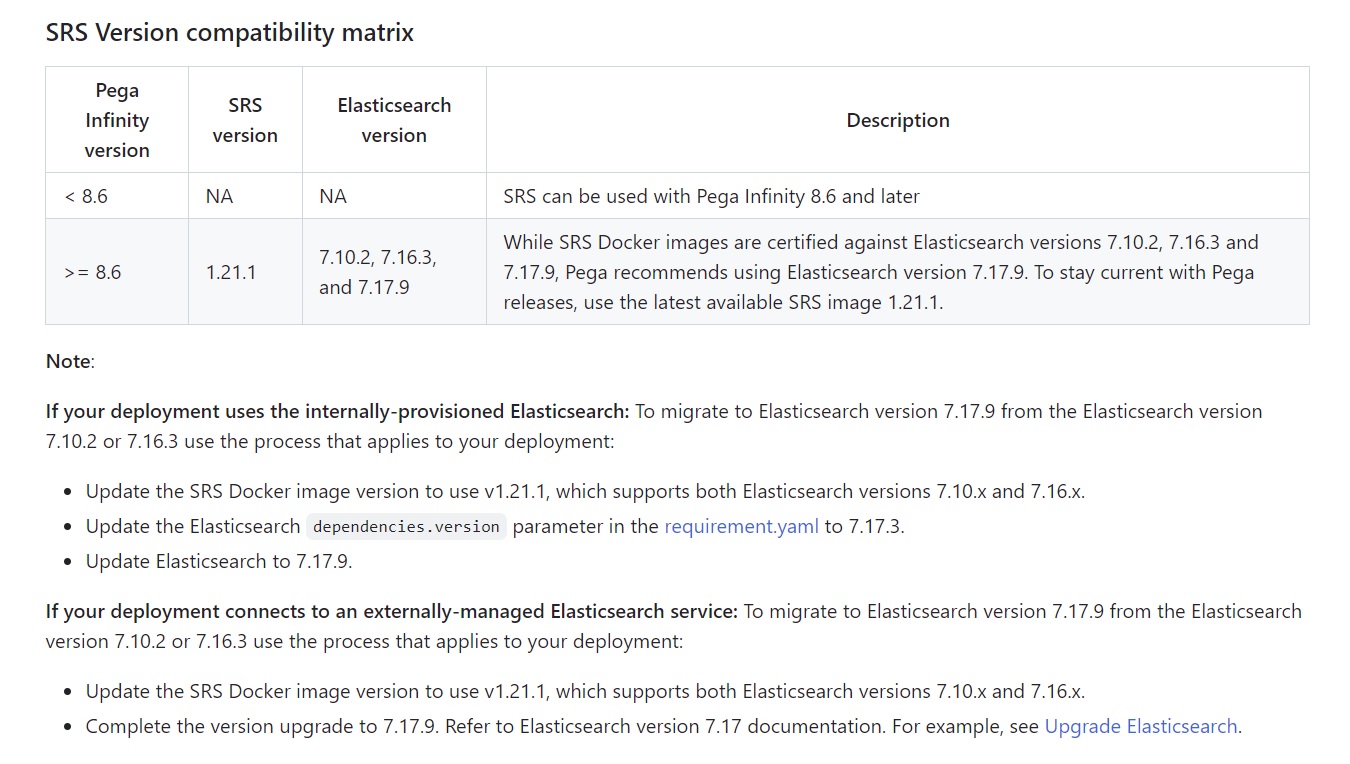
There exists a workaround, - please read the workaround here: as described on the github .
You need to handle es version in requirements.yaml based on es version in values.yaml.
Also check:
You may be getting this error because your k8s API version is probably >=1.25 in the cluster. (1.28 in your screenshot)
For this please see https://github.com/pegasystems/pega-helm-charts/issues/581
The current workaround as suggested by product team for the issue is by installing elasticsearch separately, check the below link for the same:-
See notes here https://github.com/pegasystems/pega-helm-charts/blob/master/charts/backingservices/requirements.yaml
As a workaround you will need to use local chart version and change the elastic search version in the requirements.yaml file and in the backingservices yaml file.
In backingservices we are using external elastic search chart and this chart in version 7.10.2 is not working on k8s 1.25 api.
You need to change this file https://github.com/pegasystems/pega-helm-charts/blob/master/charts/backingservices/requirements.yaml#L8 to 7.17.3 for example and this version also in https://github.com/pegasystems/pega-helm-charts/blob/master/charts/backingservices/values.yaml#L82
after that build dependencies by helm command and deploy locally backing services with the correct ES version for your k8s api 1.25+.
You should execute make command like this:
make es-prerequisite NAMESPACE=changetoyournamespace ELASTICSEARCH_VERSION=changetoesversionusedinbackingservices.
this will pull the required ES es image and version. After that build required k8s objects and with that you will be able to start srs with internal ES cluster
If the above steps do not help you and if there is no further advice on this post, and if you are using a supported configuration, could I please ask that you log a support incident via the MSP and provide the INC reference here so that we can help track it?
JPMorgan Chase
IN
Hi Hemanth,
Hope you are using the standard helm chart templates provided from Pegasystems
https://github.com/pegasystems/pega-helm-charts/tree/master/charts/pega
Once your add helm charts to your local capture the config directory
in the config directory https://github.com/pegasystems/pega-helm-charts/tree/master/charts/pega/config/deploy
do the needful changes to config files.
add the details in the config map in the charts
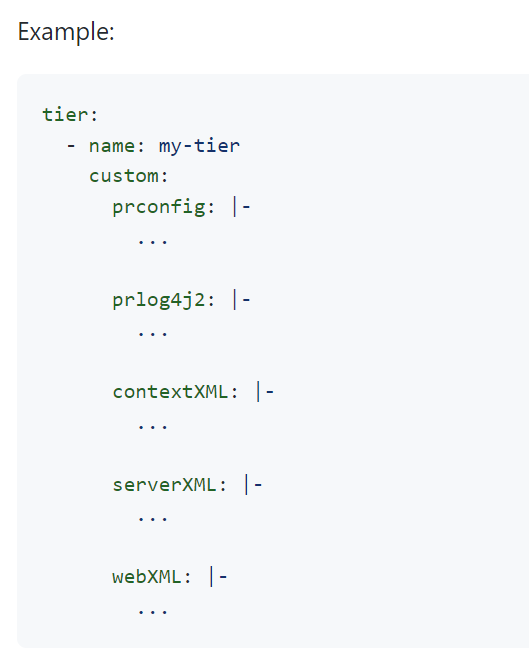
Areteans
AU
@SriHarsha Anika ,
I am trying to install backing services by running following command but facing an error. any suggestions here?
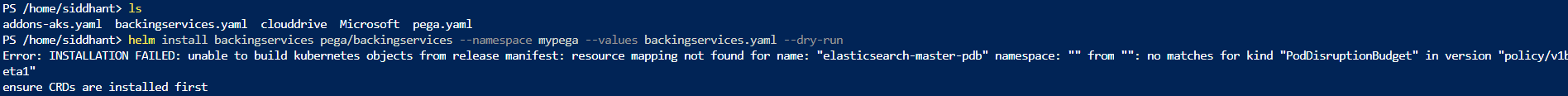
kubernetes version:
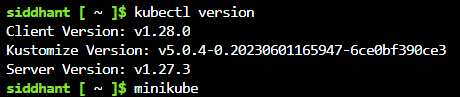
Instellars Global Consulting Pvt. Ltd.
IN
Hi Siddhant,
We are facing same issue while installing backingservices using helm chart, did you identified any solution for above error.
Error: INSTALLATION FAILED: unable to build kubernetes objects from release manifest: resource mapping not found for name: "elasticsearch-master-pdb" namespace: "" from "": no matches for kind "PodDisruptionBudget" in version "policy/v1beta1"
ensure CRDs are installed first.
Accepted Solution
Updated: 10 Jan 2024 9:52 EST
Pegasystems Inc.
GB
Can you both confirm you are using the standard helm chart templates provided from Pegasystems ?
https://github.com/pegasystems/pega-helm-charts/tree/master/charts/pega
Did you carry out the steps detailed above ie your add helm charts to your local capture the config directory
https://github.com/pegasystems/pega-helm-charts/tree/master/charts/pega/config/deploy
It seems like the issue is related to the API version of the PodDisruptionBudget resource. You may need to check your Kubernetes cluster version and ensure that it supports the "policy/v1beta1" API version for PodDisruptionBudget. If your cluster version is not compatible, you might need to update the API version in the Helm chart or upgrade your Kubernetes cluster to a compatible version.
Pega Application migration to Container
Meeting requirements and prerequisites > Kubernetes tools
Can you both confirm you are using the standard helm chart templates provided from Pegasystems ?
https://github.com/pegasystems/pega-helm-charts/tree/master/charts/pega
Did you carry out the steps detailed above ie your add helm charts to your local capture the config directory
https://github.com/pegasystems/pega-helm-charts/tree/master/charts/pega/config/deploy
It seems like the issue is related to the API version of the PodDisruptionBudget resource. You may need to check your Kubernetes cluster version and ensure that it supports the "policy/v1beta1" API version for PodDisruptionBudget. If your cluster version is not compatible, you might need to update the API version in the Helm chart or upgrade your Kubernetes cluster to a compatible version.
Pega Application migration to Container
Meeting requirements and prerequisites > Kubernetes tools
Installing, patching, or updating Pega software in Kubernetes deployments > G
In particular please look at the ES version. The backingservices charts depends on the ES chart version.
The version should be: "7.17.3" but it's still "7.10.2"
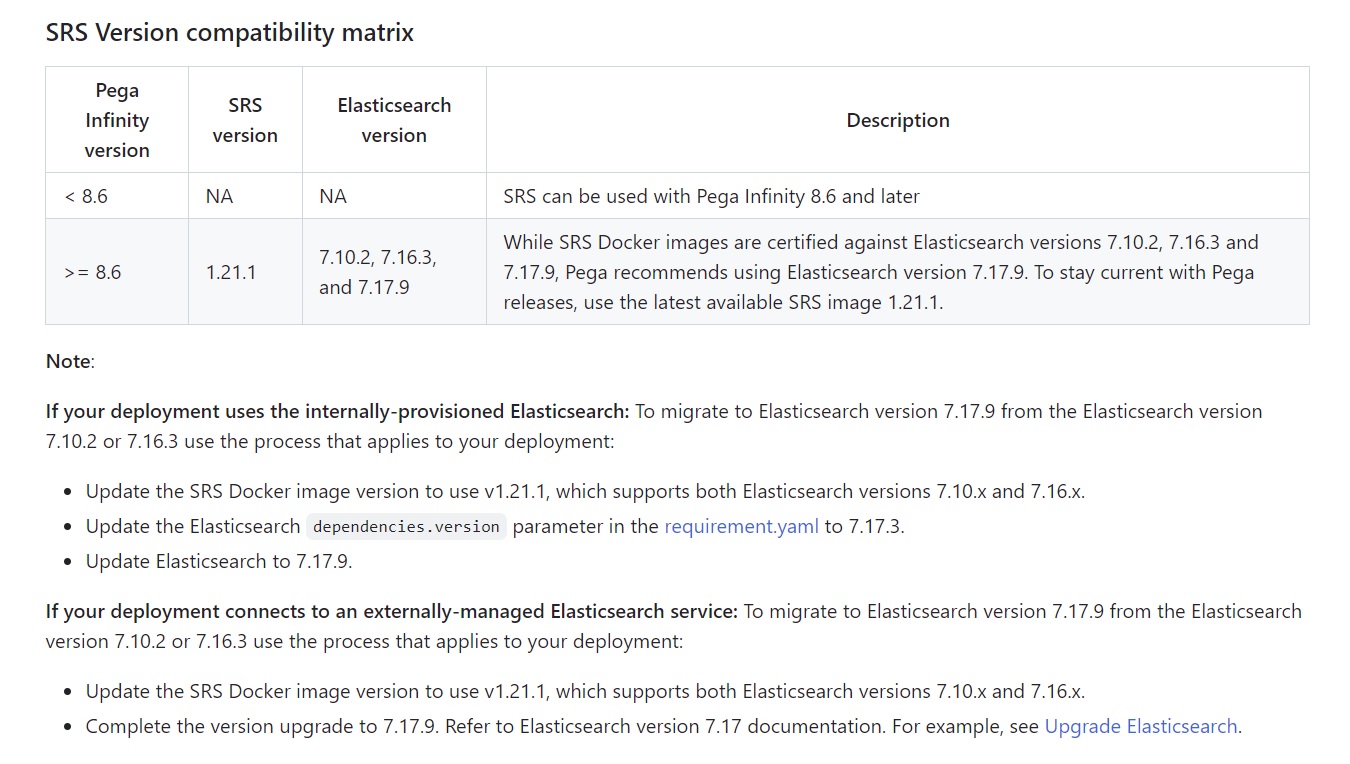
There exists a workaround, - please read the workaround here: as described on the github .
You need to handle es version in requirements.yaml based on es version in values.yaml.
Also check:
You may be getting this error because your k8s API version is probably >=1.25 in the cluster. (1.28 in your screenshot)
For this please see https://github.com/pegasystems/pega-helm-charts/issues/581
The current workaround as suggested by product team for the issue is by installing elasticsearch separately, check the below link for the same:-
See notes here https://github.com/pegasystems/pega-helm-charts/blob/master/charts/backingservices/requirements.yaml
As a workaround you will need to use local chart version and change the elastic search version in the requirements.yaml file and in the backingservices yaml file.
In backingservices we are using external elastic search chart and this chart in version 7.10.2 is not working on k8s 1.25 api.
You need to change this file https://github.com/pegasystems/pega-helm-charts/blob/master/charts/backingservices/requirements.yaml#L8 to 7.17.3 for example and this version also in https://github.com/pegasystems/pega-helm-charts/blob/master/charts/backingservices/values.yaml#L82
after that build dependencies by helm command and deploy locally backing services with the correct ES version for your k8s api 1.25+.
You should execute make command like this:
make es-prerequisite NAMESPACE=changetoyournamespace ELASTICSEARCH_VERSION=changetoesversionusedinbackingservices.
this will pull the required ES es image and version. After that build required k8s objects and with that you will be able to start srs with internal ES cluster
If the above steps do not help you and if there is no further advice on this post, and if you are using a supported configuration, could I please ask that you log a support incident via the MSP and provide the INC reference here so that we can help track it?
