Question
Capgemini
IN
Last activity: 6 Apr 2018 19:26 EDT
PEGA CHANGE MANAGER : : PCM-Client72 Istallation issue
Hi All,
We are using PEGA 7.2.1 into which we are trying to import PCM.
Import of PCM-Client72 is throwing error, can anyone help me on how to get this issue resolved.
Attached work doc for reference
Thanks
-
Like (0)
-
Share this page Facebook Twitter LinkedIn Email Copying... Copied!
Express Scripts
US
Hi Abilash,
The warning message that you have encountered while importing is given by Pega, when RAP contains any Database rule. You need to create Database rule with that name and valid db details.Then you can proceed with import process.
-Swaraj
Capgemini
IN
Hi Kalis,
Thanks for your reply , for creating DB table instance we have to provide class name and DB table name , if you are aware on what class and table to provide for DB table instance creation it will be useful.
Or Can we map to any class and any DB table for temporary DB table instance with name "PCMServer" to proceed with import process?
Thanks,
Abilash
Coforge
GB
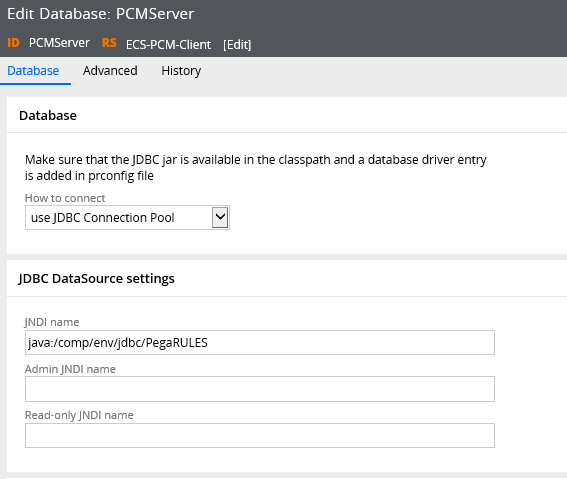
Hi Abilash,
PCMServer Database rule should be created like this, I think in ur environment this step is getting skipped.
Check the log files if required.
Thanks,
Devi
Updated: 16 Jan 2020 14:30 EST
Hi Abilash,
You need to create a "Database" rule with description as "PCMServer" instead of Database Table rule. While creating that rule you need to provide valid database details like JNDI name or JDBC Url and if required Username,Password for that connection. This "PCMServer" Database rule should be pointed to instance which will be used as PCMServer.
You can refer attachments for creating a Database rule which points to current database.
Thanks,
Swaraj
Capgemini
IN
Hi Swaraj/Devi,
I tried to create database instance as suggested, I am not able to save the rule as I am getting the error as in screenshot.
Thanks
Abilash
Express Scripts
US
Hi Abilash,
The JNDI name is the default sample value. This may vary based on the app server configurations.
Please make sure proper resource details are configured for this JNDI name or you can use which ever JNDI name is already configured in the application server as well.
Regards,
Swaraj
Capgemini
IN
Hi Swaraj,
I was able to create PCMServer db instance and I am able to proceed with installation.
I have 1 doubt, before I can proceed with import I have to execute DB scripts, PCM DB changes (create table / alter table etc) should be executed in RULE schema or DATA schema?
Thanks
Abilash
Coforge
GB
Abilash,
Please find below screen shots.These may help you.
Coforge
GB
Hi Swaraj,
Could you let me know the purpose of PCMServer Database? I can see all table were created in PegaData ..
Thanks,
Devi
Express Scripts
US
Hi Devi,
In case when you are having PCM Server and PCM Client installed on different instances, there are some tables in client instance that should be mapped to PCM Server. In that case PCMServer Database will hold database details of Server and some tables in client will be mapped to this PCMServer. All these mappings will happen when you do subscription from PCM Client portal.
Thanks,
Swaraj
-
ammar noeman
Capgemini
IN
Hi Devi/Swaraj,
Thanks for your prompt responses, following is update from my end on the progress.
1) I was able to create PCMServer database and provide valid details and test connection is successful (Attached screenshot)
2) I had executed DB scripts which was part of PCM Server zip file and the tables provided in above screenshot is available in my current environment (Attached screenshot of DB table instances related to PCM + Attached the DB tables/Index execution status).
I can be sure now that all DB tables are in place for me to proceed with PCM Client jar import.
Thanks
Abilash
Capgemini
IN
Hi Swaraj,
We have single node and single application to monitor, I have added ECS-PCM-Server:07-20, ECS-PCM-Client:07-20, ECS-PCM-GovernanceRules:07-20, ECS-PCM-Common:07-20 into my current application stack.
I have enabled agent schedule data instance, Agents for client and server is running in SMA.
By logging into pcmsysclient added governance policy to check description of activity.
I am not getting any pcm related warning when I am checking in activity with no description.
Is there any other configurations i have to do?
Thanks
Abilash
Express Scripts
US
Hi Abilash,
Please check whether DSS related to PCM are enabled or not. You can enable them through PCM Client portal. Go to Subscribe and and enable "PCM Client Settings". Attached screenshot for reference.
Thanks,
Swaraj
