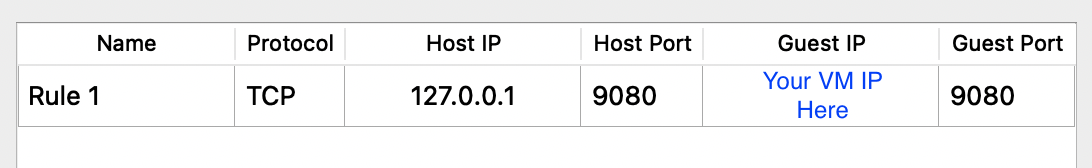Question
Commonwealth Bank of Australia
AU
Last activity: 13 Sep 2021 8:02 EDT
Pega 8.5.2 Virtual Machine on bridge network not launching on local browser
Hello,
As instructed in the course, I have imported Pega 8.5.2 LinuxLite-Pega852.ova file into Oracle Virtual Box on my mac. Despite configuring the image to work on the bridge network, I am unable to open the Designer Studio on my local browser.
Similar settings work for Pega 8.3.1 LinuxLite-Pega831.ova image on the same machine.
Please can you help me overcome this issue.
-Thanks
-
Share this page Facebook Twitter LinkedIn Email Copying... Copied!
Accepted Solution
Updated: 13 Sep 2021 8:02 EDT
Commonwealth Bank of Australia
AU
Updated: 5 May 2021 12:35 EDT
Pegasystems Inc.
US
Commonwealth Bank of Australia
AU
Yes, I can access Dev Studio via VM.
Pegasystems Inc.
US
Are you able to access http://<<vmip>>:9080/PASample ?
How are you getting the IP of your vm?
Commonwealth Bank of Australia
AU
Hi @NixonPhilip,
I am getting the VM IP using the "Connection Information" from the VM machine. I have tried using the IPv4 IP in the http://<<vmip>>:9080/PASample URL but I couldn’t connect.
Same works for Pega 8.3 ova image on the same machine.
Please, may I know if you were able to try the bridge network configuration for Pega 8.5.2 image on mac machine. I have tried it on 2 different mac books and faced the same issue.
Pegasystems Inc.
US
I am using Windows OS is able to access the VM from host machine. Haven't tried it on Mac OS.
Pegasystems Inc.
US
I am able to access from host and other local networks with this configuration on the Mac. What is your config?
Commonwealth Bank of Australia
AU
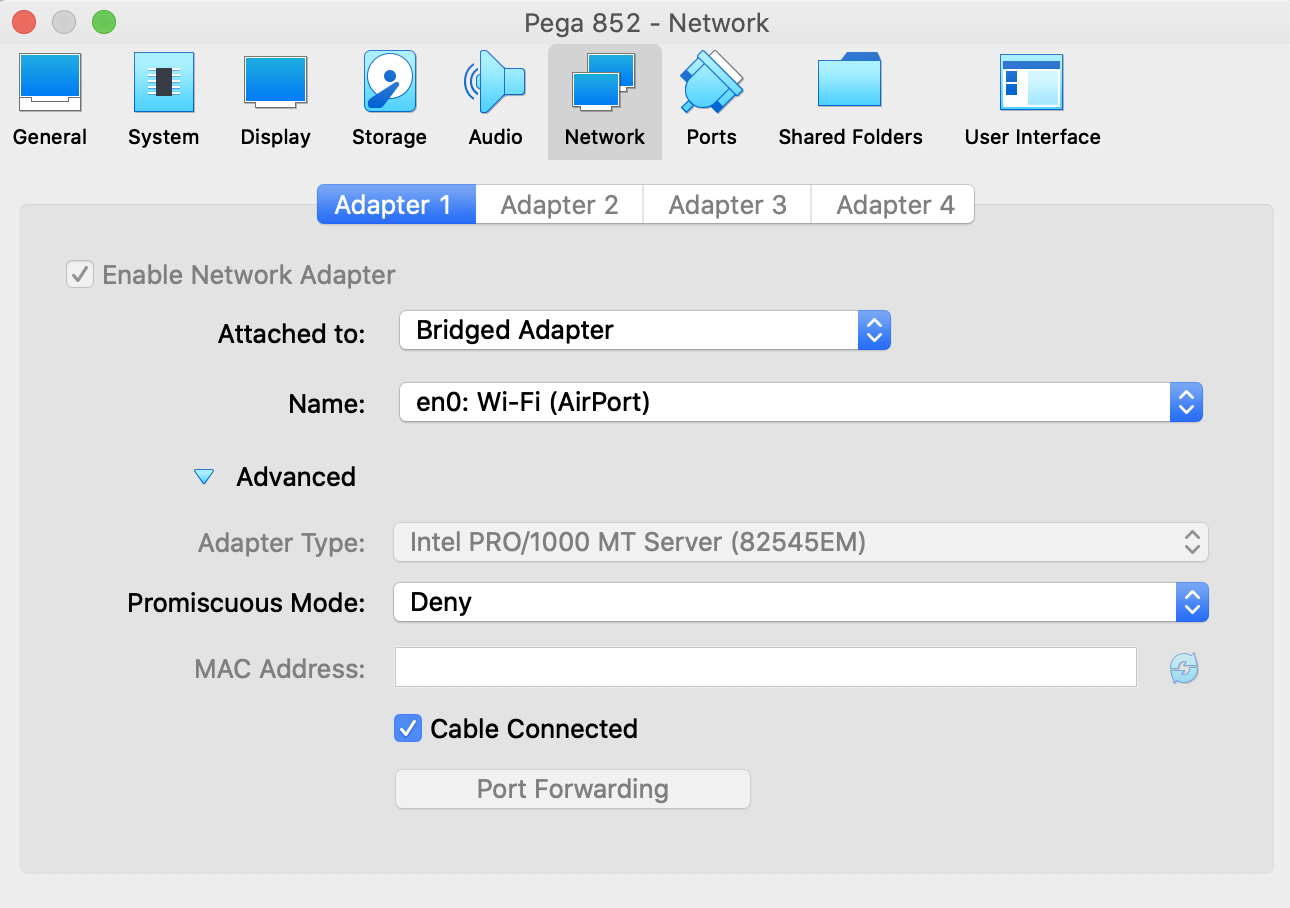
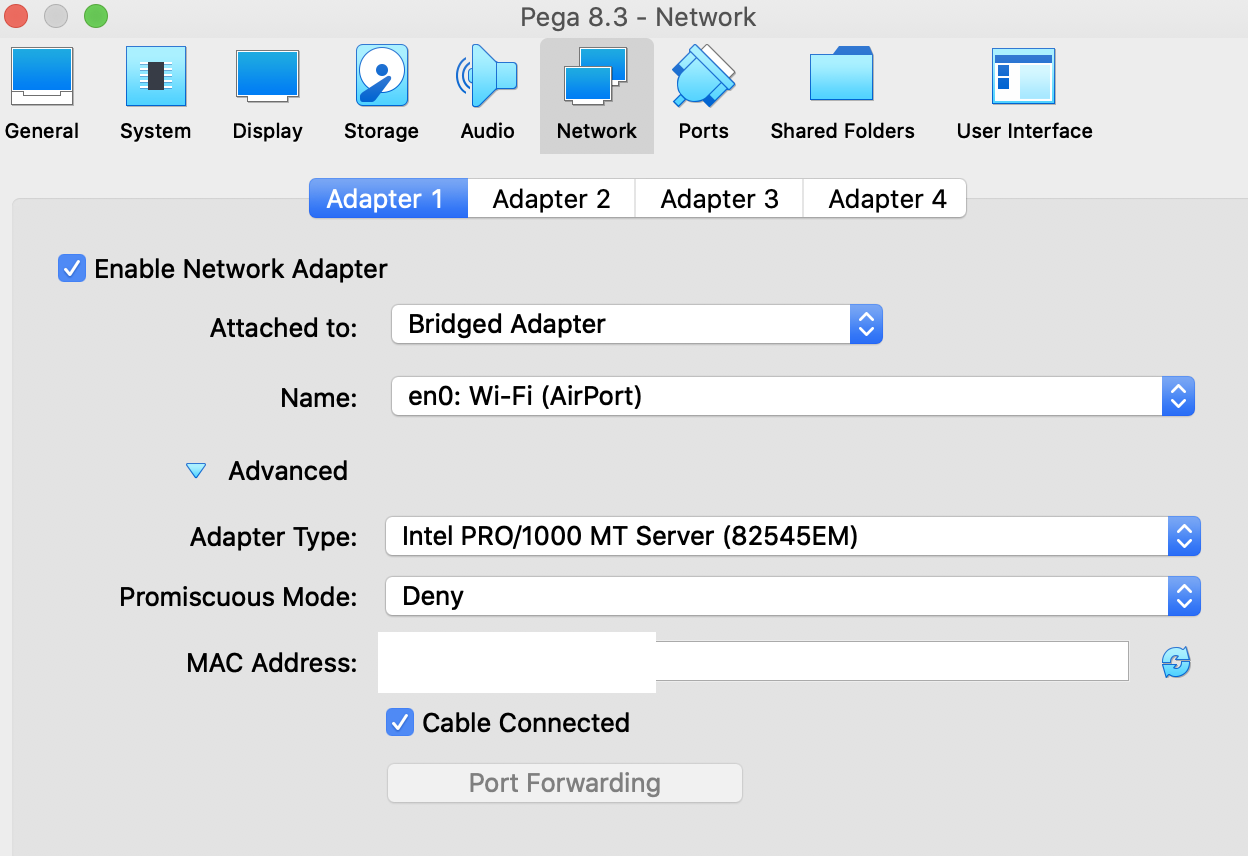
I am using same configuration as yours and as my other 8.3 image. It works for 8.3 but not for 8.5.2. I have tried removing 8.3 from virtual box and started just the 8.5, still was unable to access 8.5 from the host.
Pegasystems Inc.
US
I have the same exact configuration. I too have an image of 8.3 and both works fine for me. Are you getting the ip using ifconfig since 8.5 doesn't show it on the taskbar?
Commonwealth Bank of Australia
AU
I have tried with IP address for enp0** interface after executing ifconfig (which is same as Connection Information IP address), still, I couldn't access the portal from the host.
Please, may I know if it possible to replicate the issue on mac os at your end?
Pegasystems Inc.
US
I am able to access the portal on my Mac host and also from other computers in the home network without any issues. I do have 7.x, 8.3 and 8.5.2 vms on my virtual box.
Commonwealth Bank of Australia
AU
Thank you for trying it out on mac os. I guess you've used Oracle Virtual Box, please can you share your VM box version details and screenshot of the network tab for 8.5.2 image.
Updated: 26 May 2021 19:46 EDT
Pegasystems Inc.
US
My Oracle Virtual Box version is 6.1.22. See my previous response with network tab images.
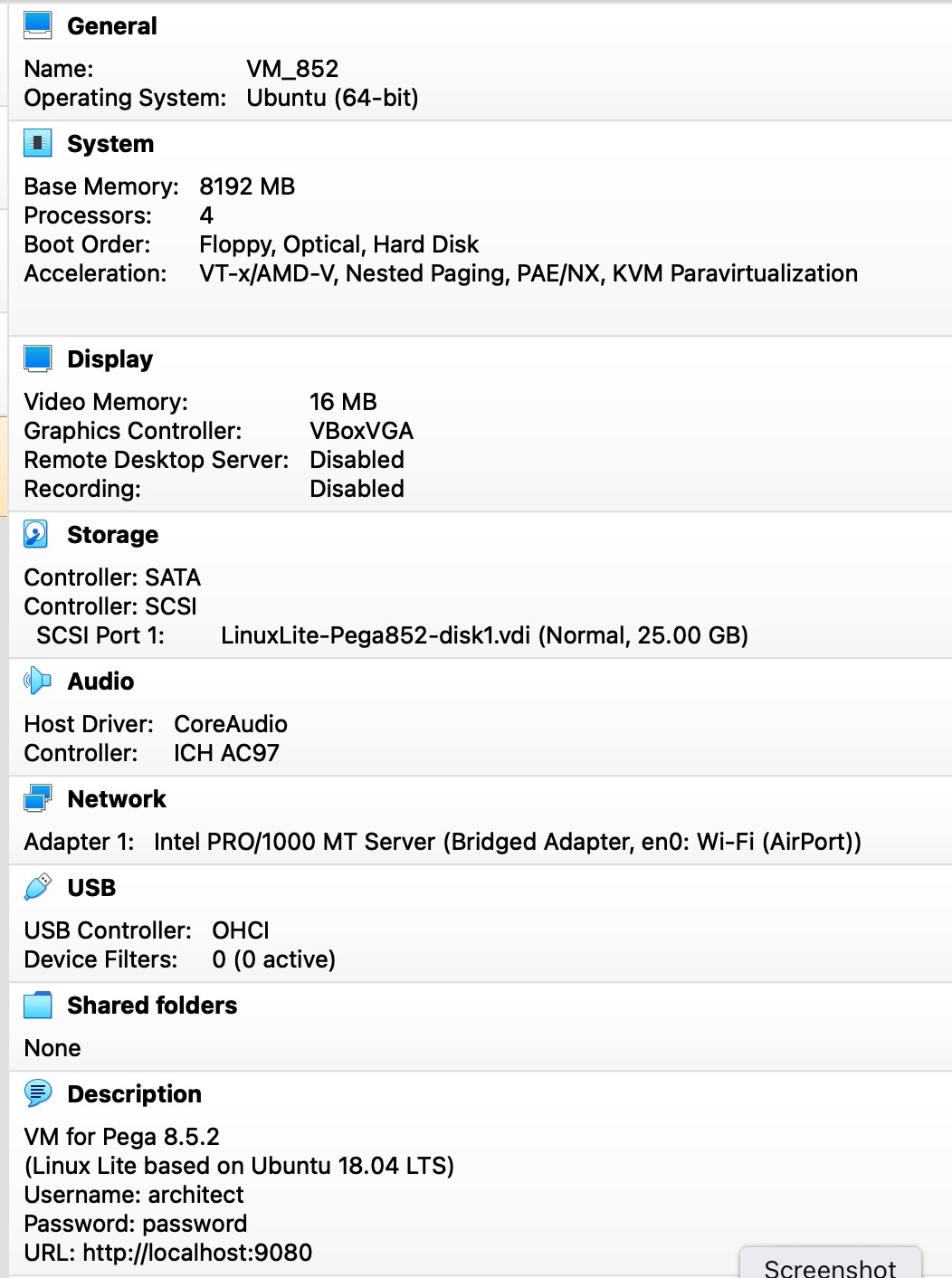
Commonwealth Bank of Australia
AU
I am trying to upgrade Virtual Box to 6.1.22. That's the only thing that should be causing the issue on my laptop. I'll keep you posted on how I progress.
Thanks,
Anand
Commonwealth Bank of Australia
AU
hi @NixonPhilip
I have tried accessing 8.5.2 on the bridge network after upgrading Virtual Box to 6.1.22 still issue persists. 8.3.1 work perfectly fine on the same version.
May I know if it is possible for you to share the checksum of the OVA you have used?
Thanks,
Anand
Accepted Solution
Updated: 13 Sep 2021 8:02 EDT
Commonwealth Bank of Australia
AU
I am able to access 8.5.2 on localhost on NAT network with a port forwarding rule. It is not working on the bridge network.
Posting the rule config here, in case if some might face the similar 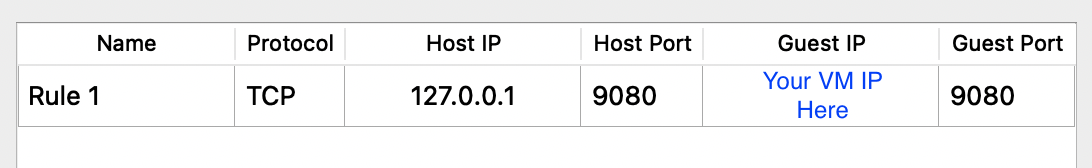

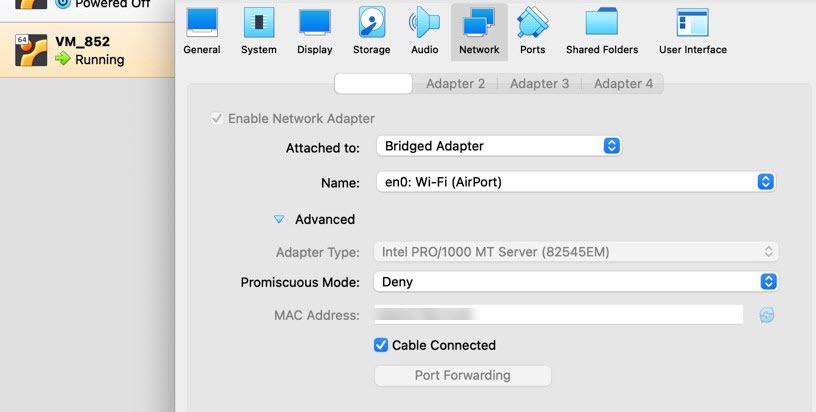
@NixonPhilip
I am able to access 8.5.2 on localhost on NAT network with a port forwarding rule. It is not working on the bridge network.
Posting the rule config here, in case if some might face the similar