Question
Murex
LB
Last activity: 23 Nov 2016 9:13 EST
Open a section in a different Class
I have a Section in class "ModuleMapTemplate" containing a link once clicked another section in class "Project" needs to be opened. I tried to insert "Project" class in the "Pages & Classes" of the layout containg "ModuleMapSection" but inside Action "Open Work By Handle" project.pzInsKey didnt work.
***Updated by moderator: Lochan to add Categories***
-
Like (0)
-
Share this page Facebook Twitter LinkedIn Email Copying... Copied!
Accepted Solution
Blue Rose Technologies GmbH
DE
Since the link is placed inside the grid row, I hope you have configured the link with "List - > Open Local Action". If this is the case, then the local action itself will be launched in the selected row context i.e. if the link inside 2nd row is clicked then the flow action will be rendered in Primary.pagelist(2) page context. Now pxListSubscript property will give you the row index. Does that answer your question ?
Pegasystems Inc.
IN
How you want to open the section ?. You can open section in these ways, either in modal dialog or popwindow or in place of current section. Refer you section in "project" class to a flow action in the same class then, Open properties panel of Link and goto actions tab and configure click to Launch local action. Below is the screen print for reference.

Murex
LB
I don't want to replace I need to open in another tab. Plus I dont have flow actions, I only have one section in "ModuleMapTemplate" Class that contains a link once clicked it needs to open in another tab a section that is in class "Project". So how to reference section in project to be used upon clicking the link in section that is in "ModuleMapTemplate" class. For clarification: "Project " and "ModuleMapTemplate" are two diferent classes.
Pegasystems Inc.
IN
Below are the steps to open a section in new tab.
1) Create a Harness in "Project" class
2) Include the section (you want to open) in harness created in step 1.
3) Open the configuration of Link control and go to actions tab.
4) Add "Click" event and Configure "Harness" Action. Here you can directly specify the "Class name" where the harness located. Below is the screen print of configuration. (Make sure target is set to "New Document" to open in new tab)
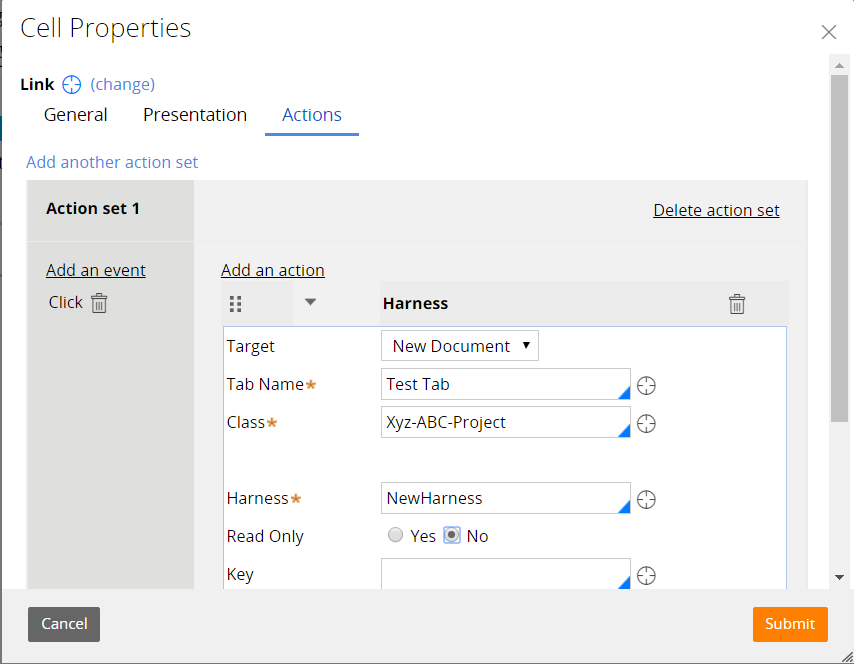
Murex
LB
I need to open it in new tab not new window.
Blue Rose Technologies GmbH
DE
Do you want to open the section rule form on click of the link ?
Murex
LB
Yes but to open it in new tab not new window
Blue Rose Technologies GmbH
DE
If you want to open the section rule form, then configure "open rule by handle" action and pass necessary parameters.
To open it as a new tab, you have to have dynamic container as part of a tab in your end user portal.
Optum - (UHG)
US
Hello,
I have a repeat grid which contains a link. The link needs to open a pop up screen which ive already created the section for. I tried to follow the method listed above for calling a local action.
Heres the issue:
1. section containing grid is in work class and the repeating grid reference a page list property from data class...
2. When I configure a local action - it looks for a flow action that pertains to the data class....this doesnt work for since the intent in carried out in the work class...
any suggestions or idea to work around this....
the end goal is to launch a popup screen that displays another section...
thanks!
-
Partha saradhi Somireddi
Blue Rose Technologies GmbH
DE
Basically if the link is inside the grid row (i.e. the repeating portion), then we pick the flowaction from the data class (which is the pagelist property class).
But if you are using Launch -> Local action, then you can use different "using page" altogether, this way you can refer to flow action in the work class.
Optum - (UHG)
US
Sents,
Thank you for your response.
If I may ask, are both scenarios using "launch local action" event or is the 1st scenario using another action event?
Thanks,
Christopher
Blue Rose Technologies GmbH
DE
The first scenario can use either Launch -> local action (or) List -> local action.
Optum - (UHG)
US
Thanks!
Optum - (UHG)
US
Hi,
This question is in continuation of the one if asked before...
I have a section in the work class - which has a grid - within that grid, theres a link at the end of each row. The grid displays member details which pull data from a pagelist property in a data class. The link runs a local action which opens a modal section and section lives in that same data class where the pagelist property building the grid lives. The modal section displays another grid, which pulls in information from previous line from the previous section.
My question is:
How do I pull in that line item from the previous section grid to the modal section grid?
Sorry if the explanation wasnt clear. let me know if anything needs to be clarified
Thanks any help would be great!
Optum - (UHG)
US
Hi,
This question is in continuation of the one if asked before...
I have a section in the work class - which has a grid - within that grid, theres a link at the end of each row. The grid displays member details which pull data from a pagelist property in a data class. The link runs a local action which opens a modal section and section lives in that same data class where the pagelist property building the grid lives. The modal section displays another grid, which pulls in information from previous line from the previous section.
My question is:
How do I pull in that line item from the previous section grid to the modal section grid?
Sorry if the explanation wasnt clear. let me know if anything needs to be clarified
Thanks any help would be great!
Accepted Solution
Blue Rose Technologies GmbH
DE
Since the link is placed inside the grid row, I hope you have configured the link with "List - > Open Local Action". If this is the case, then the local action itself will be launched in the selected row context i.e. if the link inside 2nd row is clicked then the flow action will be rendered in Primary.pagelist(2) page context. Now pxListSubscript property will give you the row index. Does that answer your question ?
Optum - (UHG)
US
yes it did. thanks
Optum - (UHG)
US
any help would appreciated....thank you
