Question
Yash Technologies
SG
Last activity: 6 Aug 2025 8:35 EDT
Number/Currency control not working after upgrading to Pega Infinity 24.2 from Pega 8.8.3 version
Hi All,
We have recently upgraded from Pega 8.8.3 to Pega Infinity 24.2. Post upgrade we have been facing with Number/Currency control. In number/currency control presentation tab we have used Symbol as currency however it seems it's giving issues. If we set the Symbol to None it's working fine. Getting busy indicator screen while loading Number/Currency control fields and console errors are present

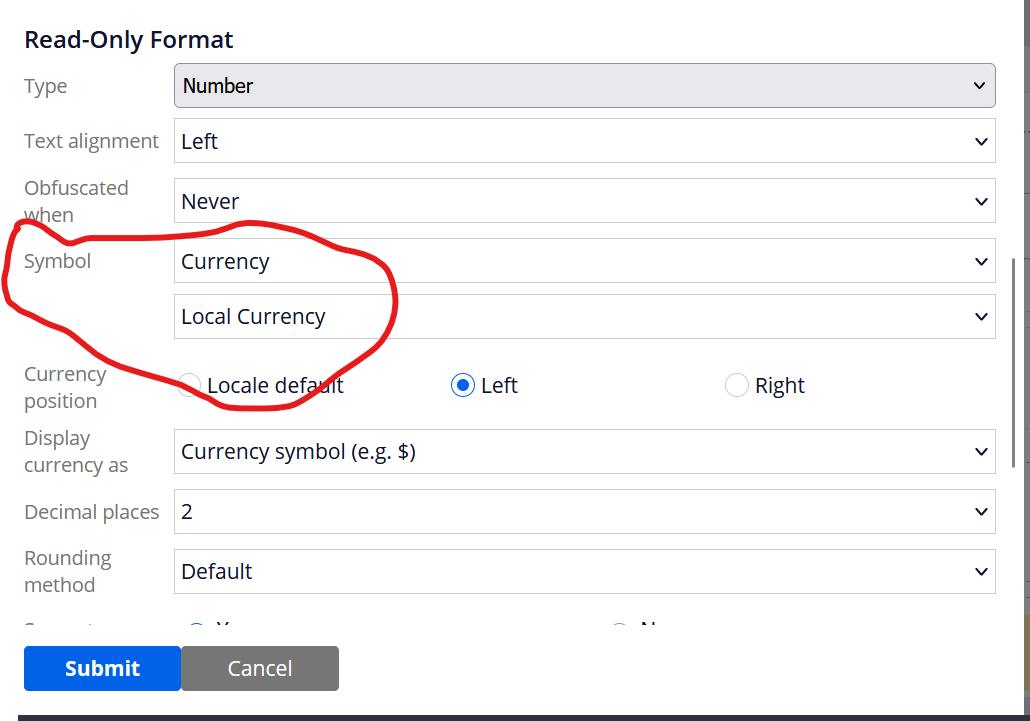
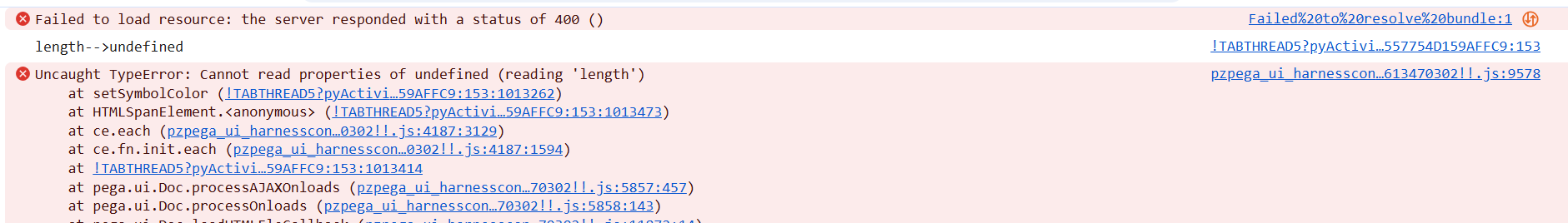
Options tried:
1. Revalidate and Save on the rules --> Didn't work
2. Changed to Text Input control from Number control --> Worked
3. Resaved Number control --> Worked
4. Updated presentation tab of symbol to None --> Worked.
Could anyone faced this issue? If yes, May I know the solution?
Any sort of help would be highly appreciated!
Regards,
Veera
***Edited by Moderator Marije to add Support Case INC-C35487; update capability tags***
-
Reply
-
Share this page Facebook Twitter LinkedIn Email Copying... Copied!
ai4process ltd
GB
@Veera Gollapalli
Did you try updating the UI Control in the property rule form to 'pxCurrency' ?
Pls refer to
Property: pyCurrency1
CL: Data-UIGallery-Features
RS: 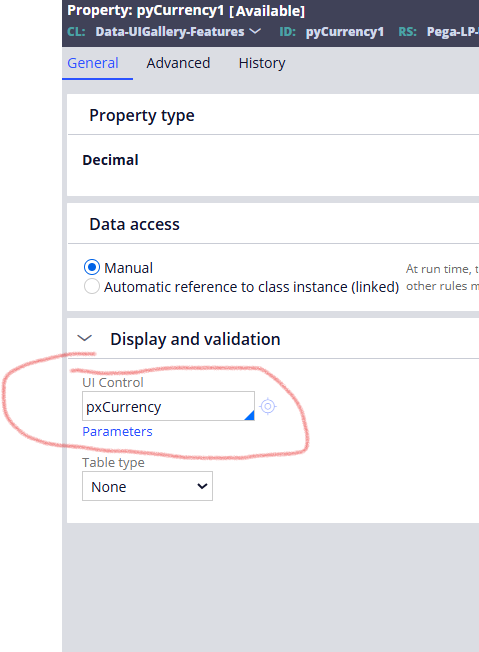 Pega-LP-UserInterface:08-06-01
Pega-LP-UserInterface:08-06-01
Yash Technologies
SG
Thanks for the response.
Issue is with both Number and Currency control. I'm not sure how it works if I change the control in the property field to pxCurrency control.
Did you face the issue and implemented this change? I'll give it a try and keep it posted.
Regards,
Veera
Yash Technologies
SG
@RaviChandra This work around seems to be not working.
ai4process ltd
GB
@Veera Gollapalli
Could you please share the below details:
- What is the Operator Locale configured?
- Can you change the Operator locale to some other country (Eg: EU) and see if the same issue persists?
Yash Technologies
SG
@RaviChandraen_GB locale.
Yash Technologies
SG
@RaviChandra If I change the locale to en_IN it seems to be working fine. However if I change to en_GB it seems to be not working.
Updated: 5 Aug 2025 6:49 EDT
ai4process ltd
GB
@Veera Gollapalli
Pls refer to the Troubleshooting guide provided by Pega for this locale-
From the above article, Pega states-
In a en_GB locale, the system looks for translation files even if the application language is en_US. In this scenario, creating an en_GB package might fix the errors, even when there is no need for translation.
I believe this is the cause for your use case as well. I believe it works well with en_IN and en_US as both the lcoale's would be using a similar package but for en_GB, though they are functionally identical for your use case, the system might be still expecting a localisation package for en_GB.
Can you try adding the en_GB package to the localisation landing page of your App Studio and verify the share your findings?
Yash Technologies
SG
@RaviChandra I've gone through this article earlier, I couldn't find localization wizard in app studio and we are in UI-Kit not in conestalltion.
Capgemini
NO
@Veera Gollapalli Do you see any exceptions in the Pega logs? Is the application localized for any language? We encountered a similar issue with the DateTime control after upgrading to Pega 24.2.2, caused by the use of a deprecated locale.
Yash Technologies
SG
@duraisankar Thanks for the response. I don't see any noticeable errors related to the controls in logs. Only console logs as I've mentioned earlier.
Pegasystems Inc.
GB
@Veera Gollapalli as you are on Cloud, could the support document Currency formatting issues after updating Pega Cloud 2 to 3 be relevant here?
Updated: 6 Aug 2025 3:21 EDT
Yash Technologies
SG
@MarijeSchillern Thanks Marije. We're still on Cloud2
Pegasystems Inc.
GB
@Veera Gollapalli I can see that you have already logged support ticket INC-C35487, which is the correct way to go.
We will let the engineer work with you on this issue.
Please do post the solution here once the problem is identified so that we can all learn from it :-)
Yash Technologies
SG
@MarijeSchillern sure thanks.
