Question
Siemens
IN
Last activity: 4 Dec 2023 13:01 EST
Issue working with Views in Constellation
Hello,
We are working and exploring Pega constellation and are facing a lot of issues and there is very limited documentation of Know how about Pega constellation. I would request assistance with the following scenario.
When we attempt to create a list type view in a case, there is an error - No Content Class for table columns was found. Error ss attached.
This is by default trying to create a view in UIPages class. Not sure which context class or table columns it is trying to find. Why there is no option to enter a Data Page like we can do from Landing Pages ?
Second Issue.
We want to create a view in Landing Pages in constellation but we can only use existing views. Now the question here is that how do I add a view to this list. I cant see case type views inside here. Where and how do we create views which can be added to Landing Page pages ?
I created a list type landing page, It created a view in backend. However I would like to use it in a different page of different template and therein, this view is not present in the list of views available. How do I add it in another Landing Page ?
There is a serious gap of documentation which is discouraging us from exploring and using constellation.
Thank you in advance.
-
Like (0)
-
Share this page Facebook Twitter LinkedIn Email Copying... Copied!
Accepted Solution
Updated: 4 Dec 2023 13:01 EST
Pegasystems Inc.
US
Apologies, catching up after being away.
I have not been able to recreate the first issue in my environment. When you build a new case type with App Studio, several Views are generated for you, including Create and Edit, as well as a default list page called "List". You should be able to create another List view on the UX tab in the case designer. I think it's best to open a support ticket and we can quickly dig in to see what is wrong.
For your second question: you can create List views on a case type or data object type. Then, those views can be used on landing pages. When you create your landing page, chose a template such as "1 column". In the region, add a View and select an existing view from a case type or data object type.
I hope this helps. Happy to engage.
Sam
Updated: 26 Oct 2023 12:44 EDT
Pegasystems Inc.
GB
Please confirm which documentation you *did* already find. Did you consult the following links?
https://design.pega.com/version/8.8/develop/
https://design.pega.com/version/8.8/design/getting-started/
https://academy.pega.com/mission/pega-constellation-view-based-ui-designers/v1
https://academy.pega.com/topic/pega-constellation-design-system/v1
https://docs.pega.com/bundle/platform-88/page/platform/hub/pega-platform-overview.html
https://academy.pega.com/topic/cosmos-react-and-constellation/v1
https://academy.pega.com/topic/constellation/v2?
https://support.pega.com/discussion/how-constellation-ux-works
https://support.pega.com/discussion/how-notify-users-refresh-outdated-list-view-constellation-ui
https://support.pega.com/discussion/constellation-pega-platform-88
@RichardMarsot can you point the user to any other documentation that would answer their question?
Pegasystems Inc.
US
Hi @FaizanB4
Happy to help. What data page is your list view pointing to? Do you get this error when you point a list view to any data page, or just one? How was your data page created? Did it initially work but now throws an error. I'm not sure yet how you got to this point. You can also open a support ticket.
For the landing page question, I need to know a little more about the outcome you're trying to achieve. Have you considered using Explore Data to create your List as an Insight? A landing page can nest one or more Insights.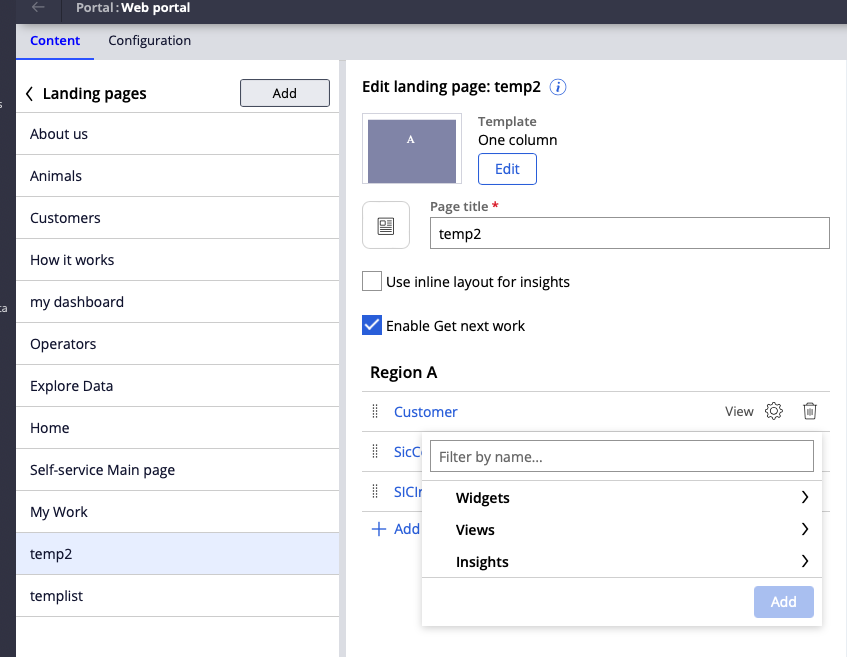
We're constantly adding more documentation and enablement material. Have you seen these?
•https://academy.pega.com/mission/pega-constellation-view-based-ui-configuration-low-code-authors/v2
•https://academy.pega.com/mission/pega-constellation-view-based-ui-designers/v2
•https://academy.pega.com/mission/low-code-app-builder/v6
Hi @FaizanB4
Happy to help. What data page is your list view pointing to? Do you get this error when you point a list view to any data page, or just one? How was your data page created? Did it initially work but now throws an error. I'm not sure yet how you got to this point. You can also open a support ticket.
For the landing page question, I need to know a little more about the outcome you're trying to achieve. Have you considered using Explore Data to create your List as an Insight? A landing page can nest one or more Insights.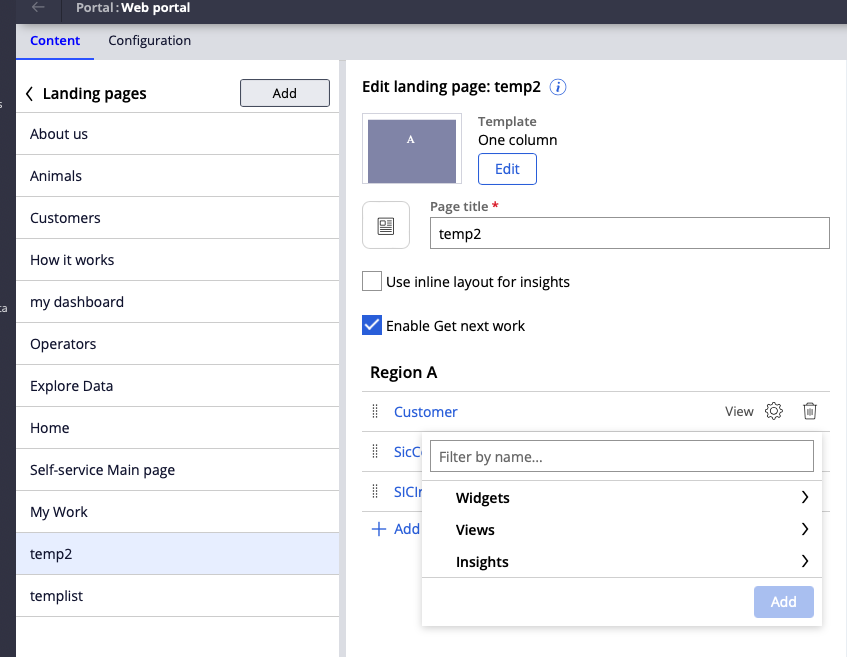
We're constantly adding more documentation and enablement material. Have you seen these?
•https://academy.pega.com/mission/pega-constellation-view-based-ui-configuration-low-code-authors/v2
•https://academy.pega.com/mission/pega-constellation-view-based-ui-designers/v2
•https://academy.pega.com/mission/low-code-app-builder/v6
•https://docs.pega.com/bundle/platform/page/platform/user-experience/user-experience.html
Please continue to engage with us.
Sam
-
Marije Schillern
Updated: 31 Oct 2023 6:25 EDT
Siemens
IN
@Sam Alexander Thank you for the response.
Let me try to answer to each of the queries you posted.
1- When I try to create a list inside of case type, I dont even reach the step where I can select a data page. As soon as I click create list, I see this error on the page. Unable to create any list inside the case.
Happening since the beginning.
I can however create a list as a Landing Page and enter the data page to point to.
2- Can do with insights however there is no option to disable click.
Requirement is that we need two lists in a single Landing Page, one as clickable list on click of which cases are opened, and the other one just to visualize some data in table format without the option to open the cases but we cant figure out any option to disable click to open cases when using insights.
Another limitation (atleast what we see it as now and there may be a possibility) is that we cannot create insights on embedded lists. We need to visualize data in a table format for embedded lists which doesn't seem to be possible now with insights. We do have an index for the list created from backend but we cant find a way to add it to insignts. If there is a way please do suggest we may try to explore.
For these reasons we thought of using lists, but we are not able to create lists as a view which can be later added to a single landing page.
@Sam Alexander Thank you for the response.
Let me try to answer to each of the queries you posted.
1- When I try to create a list inside of case type, I dont even reach the step where I can select a data page. As soon as I click create list, I see this error on the page. Unable to create any list inside the case.
Happening since the beginning.
I can however create a list as a Landing Page and enter the data page to point to.
2- Can do with insights however there is no option to disable click.
Requirement is that we need two lists in a single Landing Page, one as clickable list on click of which cases are opened, and the other one just to visualize some data in table format without the option to open the cases but we cant figure out any option to disable click to open cases when using insights.
Another limitation (atleast what we see it as now and there may be a possibility) is that we cannot create insights on embedded lists. We need to visualize data in a table format for embedded lists which doesn't seem to be possible now with insights. We do have an index for the list created from backend but we cant find a way to add it to insignts. If there is a way please do suggest we may try to explore.
For these reasons we thought of using lists, but we are not able to create lists as a view which can be later added to a single landing page.
Lastly, Thank you for the links to doc. I went through a few, but most of it is about why use constellation and what to use when but very little info about how. Few examples : Very little details about insights. We cant use data pages in constellation unless they are marked as API. No documentation about that (atleast we couldn't find any) , we had to find it out after a lot of reverse engineering.
Regards,
Faizan.
Siemens
IN
@Sam Alexander Still awaiting response. :)
@MarijeSchillern
Pegasystems Inc.
GB
@Sam Alexander could you provide a reply to the user's second question posted above?
cc @FaizanB4
Updated: 3 Nov 2023 9:58 EDT
Pegasystems Inc.
CA
@FaizanB4@MarijeSchillern @Sam Alexander
It seems that you're missing fundamental steps based on your input. Did you create the data model for the Case type before you attempted to design the List View?
(Pre-req to create the data model with Page/PageList and then follow the steps)
Configure View-> Select either fields or View (if one already exists) -> OOTB will generate the ListView based on your data model -> add the columns which you would like to display in the List View
I hope this helps!
Thanks,
Ramesh
Accepted Solution
Updated: 4 Dec 2023 13:01 EST
Pegasystems Inc.
US
Apologies, catching up after being away.
I have not been able to recreate the first issue in my environment. When you build a new case type with App Studio, several Views are generated for you, including Create and Edit, as well as a default list page called "List". You should be able to create another List view on the UX tab in the case designer. I think it's best to open a support ticket and we can quickly dig in to see what is wrong.
For your second question: you can create List views on a case type or data object type. Then, those views can be used on landing pages. When you create your landing page, chose a template such as "1 column". In the region, add a View and select an existing view from a case type or data object type.
I hope this helps. Happy to engage.
Sam
