Question
Tata Consultancy Services Ltd
CA
Last activity: 16 Oct 2018 12:03 EDT
Issue with : Using prpcServiceUtils and Jenkins for automated application deployment
Hi Team,
I am facing the below two issues while using jenkins and prpcServiceUtils for automated deployment.
1) I am not getting the "Prepare an Environment to run" option in the Jenkins Server. I have installed both the Build with Parameters and Env Injector plguins. But still i am not having that option.
2) Also when i try to build using the "Invoke Ant" option, i am getting the below issue in the console:
Started by upstream project "Test2" build number 8 originally caused by: Started by user anonymous Building in workspace C:\Program Files (x86)\Jenkins\jobs\Test2\workspace\default FATAL: Unable to find build script at C:\prpcServiceUtils_73\prpcServiceUtils_73\scripts\samples\jenkins\Jenkins-build.xml Build step 'Invoke Ant' marked build as failure Finished: FAILU
Please help in this regard.
***Moderator Edit: Vidyaranjan | Updated Categories; add SR details***
**Moderation Team has archived post**
This post has been archived for educational purposes. Contents and links will no longer be updated. If you have the same/similar question, please write a new post.
-
Like (0)
-
Share this page Facebook Twitter LinkedIn Email Copying... Copied!
Accepted Solution
Pegasystems Inc.
US
Hi Subhendu,
After looking into the SR came to know that you couldn't get any solution as its not a Pega issue. I had done some customization at jenkins side in achieving your requirement over here, kindly have a look into it and let us know if this helps you.
Regards
Mahesh
Pegasystems Inc.
US
Hi Subhendu,
I had done this automation with Pega 7.2.2 and shared the implementation details in my blog over here.
Kindly go through this blog and check the configuration part what you had missed in your jenkins job.
As per the above error the issue is mostly related to the configuration wrong or missed to configure something.
Hope this might help you, if not let us know so that i will investigate further on your issue.
Regards
Mahesh
Pegasystems Inc.
US
Also kindly make sure that your Jenkins-build.xml file is available in
C:\prpcServiceUtils_73\prpcServiceUtils_73\scripts\samples\jenkins
If not then your PEGA_HOME property value might be wrongly configured with
C:\prpcServiceUtils_73\prpcServiceUtils_73
Tata Consultancy Services Ltd
CA
Hi Mahesh,
My main concern here is that i am not getting the "Prepare an Environment to run" option in Jenkins system. I have installed the EnvInject Plugin and Build With Parameters plugins also. So why am i not getting the "Prepare an Environment to run" option is the issue. PFB the screenshots:

Pegasystems Inc.
US
To get the "Prepare an environment to run" you need to install “Environment Injector Plugin” plugin as explained in my blog.
Tata Consultancy Services Ltd
CA
Agree Mahesh. But as you can see from the above screenshot , i have already installed the EnvInject API Plugin. Please correct me if both the plugins are different. Another thing, as you have mentioned in your blog, i am not getting the “Environment Injector Plugin” in the available plugins column. So, I have downloaded and installed it by googling it. PFB the screenshot :

Pegasystems Inc.
US
Yes, it looks like both are different plugins as per the Jenkins documentation as explained below:
EnvInject API Plugin - Stores shared logic for Environment Injection management
Environment Injector Plugin - This plugin makes it possible to set an environment for the builds.
By the way which version of jenkins have you installed? And i don't see any plugin list in the Available plugins section in your screenshot, try to figure out whether your jenkins is installed properly.
Tata Consultancy Services Ltd
CA
Jenkins version is : Jenkins ver. 1.651.3 . Yes in the available plugins section no plugins is displayed. That is worrisome.
Does this version work ? How can i debug whats wrong ?
Pegasystems Inc.
US
Hello,
If you are not tightly bound with this specific version then it would be better to try with the Jenkins v2.60.2, which i had tested successfully in my local.
This looks like some issue with the Jenkins or with your browser proxy settings as explained over here.
Also make sure, Jenins > Plugin Manager > Manage Plugins > Advanced > Update Site contains below URL
http://updates.jenkins-ci.org/update-center.json
Hope this information might help you.
Regards
Mahesh
Tata Consultancy Services Ltd
CA
Thanks Mahesh ! I did find a way to get the available Plugins list populated. However, when i try to download the plugin, i am getting the below
exception :
Thanks Mahesh ! I did find a way to get the available Plugins list populated. However, when i try to download the plugin, i am getting the below
exception :
|
Pegasystems Inc.
US
Looks like your firewall is blocking the connectivity as per the above stack trace, now you can install the pega recommended plugins and have a try at your end.
Just curious to find how did you fix the plugins list unavailability issue? so that it can help to other users later.
Tata Consultancy Services Ltd
CA
Ok...Can you elucidate what are the corresponding Pega recommended plugins for Environment Injector Plugin and Build with Parameters plugin ?
And yes..its did help. I used the below option to sort the Available plugins issue :
For me the following worked:
Go to Manage Jenkins->Configure Global Security
Click the checkbox for "Use browser for metadata download"
Pegasystems Inc.
US
To know the Pega recommended plugins you can look into my blog which i had specified in my first comment in this post, where i had attached the screenshots too during my implementation. If any further doubts you can refer my blog, if still you can't succeed then share me the issue you are facing.
Tata Consultancy Services Ltd
CA
I did refer to your first comment in your blog. The first comment contains a pdf that delineates the process in Pega 7 but i didn't get any information on plugins. Mahesh, since i am not able to download the plugins from Jenkins. Could you please attach the Environment Injector plugin here. So that i can download and install it. Jenkins version used is : Jenkins ver. 2.73.1.
Tata Consultancy Services Ltd
CA
Could you please upload the Environment Injector plugin here Mahesh ? I can then download the attachment.
Pegasystems Inc.
US
Subhendu - i found the "Environment injector" plugin in the jenkins website over here. You can download it from the Git repository.
Tata Consultancy Services Ltd
CA
HI Mahesh,
Can we use a single job to import the file on multiple environments ? In that case, where do we specify the different target system hosts name and other details. I do have some other queries also. Can you please share your contact info so that we can discuss on this ?
Pegasystems Inc.
US
Hi Subhendu,
Apologies for the delayed response, actually i had not tried to perform the import of file into multiple environment. I don't think you can perform the import of file into multiple environments using single jenkins job.
Suggestion: You can provide the targethost1 information during the first run of your jenkins job and in the second run you can provide the targethost2 information, this way you can import the file into multiple environments with the same jenkins job with different runs.
Hope this might help you to achieve your requirement.
Regards
Mahesh
Tata Consultancy Services Ltd
CA
Thanks Mahesh for the response !
We are stuck in one area in our automated deployment part. We want to import/export multiple product zips at one time with a single build run. The current Jenkins configuration only do the import/export job for 1 product zip at a time. Could you please suggest on how can we modify the configuration to support multiple product zips import/export. If there is no current solution to this, Shall we go ahead and raise a SR for this ? As our customer is bent on this requirement. Please suggest.
Pegasystems Inc.
US
@SUBHENDU, as per my understanding i dont think that we can achieve this requirement as i am not sure that multiple product rule configurations will be supported by the prpcServiceUtils utility. But you can raise an SR, if you want to cross check with our Product specialists.
Pegasystems Inc.
US
Before you proceed to raise an SR, i would suggest you to wait so that i can cross check with some product specialists in this domain.
Pegasystems Inc.
US
@SUBHENDU, i got the information that using prpcutils you can perform the import/export of multiple zip files but not sure how to implement this using jenkins, so i would suggest you to go ahead with the SR creation for more information from our Product specialists.
Tata Consultancy Services Ltd
CA
Thanks Mahesh for your input on this !! Appreciate you help on this !
Could you please ask some product specialist to propose a solution here. As it turns out, i am facing difficulties in raising a SR request as my ID is not associated with any account. And it would take a few days to get this done. So,since this requirement is urgent, so a prompt solution would be highly helpful.
Pegasystems Inc.
US
@SUBHENDU, had dropped a mail for the help on this query to the specific team and will get back to you once i get information from them. Meanwhile you can also try to raise an SR with your colleague's account if it is feasible.
Tata Consultancy Services Ltd
CA
Thanks Mahesh ! Do let me know the response from the product specialist. In the meantime, i will try to find an id where i can raise a SR.
Tata Consultancy Services Ltd
CA
Hi Mahesh,
The SR-B90617 is raised for the same. Please suggest on further coarse of action.
Pegasystems Inc.
US
Thanks for sharing the raised SR information in the post. As of now i had not received any update from the desired team Shubhendu, i had sent the followup mail also to the team waiting for the update. Will let you as soon as i get some information regarding this issue.
-
S MANOJ KUMAR REDDY
Tata Consultancy Services Ltd
CA
Also, i am not getting the option : "Inject environment variables to the build process" albiet, the EnvInject Plugin is installed in the system. PFB the screenshot . Please suggest.
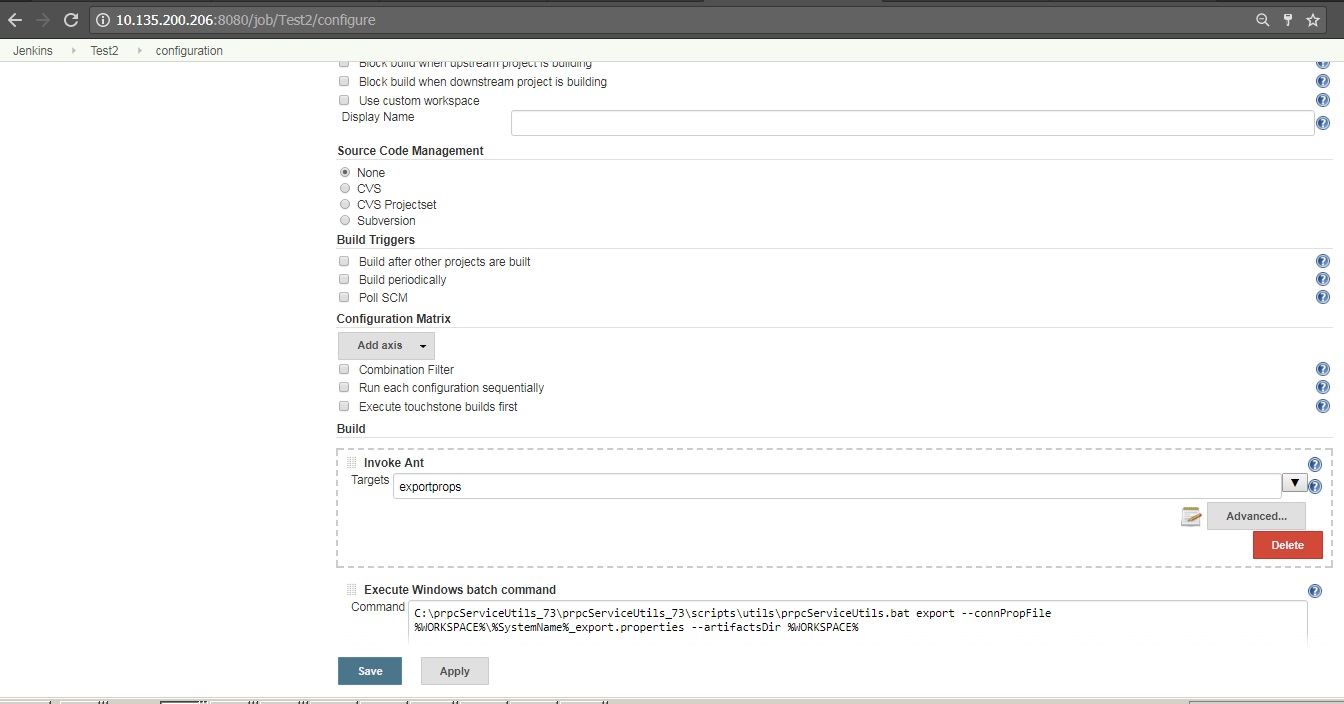
Pegasystems Inc.
US
As per the Pega documentation it says to install the below 3 plugins:
1. ANT Plugin
2. Build With Parameters
3. Environment Injector Plugin
Note: By default the ANT plugin will be installed along with the jenkins installation, so you need to install the remaining 2 plugins as shown in the attachment. Kindly install the above 2 plugins and let me know your observations.
Accepted Solution
Pegasystems Inc.
US
Hi Subhendu,
After looking into the SR came to know that you couldn't get any solution as its not a Pega issue. I had done some customization at jenkins side in achieving your requirement over here, kindly have a look into it and let us know if this helps you.
Regards
Mahesh
