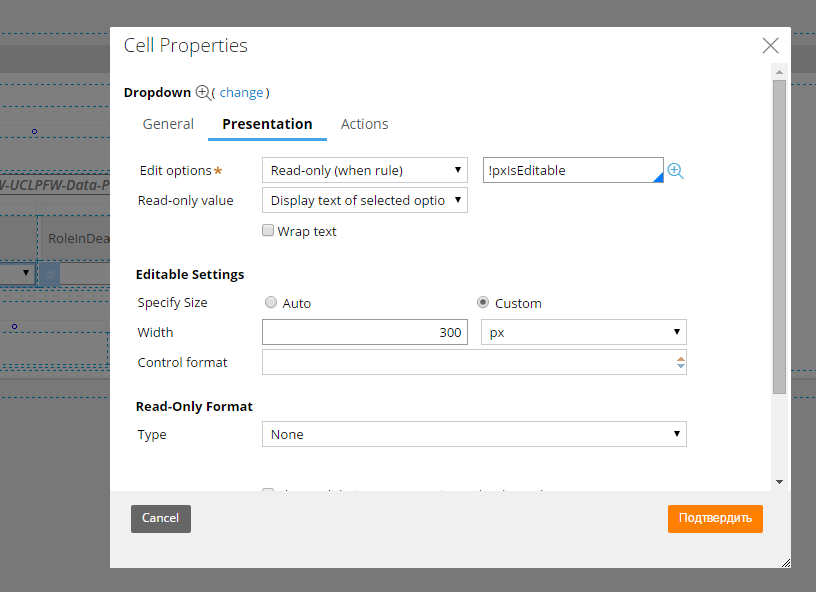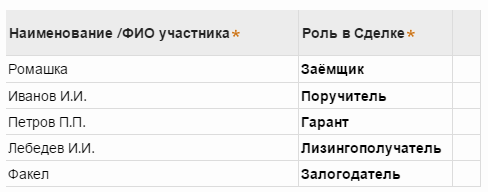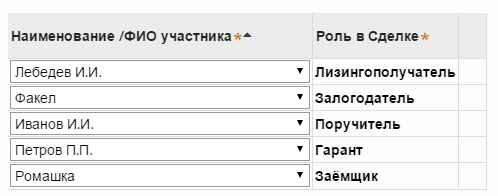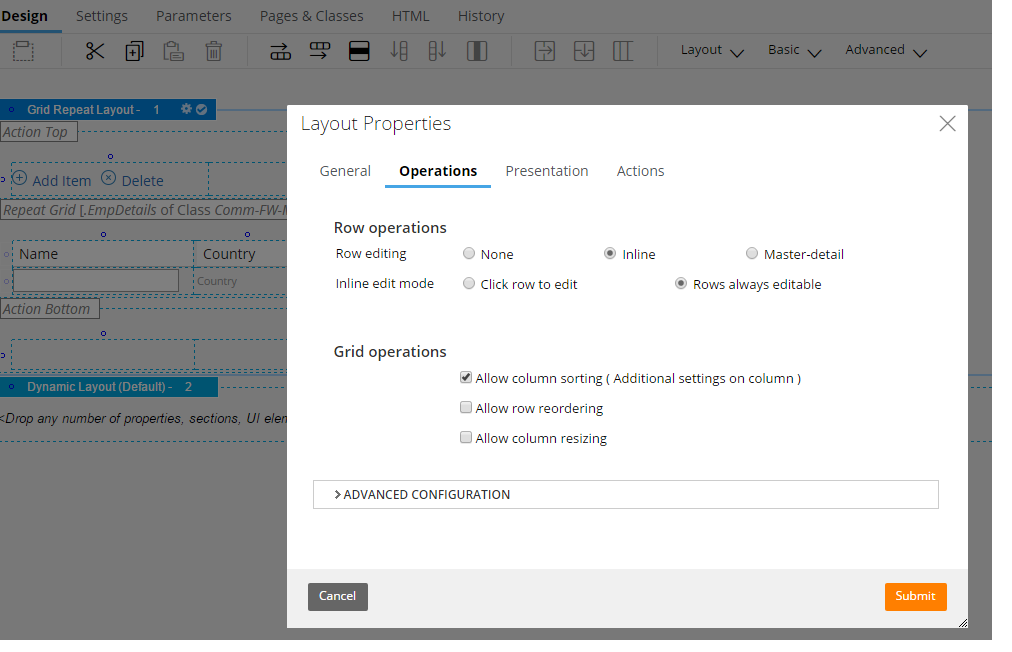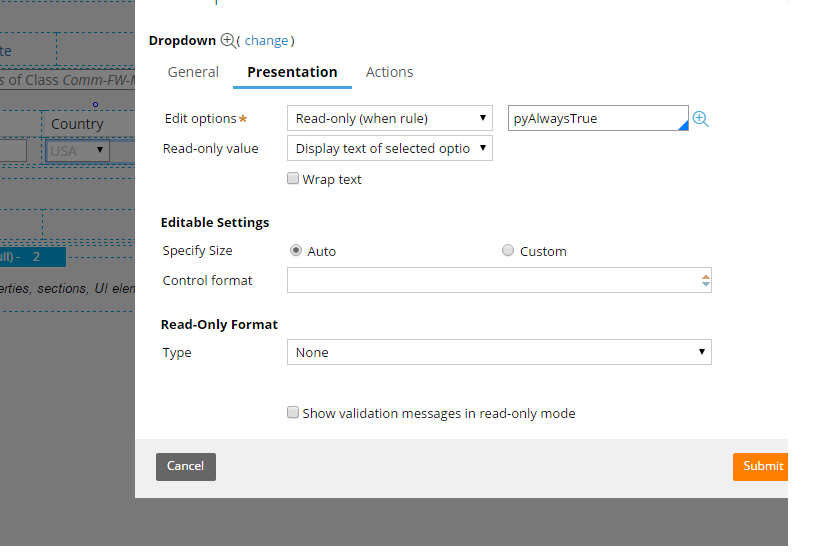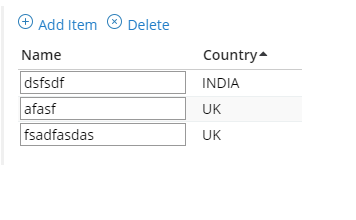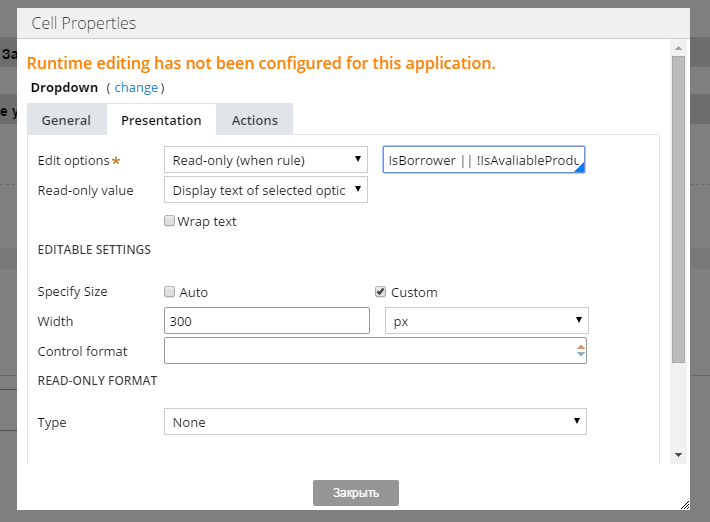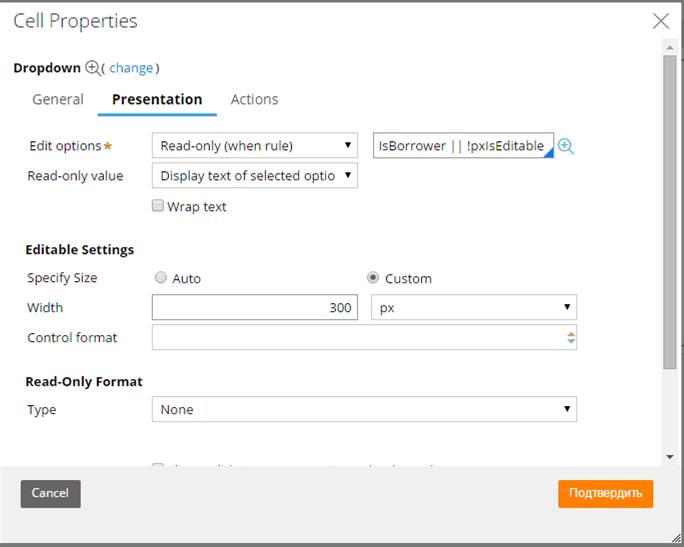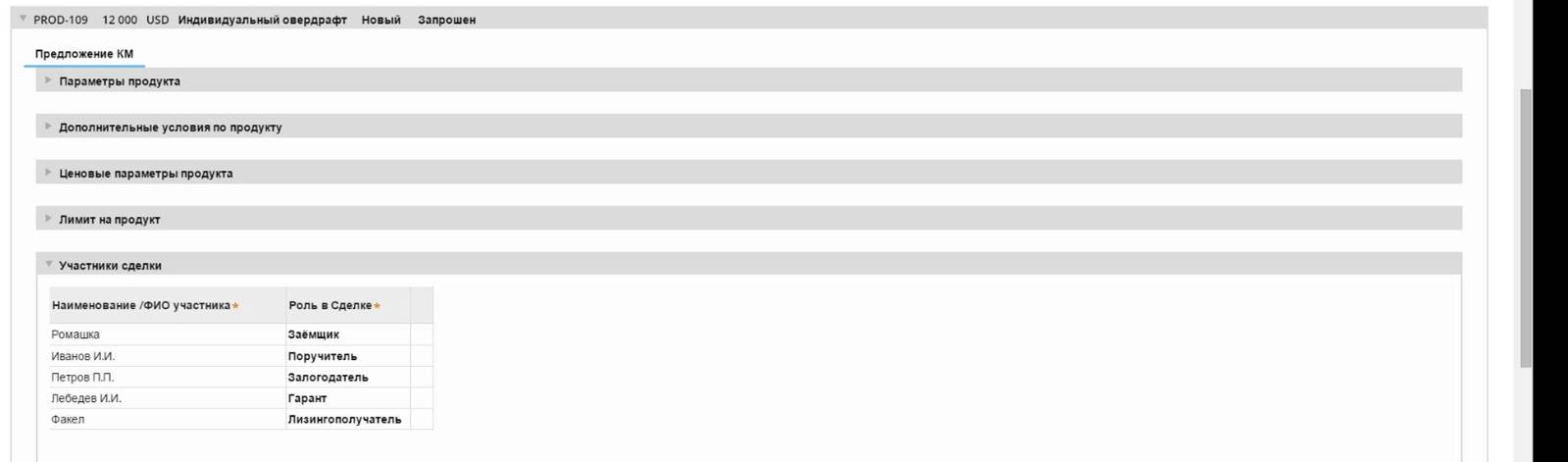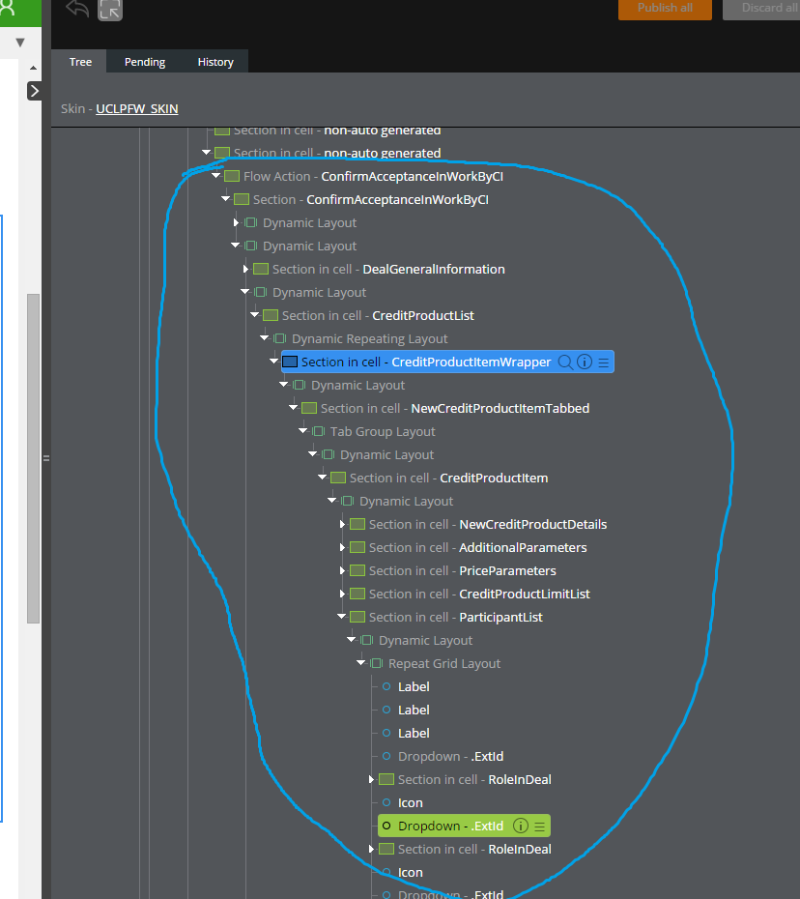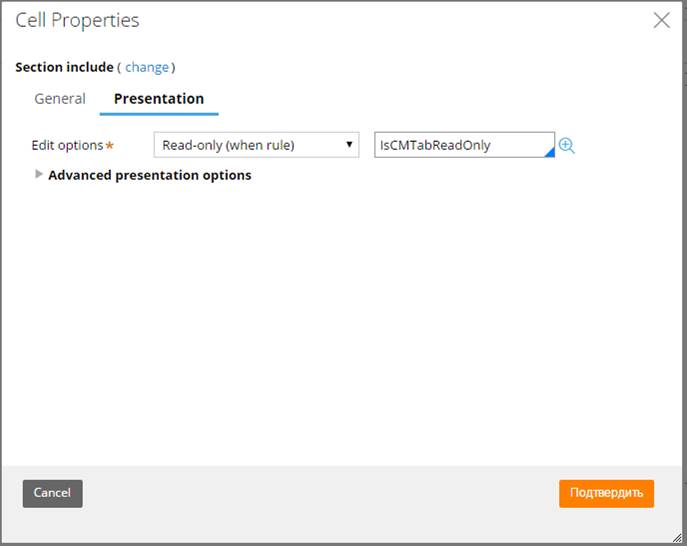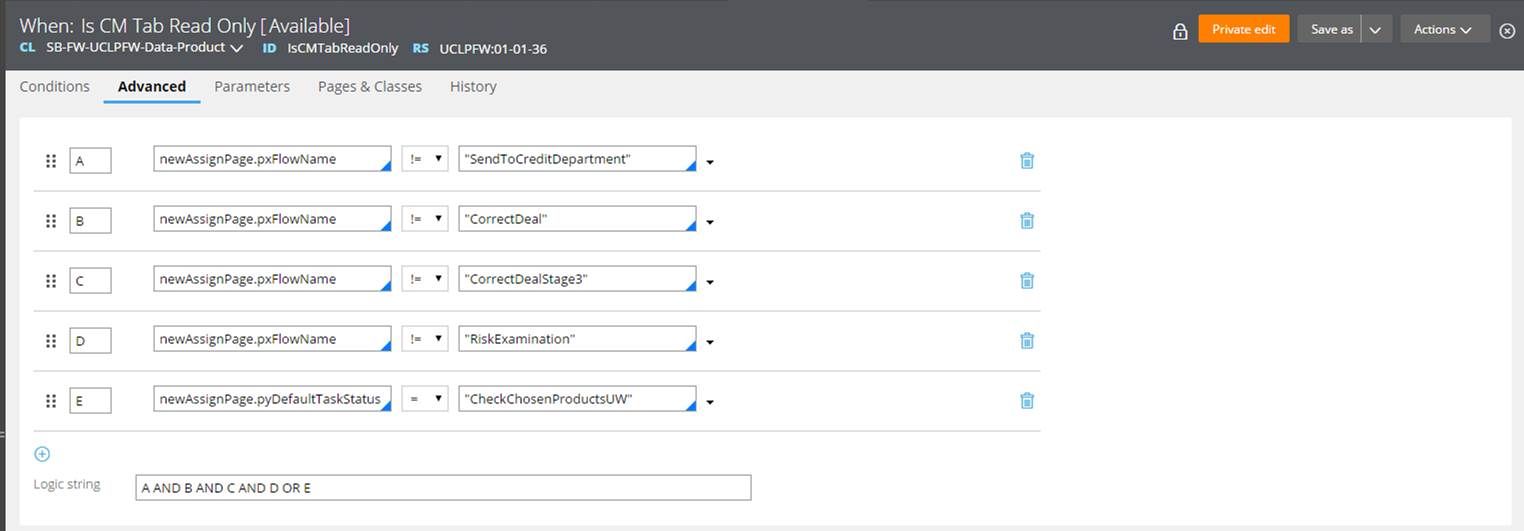Question
LANIT-BPM
RU
Last activity: 19 Aug 2015 7:53 EDT
Incorrect behavior of pxIsEditable rule when sorting repeat grid
Hello!
I have some problems with edit options of dropdown when Read-Only (when) = !pxIsEditable
After section rendered, all this dropdowns are read only
But when I sort any column, dropdowns become editable.
Is it correct behavior of this rule? And how I can make dropdowns read only using standard rules?
Now edit options are specified over when-rule, which using newAssignPage.pxFlowName.
Pega version 7.1.8
Browsers: IE 8, 10, 11, Chrome.
Thanks.