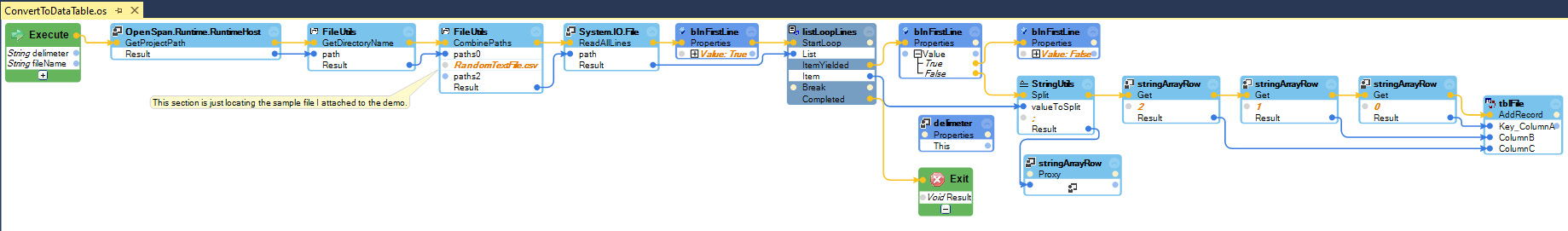Closed
Solved
Importar archivo txt plano separado por ; a una tabla de excel (Robot Studio)
good morning I want to know how I can do in Pega Robot Studio to import a flat txt file separated by ; to an Excel to convert it into a table and work with the data