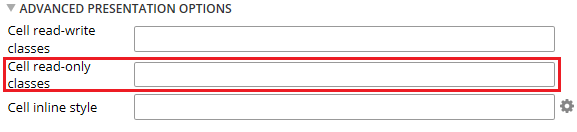Question
TCS
IN
Last activity: 15 Feb 2017 11:02 EST
I am fetching a property from somewhere in an activity. I want to display that property in BOLD. Is there a way to do it???
I am fetching a property from somewhere in an activity which i am displaying in a grid in front end. How can i display this property in BOLD?
Message was edited by: Lochan to add Category
-
Like (0)
-
Share this page Facebook Twitter LinkedIn Email Copying... Copied!
Accepted Solution
Pegasystems Inc.
US
Hi Satish,
In your flow when you see the connector properties of your corresponding step, you can set the property values directly or using data transform as shown in attachment.
Regards
Mahesh
Pegasystems Inc.
IN
Hi
You can do it by putting inline style : font-weight: bold for the corresponding column.
Areteans Tech
AU
inline styling will give you warning and though it works ..this way is not recommended
UnitedHealth Group
IN
Hi Sudama,
You can do the same by inline CSS as Santanu has mentioned. However inline CSS is not preferred as it is not as per PEGA best practice and making changes are difficult when it is required in many places in UI.
So instead you can modify application skin/css to include a class for read-only condition of text-input control and refer the class in read only style of that property as shown below:
This was you will be able to refer this class across your sections and any changes required in display format can be controlled from one place instead of making changes in 'n' sections.
Hope this helped.
Regards,
Prasad
Pegasystems Inc.
IN
You should define a TextInput/FormattedText format (if not already present) in skin and use that instead of inline style or CSS class.
UnitedHealth Group
IN
Vikas, defining TextInput/FormattedText format in skin will affect all text input properties across the application which may not be desirable.
Aspire
IN
Hi
I have an issue will u please tell me any one. Thanks in advance
when ever i start the workflow i want to display the user name in property.
Accepted Solution
Pegasystems Inc.
US
Hi Satish,
In your flow when you see the connector properties of your corresponding step, you can set the property values directly or using data transform as shown in attachment.
Regards
Mahesh
Aspire
IN
Hi Mahesh
Thanks for ur reply