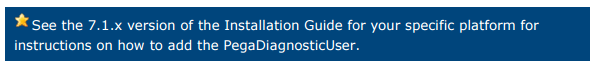Question
Last activity: 18 Jul 2017 10:37 EDT
How to use PRPC Product Migration Command Line Utility?
Hi,
I read the content in this link: https://community.pega.com/sites/default/files/help_v71/procomhelpmain.htm, but I haven't really been able to set this up correctly. Below are the questions that I have:
1) Where do I find tomcat-users.xml? Is this file available even if we use WebSphere?
2) Set JAVA_HOME environment variable to a valid Jdk5 or Jdk6 directory - where do I find this directory information?
I am just starting with this and I am sure to encounter further issues, however, to at least get started, I think I will require answers to these questions.
Thanks.
***Updated by moderator: Lochan to close post***
This post has been archived for educational purposes. Contents and links will no longer be updated. If you have the same/similar question, please write a new post.
-
Like (0)
-
Share this page Facebook Twitter LinkedIn Email Copying... Copied!
Accepted Solution
Pegasystems Inc.
US
FDBK-11742 has generated BUG-207462.
BUG FIX is scheduled for Pega 7.1.10.
Updated: 23 Jun 2015 10:25 EDT
Pegasystems Inc.
GB
Hi Aritijt,
The file "tomcat-users.xml" is specific to Tomcat - it's a very simple file-based database of users/roles that Tomcat will check in order to authenticate a user (etc). [ see: https://tomcat.apache.org/tomcat-6.0-doc/realm-howto.html ]
For the 'full-blown' App Servers like Websphere , Weblogic etc - you will need to use the 'admin console' (and/or you can do this with XML configuration if you really want to) to setup users and roles.
The same goes for 'JAVA_HOME' - the 'admin console' should allow you find where the 'JAVA_HOME' is set to.
The 'help' link you provided (and I checked the latest version of this on my 7.1.8 system - it's the same) probably needs to be modified to state this is specifically for Tomcat to avoid causing confusion - I'll contact our Documentation teams about that.
Thanks,
John
EDIT: With regard to the instructions needed for setting up the Diagnostic User : note that the installation guides for each Application Server (I have listed the latest [7.1.8] here - but you please check the PDN for your specific version) contain specific instructions on this.
Websphere: https://pdn.pega.com/documents/pega-718-installation-guide-for-websphere-on-oracle [Page 44]
Hi Aritijt,
The file "tomcat-users.xml" is specific to Tomcat - it's a very simple file-based database of users/roles that Tomcat will check in order to authenticate a user (etc). [ see: https://tomcat.apache.org/tomcat-6.0-doc/realm-howto.html ]
For the 'full-blown' App Servers like Websphere , Weblogic etc - you will need to use the 'admin console' (and/or you can do this with XML configuration if you really want to) to setup users and roles.
The same goes for 'JAVA_HOME' - the 'admin console' should allow you find where the 'JAVA_HOME' is set to.
The 'help' link you provided (and I checked the latest version of this on my 7.1.8 system - it's the same) probably needs to be modified to state this is specifically for Tomcat to avoid causing confusion - I'll contact our Documentation teams about that.
Thanks,
John
EDIT: With regard to the instructions needed for setting up the Diagnostic User : note that the installation guides for each Application Server (I have listed the latest [7.1.8] here - but you please check the PDN for your specific version) contain specific instructions on this.
Websphere: https://pdn.pega.com/documents/pega-718-installation-guide-for-websphere-on-oracle [Page 44]
Weblogic: https://pdn.pega.com/documents/pega-718-installation-guide-for-weblogic-on-oracle [Page 43]
JBoss: https://pdn.pega.com/documents/pega-718-installation-guide-for-red-hat-jboss-on-oracle [Page 37]
Updated: 23 Jun 2015 16:59 EDT
Pegasystems Inc.
US
Arijit & John,
Thanks for your information.
FDBK-11742, Product Migration | PegaDiagnostic User Setup Help could be better is now in the product doc team's backlog.
The FDBK item links to this discussion and includes John's suggested solution along with links to the Product Migration Command Line Utility Guides that are available on the PDN. See the attached file.
The common note in the Product Migration Command Line Utility Guides (which did not carry into my attached file) is this:
-Mary
Accepted Solution
Pegasystems Inc.
US
FDBK-11742 has generated BUG-207462.
BUG FIX is scheduled for Pega 7.1.10.
Pegasystems Inc.
US
BUG-207462 is Resolved-NoAction with this note from the product doc team:
"The Command Line Utility Guide is EOL at 7.1.9. The current help does not link to any of these guides."
Thanks for your response. I am still checking the solution that you provided, however, I was wondering if it's possible to extract a jar file into a target environment without any interaction with the source environment. So, for example, I want to work it like this:
1) I take the jar file from DEV environment using the OOTB Export tool.
2) I save that jar file in a specific folder (Shared folder).
3) Now, I want a tool which will take that jar file from that specific folder and extract into the QA environment.
So, basically, I am asking if there is a tool that can do the 3rd step for me or any suggestions on the same please?
Bank of America
US
Your requirement can be achieved by using PRPCUTILS - Commandline utility
This is the document:
https://docs-previous.pega.com/how-import-or-export-archive-command-line
Pegasystems
US
>>> Now, I want a tool which will take that jar file from that specific folder and extract into the QA environment
My understanding is that the prpcutils.bat and prpcutils.sh files specifically include import of a zip or jar as one of their features. I'm having trouble with the pdn searching, so if any of you have an url to cite for prpcutils, please do. /Eric
Bank of America
US
PRPCUTILS comes with the enterprise edition. So you can request your PRPC Admin team who manages the PEGA installation to give you a copy of the PRPCUTILS directory.