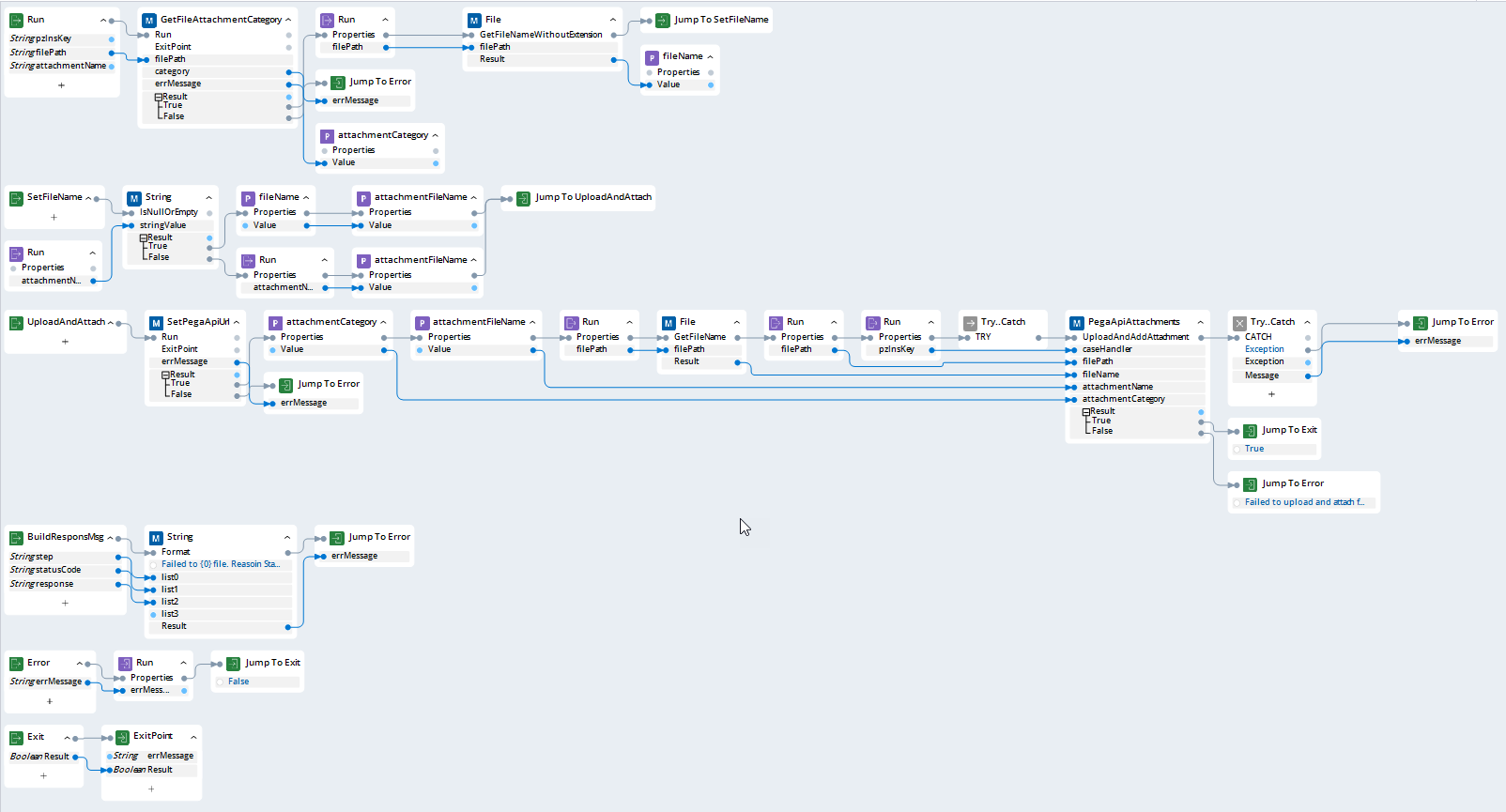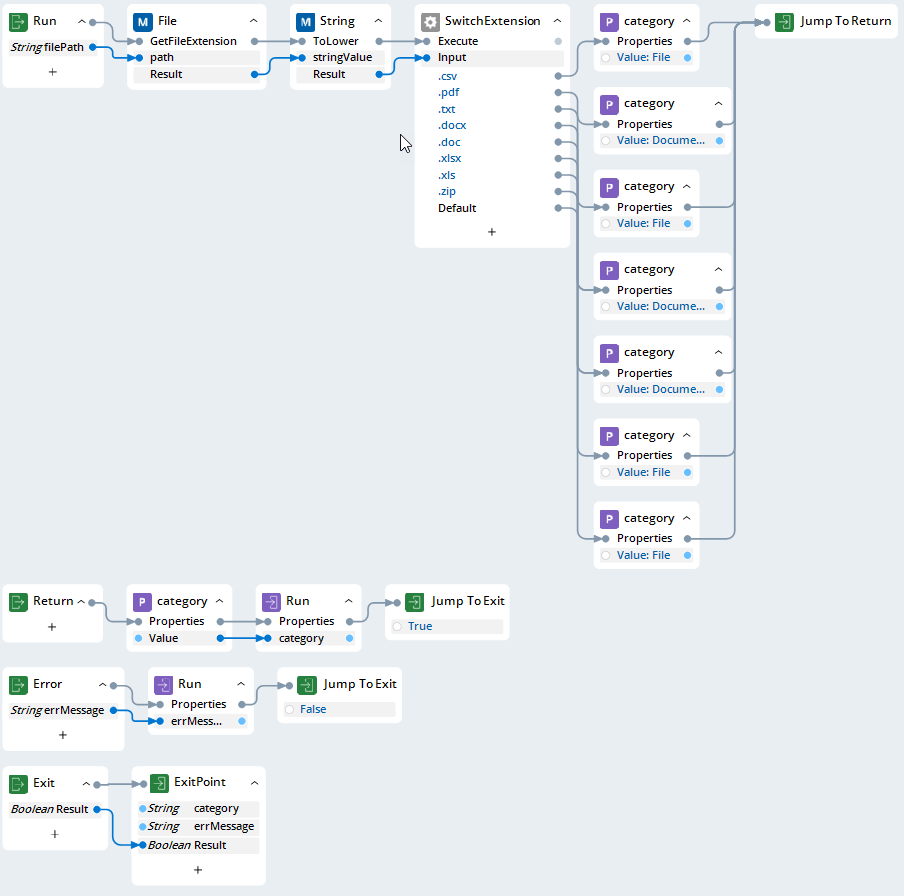Question
Ford Motor Company Ltd
IN
Last activity: 29 Jul 2024 12:53 EDT
How to use Pega API Attachment component in RPA V22
I'm trying to use the Pega API Attachment component in V22 Robotics Studio to automate uploading and downloading files to/from Pega cases. However, I'm struggling to understand the component's configuration and the correct parameters to pass.
I've reviewed the documentation provided, but it lacks specific examples and practical guidance. I'd greatly appreciate it if you could provide some assistance.
Ideally, I'm looking for:
- A sample automation workflow demonstrating how to use the Pega API Attachment component (e.g., attaching a document to a case).
- Clear explanations of the component's properties and how to set them correctly.
- Any additional documentation or resources that could be helpful.
Attached the screen of method for reference.
Thanks in advance for your help!
-
Like (0)
-
Share this page Facebook Twitter LinkedIn Email Copying... Copied!
Pegasystems Inc.
US
@Rakshith MendeI seem to be only able to attach one screenshot per post, so I will reply to this post multiple times with each screenshot.
I believe the properties are pretty well described at the link you provided, but if you have a specific question on one or notice something is missing, please let me know.
I do not know of any additional documentation, but if you do feel something is missing, please let us know.
Pegasystems Inc.
US
@Rakshith MendeHere is an example of downloading an attachment using the component. The caseHandler parameter is actually the pzInsKey value. The attachment ID can be retrieved by using the GetAttachmentList method and the locating the attachment you need from the list.
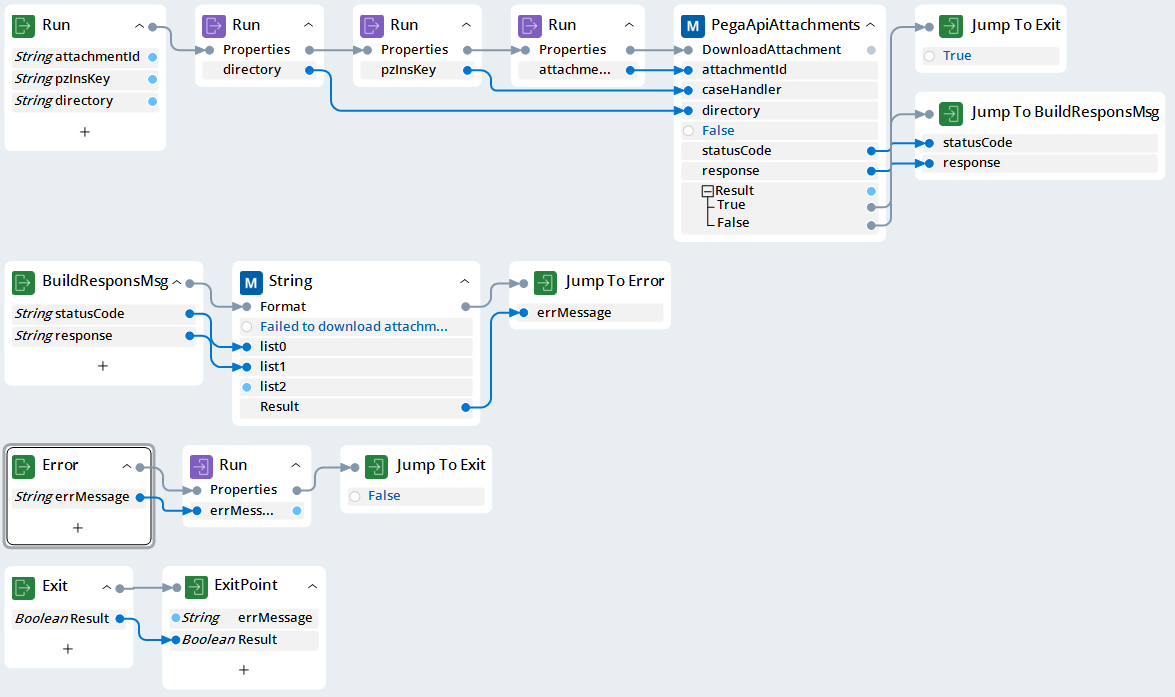
Pegasystems Inc.
US
Ford Motor Company Ltd
IN
Thank you @ThomasSasnett It is really helpful.
Could you please share the sample automation .zip file that you have developed?
Updated: 27 Jul 2024 20:39 EDT
Ford Motor Company Ltd
IN
I'm able to attach files when using Basic Authentication, but I'm encountering issues when using OAuth. Could you provide an example of how to attach files using OAuth? I'm unsure about the parameters we need to pass.
Note : Using Pega APIs in Postman I'm able to upload and attach the file when authorization is OAuth 2.0
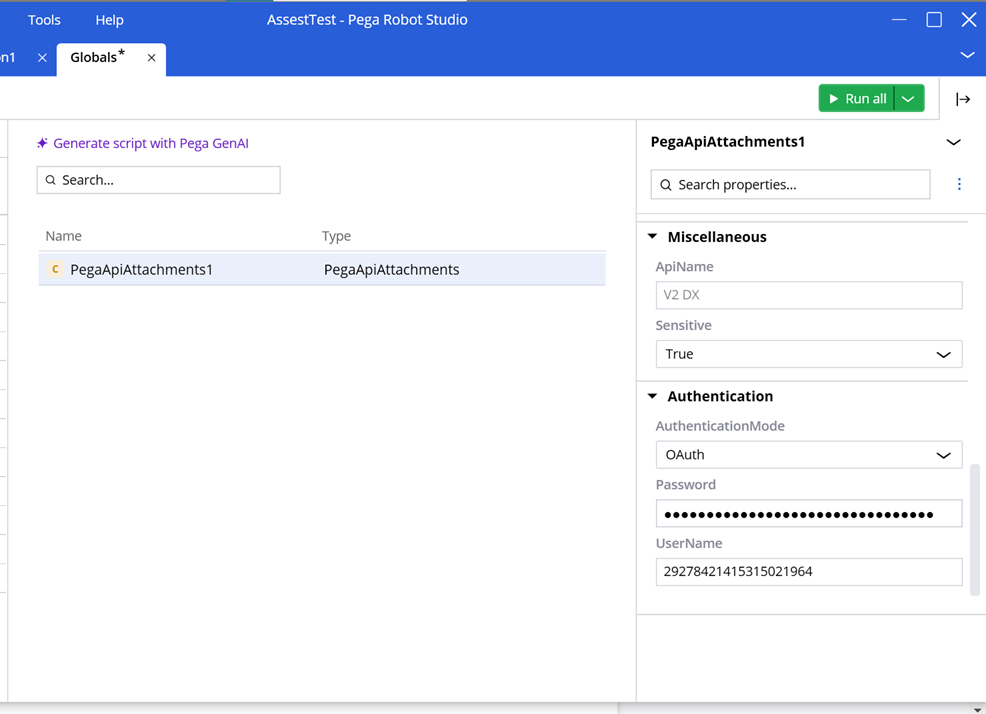
Rakshith
Pegasystems Inc.
US
@Rakshith Mende I don't have an example of OAuth, but the default is to use RobotManager as the authentication mode. This will use whatever authentication mode you have configured Studio/Runtime for and will communicate with the Robot Manager application. Do your attachments need to be attached to a separate Pega application other than Robot Manager?
Pegasystems Inc.
US
@ThomasSasnettIt will only support a SAML token, so perhaps PostMan is using a JWT and that is why it is working. It only really is designed to work not with any OAuth implementation, but only with the types of OAuth that are supported with Studio to connect to Robot Manager. If you are using our STS and have that configured for your Studio authentication, then this should work assuming you've setup your other application to use the same type of token.