Question
Pegasystems Inc.
JP
Last activity: 14 May 2019 9:47 EDT
How to use Keystore (Truststore) in the Connect REST wizard
Hi,
I am trying to run a Connect REST wizard to generate integration rules to connect to an external system. External REST API, "Authenticate", requires username and password in the JSON Body request, and if they are valid ones, external system will return Bearer Token for other APIs authentication.
Here is how I make a POST request using Postman, and it works completely fine.
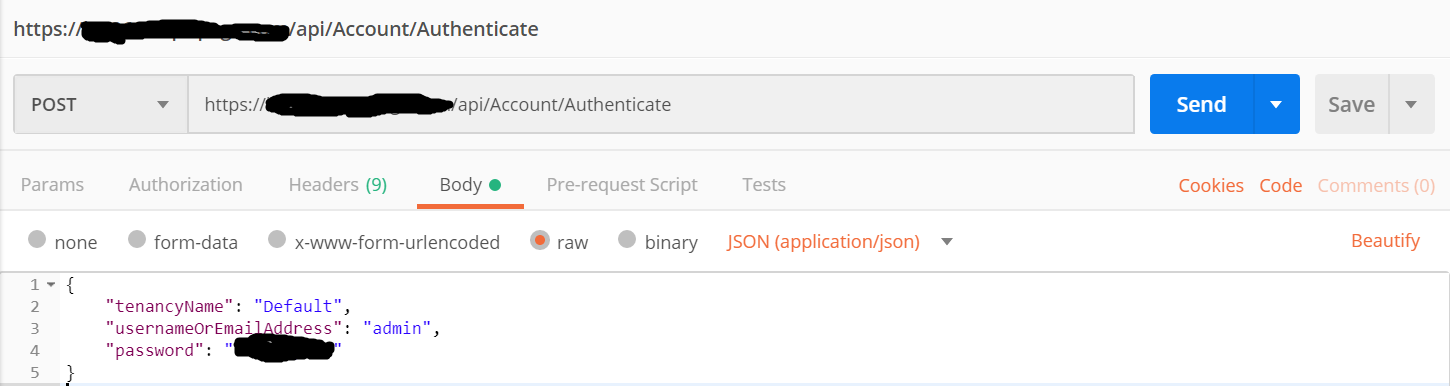
Now I want to do the same in Pega Platform. Below is a screenshot of Connect REST wizard. I am configuring the same way as Postman.

Hi,
I am trying to run a Connect REST wizard to generate integration rules to connect to an external system. External REST API, "Authenticate", requires username and password in the JSON Body request, and if they are valid ones, external system will return Bearer Token for other APIs authentication.
Here is how I make a POST request using Postman, and it works completely fine.
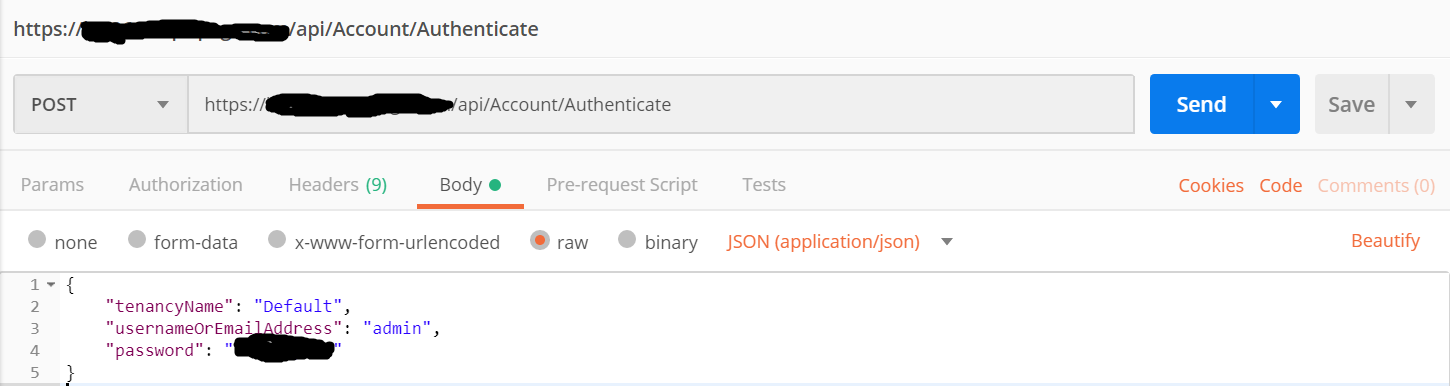
Now I want to do the same in Pega Platform. Below is a screenshot of Connect REST wizard. I am configuring the same way as Postman.

However, I get below error (SSLHandshakeException).

This is because I am not using Data-Admin-Security-Keystore anywhere in this wizard. Below is prior screen but I don't see any field where I can specify Keystore (Truststore). If I create Connect REST rule instance by myself (without using wizard), I can specify Keystore in the rule..
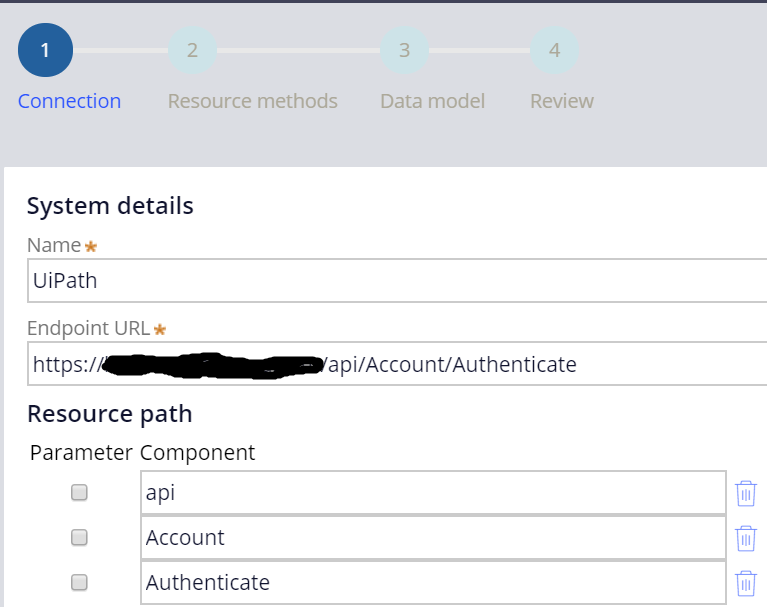

I want to use wizard so Pega Platform will analyze the response and generate a bunch of properties and classes automatically under Int class.
Am I missing anything? Please let me know.
Thanks,
