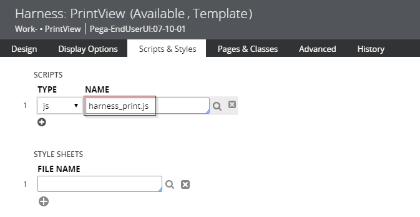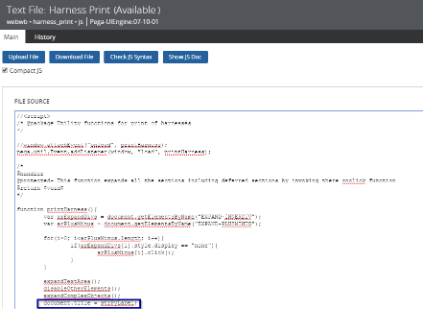How to set the browser page title?
In general terms, is it possible to modify the browser window or tab's page title?
I have two specific situations where I need to add some info to that title:
1) Clicking the "Print" button in Case Tools area on a case.
This pops up the PrintView harness in a new window which has a title (currently "Case Type - pyID"), which also gets printed in the header/footer of the page, but I need to add more to this and display a different identifier property. Where do I access this?
2) Report run from the Report Browser, which pops up in a new Window. The shortcut's description displays as the page title, but I need to add extra info, again for printing purposes, so that it shows up in the browser's printed header/footer.
To me, it seems that this should be an easy thing to do, but I haven't been able to figure it out.
**Moderation Team has archived post**
This post has been archived for educational purposes. Contents and links will no longer be updated. If you have the same/similar question, please write a new post.