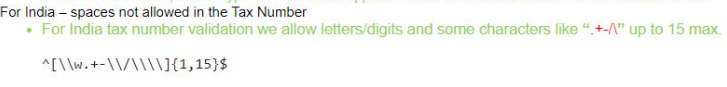Question
HCL
IN
Last activity: 20 Aug 2024 2:15 EDT
How to remove spaces when we are entering number in Fiel
For India- Spaces are not aowed in the TAX number.
Tax Number vaidation we can enter digits and some characters ".+>"up to 15 max
***Edited by Moderator Marije to change type from Pega Academy to Product***
-
Like (0)
-
Share this page Facebook Twitter LinkedIn Email Copying... Copied!
Accepted Solution
Updated: 9 Jan 2025 10:04 EST
LTIMindtree
IN
above code is for Edit Input rule.
for Edit Validate try the below code and check.
theProperty.setValue(theValue.replaceAll("\\s", ""));
return true;
Maantic Inc
IN
If string has more duplicate spaces. you can use below function with expression and it will remove all the duplicate spaces from string.
For example: Lorem Ipsum Dolor 96 and you can remove the duplicate spaces and out put is Lorem Ipsum Dolor 96
@pxReplaceAllViaRegex("Lorem Ipsum Dolor 96","\\s+"," ")
-
Lekha Chandra Putcha
HCL
IN
@SohamM95
when we select India In country It show TAX id and TAX number
In TAX number - when enter any thing like we can enter digits and some characters ".+>"up to 15 max.
^[\\w.+-\\/\\\\]{1,15}$
Spaces are not allowed .
Maantic Inc
IN
What is your requirement exactly?
Updated: 23 Jul 2024 1:54 EDT
HCL
IN
when we select India In country It show TAX id and TAX number In TAX number - when enter any thing like we can enter digits and some characters ".+>"up to 15 max. ^[\\w.+-\\/\\\\]{1,15}$
Spaces are not allowed .
By using Edit Validate rule , How can we write java code for removing spaces.
Updated: 24 Jul 2024 8:40 EDT
LTIMindtree
IN
For displaying validation message you can use ootb- containsSpace edit validate rule.
(or)
for removing the spaces using Edit Input, try the below Java code.
java.util.StringTokenizer st = new java.util.StringTokenizer(theValue, " ");
String resultString=new String();
boolean bHasSpace = false;
while(st.hasMoreTokens())
{
resultString=resultString+(String)st.nextToken();
bHasSpace = true;
}
if (bHasSpace == true)
theValue=resultString;
HCL
IN
@VamsiB
I tried with Above code , while saving its thowing error like
"This record has 1 error(s) in 1 place(s) .
line: -6
This method must return a result of type boolean
Compile failed."
Accepted Solution
Updated: 9 Jan 2025 10:04 EST
LTIMindtree
IN
above code is for Edit Input rule.
for Edit Validate try the below code and check.
theProperty.setValue(theValue.replaceAll("\\s", ""));
return true;
HCL
IN
@VamsiB thankyou its working
but small query in Tax number field No special characters taken expect + - / \
it can takes integers , alphabets.(but no special characters like @#$%^&*()).....except + - \ /
can you suggest a code using edit validate.