How to map JSON message to clipboard using Data Transform
Data Transform now supports JSON and I am trying to learn how to use it.
This article explains a lot, but it is a bit abstract for me. I will give a specific example below, so can anyone please advise how exactly to map JSON message to Work property?
Let's say, I have a Work Class (MyCo-MyApp-Work-PurchaseRequest) and have three Text properties under this class - A, B, and C. External system will send a REST request with three String - X, Y, and Z in the JSON Body message. I have created a Service Package, Service REST and an activity. I am now able to map the entire JSON message to Param.jsonData.
[Service REST - Service]
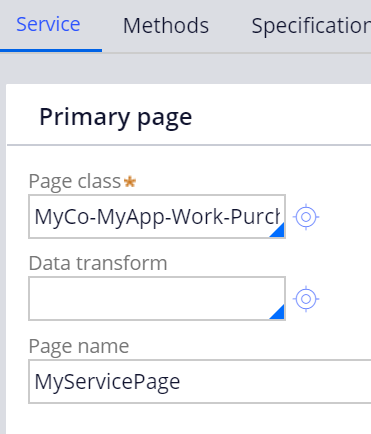
Data Transform now supports JSON and I am trying to learn how to use it.
This article explains a lot, but it is a bit abstract for me. I will give a specific example below, so can anyone please advise how exactly to map JSON message to Work property?
Let's say, I have a Work Class (MyCo-MyApp-Work-PurchaseRequest) and have three Text properties under this class - A, B, and C. External system will send a REST request with three String - X, Y, and Z in the JSON Body message. I have created a Service Package, Service REST and an activity. I am now able to map the entire JSON message to Param.jsonData.
[Service REST - Service]
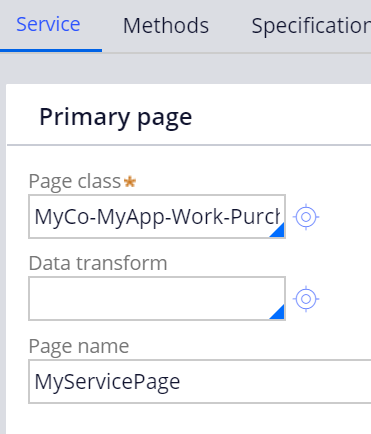
[Service REST - POST Method]
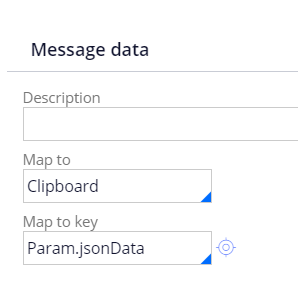
[Activity]
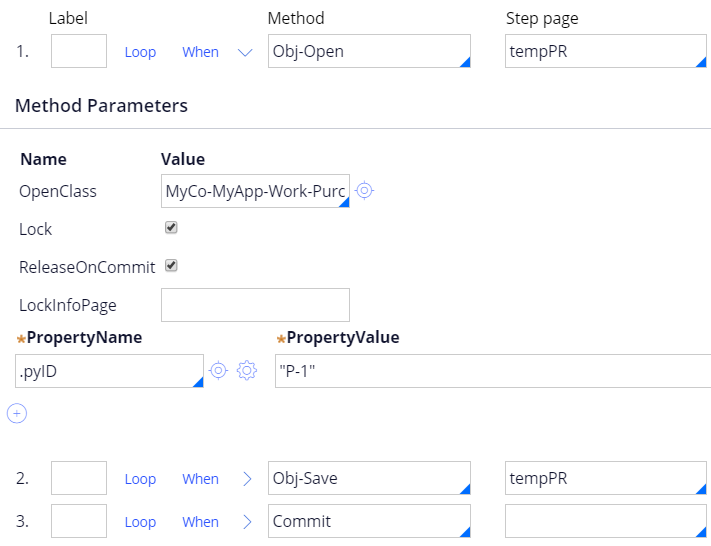
This activity does not really make sense because it is always opening P-1 but please assume this is just for a testing purpose. What I want to do here is to parse X, Y, and Z in the Param.jsonData into A, B, and C on tempPR page using Data Transform. I think I will need to call Apply-DataTransform between step 1 and 2 but how exactly should I do it? Where should the DT be located, and what does it look like in rule form?
[JSON message]
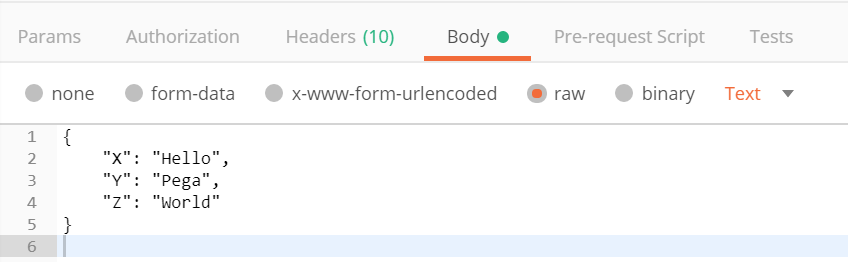
Thanks,
