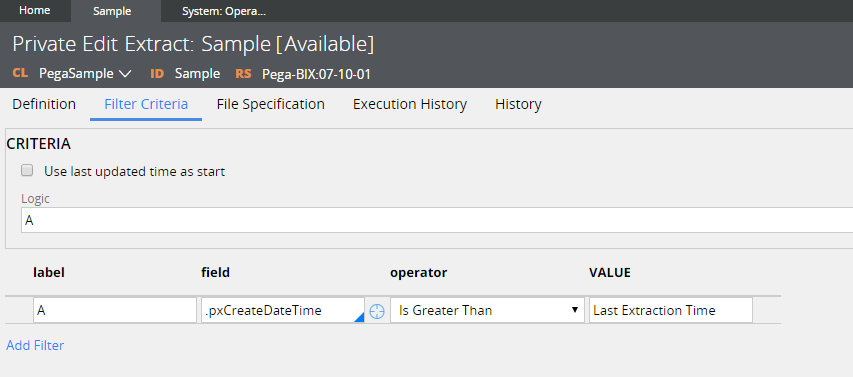Question
Infosys
NZ
Last activity: 4 Oct 2018 13:54 EDT
How to get incremental data in BIX Extract without pxCommitDateTime?
I have requirement of generating daily report using BIX extract, from a Pega internal table. The table doesn't contain pxCommitDateTime column and we don't want to add it to the table. This system is already in production and is on Pega 7.1.9. I need a way to capture daily incremental data in the BIX report.
If I tick the checkbox Use last updated time as start under Filter Criteria of the Extract rule, then it throws the error "Could not process : pxCommitDateTime column does not exist in table"
How can we get this functionality without adding pxCommitDateTime column?
I see in Pega 7 help that we can use Last Extraction time in filter condition. Can you let me know how exactly to use it? The syntax for same.
**Moderation Team has archived post**
This post has been archived for educational purposes. Contents and links will no longer be updated. If you have the same/similar question, please write a new post.
-
Like (0)
-
Share this page Facebook Twitter LinkedIn Email Copying... Copied!
Accepted Solution
Pegasystems
IN
Updated: 27 May 2016 2:50 EDT
Pegasystems Inc.
US
Hi Sonakshi,
If you are running the extract using command line extract you can use -d and -D parameters to retrieve Work Objects that are created in between the times given in -d and -D parameters.
Please refer to this article for more info. https://community.pega.com/sites/default/files/help_v719/procomhelpmain.htm
Based on your requirement you can use filters -d,-D or -g,-G or -u,-U. -g and -G filters use pxCommitDateTime, as you don't have that property in the DB table you can use -d or -u.
--Ravi
Hi Sonakshi,
Instead, if you would like to run the extract from designer studio (UI) using an agent to schedule the process, you may use the activity "pxExtractDataWithArgs", which accepts command line arguments. For the list of command line arguments that you can use, please refer BIX user guide link to which is provided below.
Updated: 27 May 2016 5:12 EDT
Pegasystems Inc.
IN
Hi Sonakshi,
As per my understanding, the Real time BIX extraction using pxExtractData, pyExtractDuringSave and pxExtractDataWithArgs Activities are no more supported. Product team is planning to make them as deprecated is what I hear.
However, the functionality to support parameters or Names page property reference in BIX will be added in the future release. Please check for GRP-23096 <internal link, can be viewed by Pega employees only> in the Release Notes of future versions!
Let me know if this helps you.
Regards,
Ravi
Updated: 27 May 2016 8:32 EDT
Pegasystems
IN
pxExtractDataWithArgs was introduced in 7.1.8 and is not deprecated. This activity is currently supported. This activity is not part of Real time (or Near Real Time) BIX.
Accepted Solution
Pegasystems
IN
Infosys
NZ
Thanks Rajiv, this worked for us. We wanted to understand how does this "Last Extraction Time" being used. Saved it against .pxUpdateDateTime as we need to monitor the incremental updated case stage movement. Thanks.
Keep in mind that all Pega tables 717+ are supposed to have column pxCommitDateTime - the older pxUpdateDateTime property may have incorrect data
Aaseya IT Services Pvt Ltd
GB
Hi, Do you mean we need to use the text "Last Extraction Time" in the field?
When i try, it didn't work for me, i was trying the same (pxCreateDateTime> Last Extraction Time) and it shows pxCreateDateTime is not valid to use in this place.
Is there any prerequisite to use this?
Note: we are using pega 7.3
Pegasystems Inc.
IN