Question
Pegasystems Inc.
IN
Last activity: 6 Feb 2019 8:50 EST
How to check the Request and Response for a Rest connector in 7.3.1
Pega has updated the activity pyInvokeRESTConnector in 7.3.1 version which had a debug logger which could be enabled to log the request / response of the rest call. The logger has been removed from the activity, is there any other way we can log the request/response without adding our own logger in calling activity?
***Edited by Moderator: Pallavi to update platform capability tags***
-
Like (0)
-
Share this page Facebook Twitter LinkedIn Email Copying... Copied!
Pegasystems Inc.
IN
Hi Manish,
Please enable "debug/All" for "com.pega.pegarules.integration.engine.internal.connect.rest.RESTConnector" class. It will log the request and Response for rest call. Please see below.
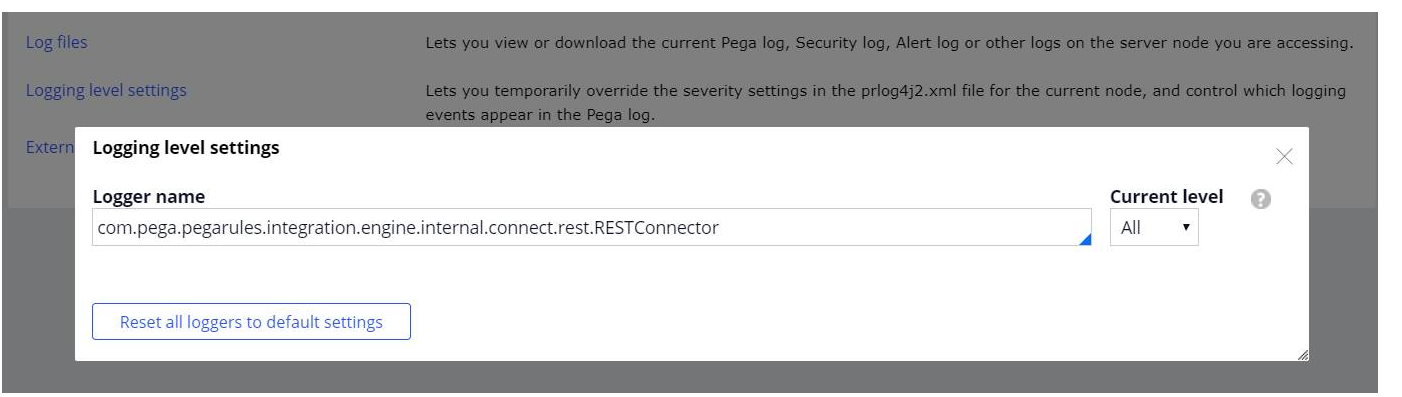
Log file containing the request and response.
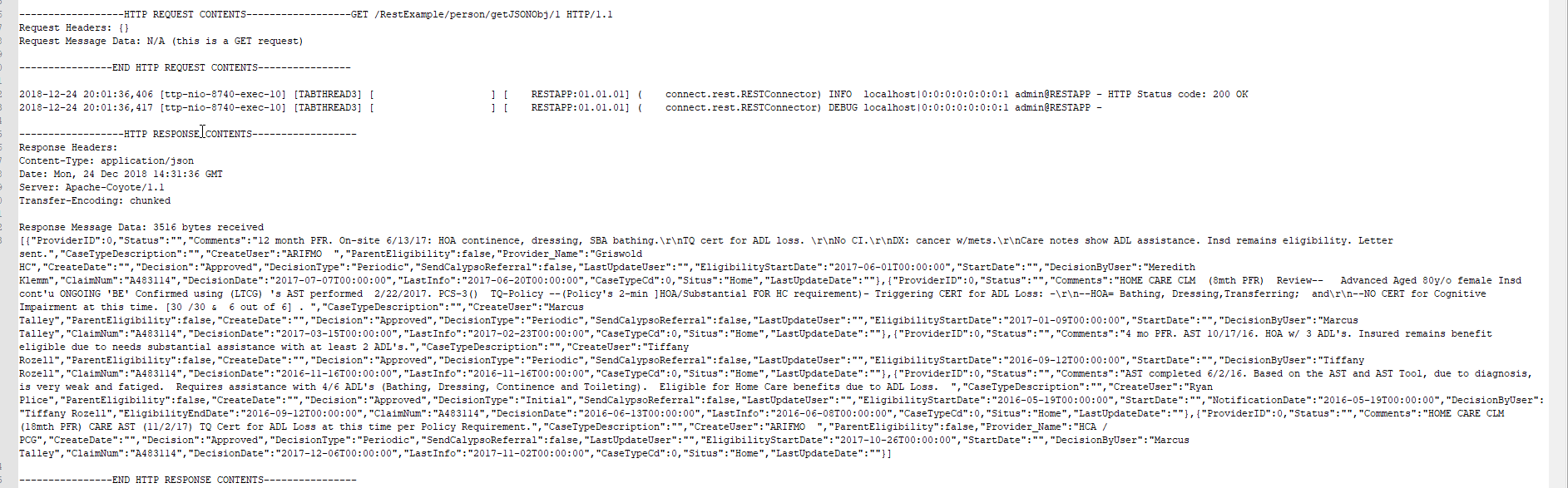
-
Sriram Thallam Mohamed Akeel
Pegasystems Inc.
IN
You can also use below class to log further info.
com.pega.pegarules.integration.engine.internal.JSONMappingUtils
com.pega.pegarules.integration.engine.internal.ServiceMappingUtils
Rule_Obj_Activity.Invoke.Rule_Connect_REST.Action
Rule_Obj_Activity.pyInvokeRESTConnector.Rule_Connect_REST.Action
Vodafone
DE
We just moved from Pega 7.2.0 to Pega 7.3.1.
Up to now we used the following class to log request payload for REST services (loglevel DEBUG).
Rule_Obj_Activity.pyInvokeRESTConnector.Rule_Connect_REST.Action
This doesn't work anylonger in Pega 7.3.1. What is the corresponding class string to use in 7.3.1?
All proposals I found in the PDN so far doesn't work.
Pegasystems Inc.
IN
Hi,
Please set below class to debug and try. It should log the request and response.
"com.pega.pegarules.integration.engine.internal.connect.rest.RESTConnector"
Thanks and Regards,
Waseem Khan
Vodafone
DE
This class string doesn't work. It is one of the proposals from another thread I tried already.
Still no payload in the PegaRules log.
Areteans
IN
Pegasystems Inc.
IN
Hi Manish,
You can use one of the below 2 approaches:
1. When calling through activity you can trace the activity and enable the data page setting in the activity, you will be able to see the request and response at connect-REST step.
2. When Rule-Connect-REST.pyInvokeRESTConnector runs, you can check the parameter page in the clipboard and there you will find properties pyRequestHeaders, pyRequestData, pyResponseHeaders and pyResponseData.
-
Fernando Lopez Kudupudi Navya Sree Niyaz Shamshir
Vodafone
DE
Thanks for this, but I'm not looking for a trace from designer. I need the payload in the log as it can't be done from designer in some user context in PRD system.
Pegasystems Inc.
IN
Not sure if this will work, but you can try adding log message in java step to print the values of the clipboard properties pyRequestHeaders, pyRequestData, pyResponseHeaders and pyResponseData.
