Question
IT Solution Service
SG
Last activity: 17 Feb 2021 10:12 EST
How can I get rid of "Report details" from Report Browser
Hi,
Customer doesn't like Report details menu because it shows Report key which is made of PRPC class and it is not user friendly. Of course we may be able to override this section but we may simply hide it from menu.
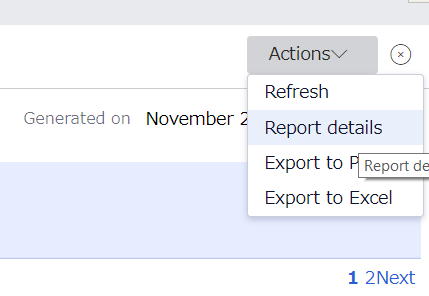
Where can I hide it? I tried to play around in Report Definition menu with "Enable actions" but it is not working.
Thanks,
-
Like (0)
-
Share this page Facebook Twitter LinkedIn Email Copying... Copied!
Accepted Solution
Pegasystems Inc.
US
You can put it in pyReportEditorStyling CSS file. Please refer to screen shot.
Pegasystems Inc.
US
This menu is under "pzReportActions" which is a final rule. So, I guess we cannot modify this rule. Let me check if there is any other way to do it.
IT Solution Service
SG
Thanks. When I uncheck the "Enable actions" in Report Viewer tab in RD, entire menu goes away but I still want to keep Export to PDF / Excel functionality. I only need to remove Report Details menu. Please let me know if there are any approach.
Thanks,
Pegasystems Inc.
US
What Pega version are you using? Do you see "Report Details" when you click on Enable Actions Button? I don't because its visibility is calculated at runtime.
IT Solution Service
SG
I am using Pega 7.4. Here is the options that I see in "Enable actions" menu.
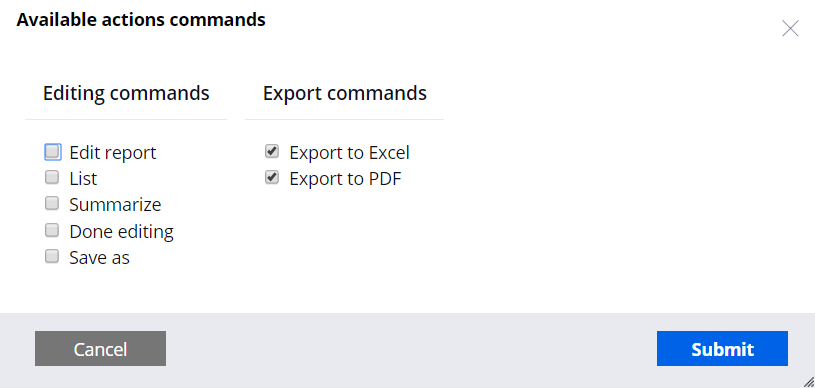
Pegasystems Inc.
US
I tried the below CSS and it worked for me.
<style>
li[title="Report details"]{
display:none;
}
</style>
IT Solution Service
SG
Wow it is pretty hacky.. where should I put it?
Also, if this is the only way, we may keep it. In that case, we would like to enter Description for this Report Definition, but where does this come from? It is not picking up RD's short description, or description in usage tab. I am unable to find where this pyDescription comes from..
Accepted Solution
Pegasystems Inc.
US
You can put it in pyReportEditorStyling CSS file. Please refer to screen shot.
IT Solution Service
SG
Thank you.
