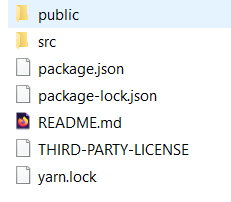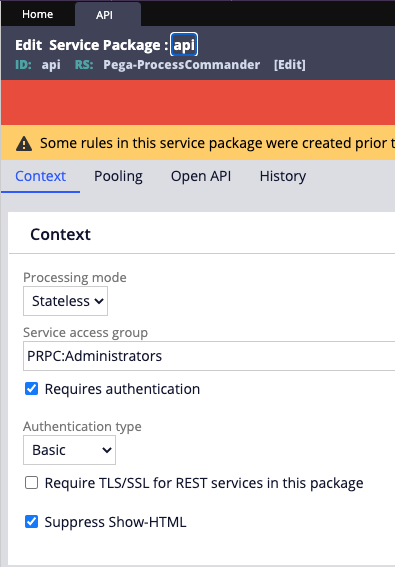Question
Capgemini
IT
Last activity: 8 Jan 2021 16:15 EST
Got error during React Starter Pack configuration with Pega 8.4 Personal Edition
Hi All,
I'm experiencing an error during the last configuration step ot the React Starter Pack with Pega 8.4 Personal Edition ( during the opening of my browser on http://localhost:3000).
"TypeError: Cannot read property 'forEach' of undefined" (Steps below: 20, 21)
I have done below steps:
1) Installed on my laptop (OS: win 10) Pega 8.4 Personal edition
2) Downloaded version 2 of React Starter Pack from "https://community.pega.com/marketplace/components/react-starter-pack"
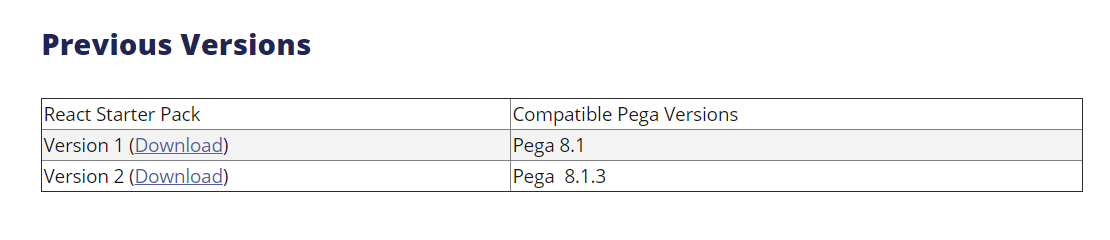 3) I followed all the installation steps inside readme file
3) I followed all the installation steps inside readme file
4) Unzipped the PegaReactStarterPack813.zip , in order to create following sub directories:
CableConnectApp, Documents, ReactApp
5) Imported Cable connect sample application in Pega 8.4 by following the instructions inside CableConnectSampleApp.pdf
6) Verified if the application server support CORS
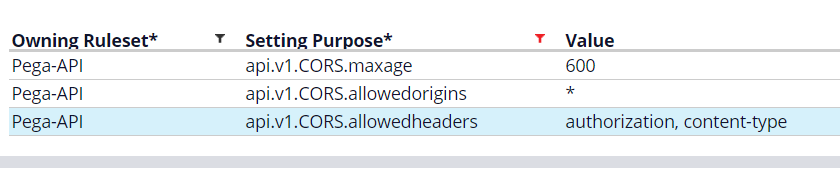
Hi All,
I'm experiencing an error during the last configuration step ot the React Starter Pack with Pega 8.4 Personal Edition ( during the opening of my browser on http://localhost:3000).
"TypeError: Cannot read property 'forEach' of undefined" (Steps below: 20, 21)
I have done below steps:
1) Installed on my laptop (OS: win 10) Pega 8.4 Personal edition
2) Downloaded version 2 of React Starter Pack from "https://community.pega.com/marketplace/components/react-starter-pack"
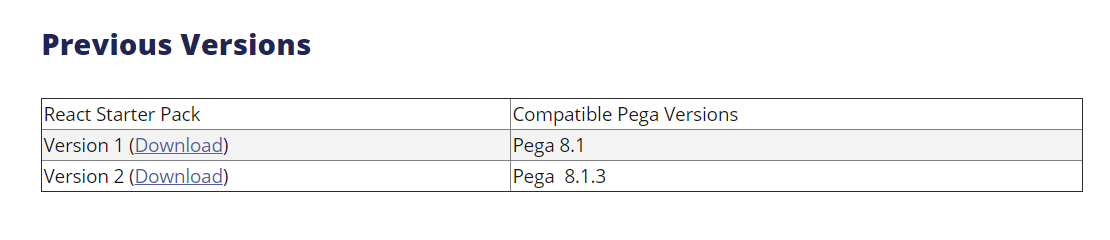 3) I followed all the installation steps inside readme file
3) I followed all the installation steps inside readme file
4) Unzipped the PegaReactStarterPack813.zip , in order to create following sub directories:
CableConnectApp, Documents, ReactApp
5) Imported Cable connect sample application in Pega 8.4 by following the instructions inside CableConnectSampleApp.pdf
6) Verified if the application server support CORS
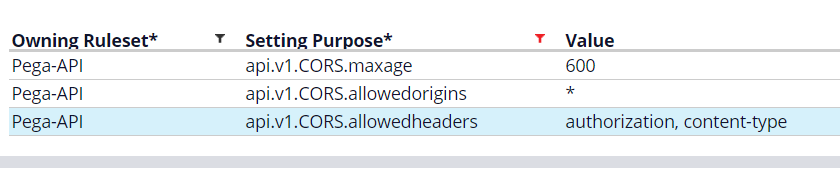
7) Disabled authentication on API Service Package as a training enviroment
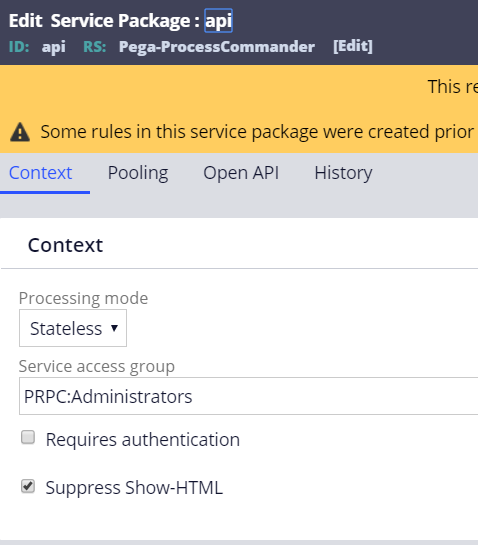
8) Installed Nodejs (for win 10)
Downloaded from "https://nodejs.org/en/"
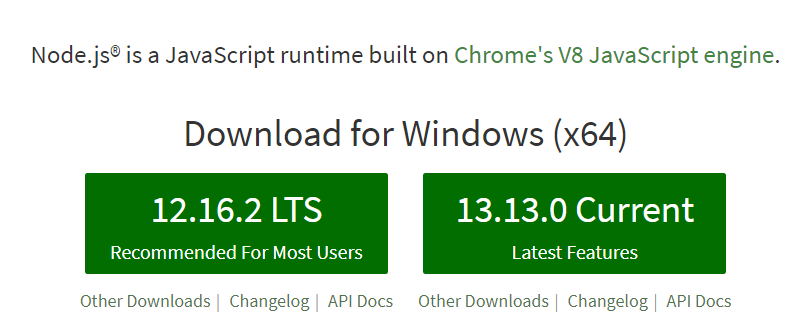
9) Checked Nodejs installation ver 12.16.2
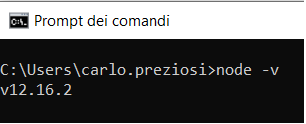
10) Checked npm installation ver 6.14.4
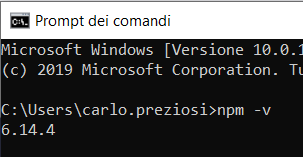
11) Updated npm
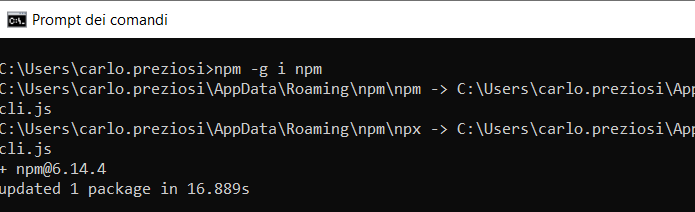
12) Installed Yarn (for win 10) 1.22.4
Downloaded from "https://classic.yarnpkg.com/en/docs/install#windows-stable"
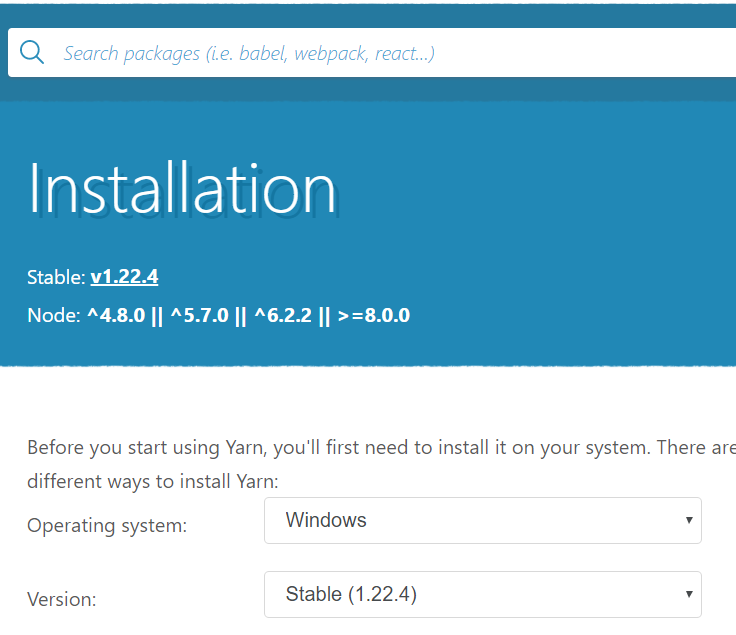
13) Checked Installed Yarn (for win 10) 1.22.4
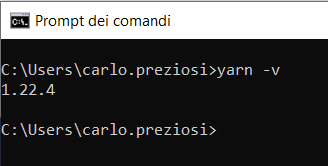
14) Unzipped PegaReact.zip
15) Opened Dev Studio Code on PegaReactApp folder
16) Opened a terminal window and ran following command: yarn install
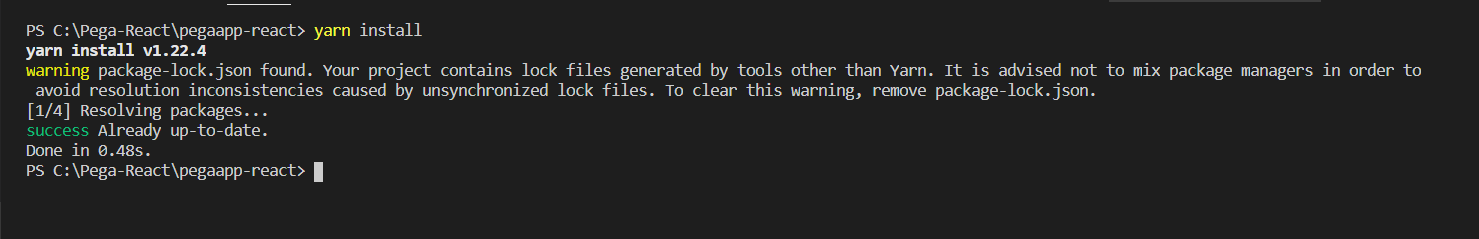
17) After installation I have seen a new folder: "node_module"
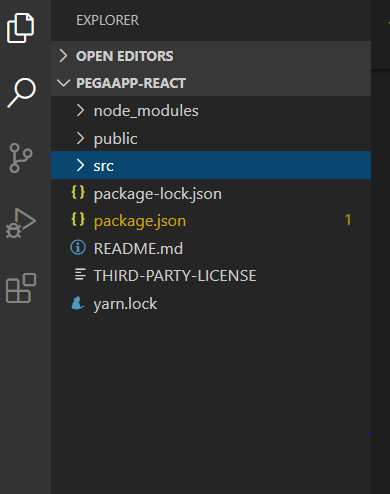
18) After that I ran following command: yarn start
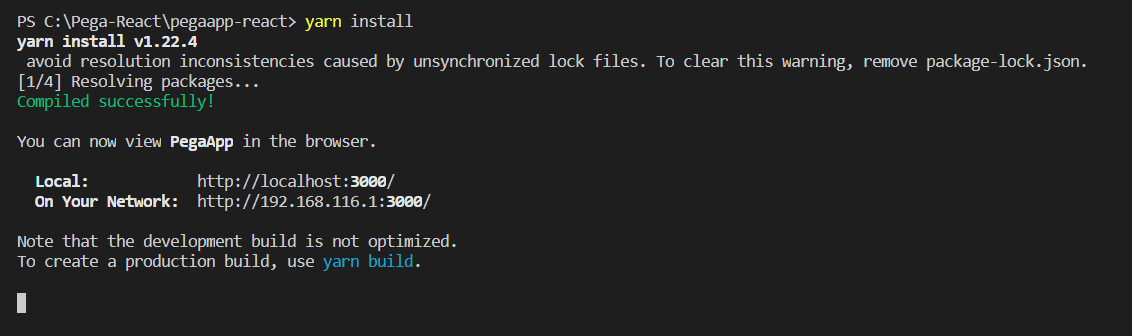
19) After that I was able to see the App login page:
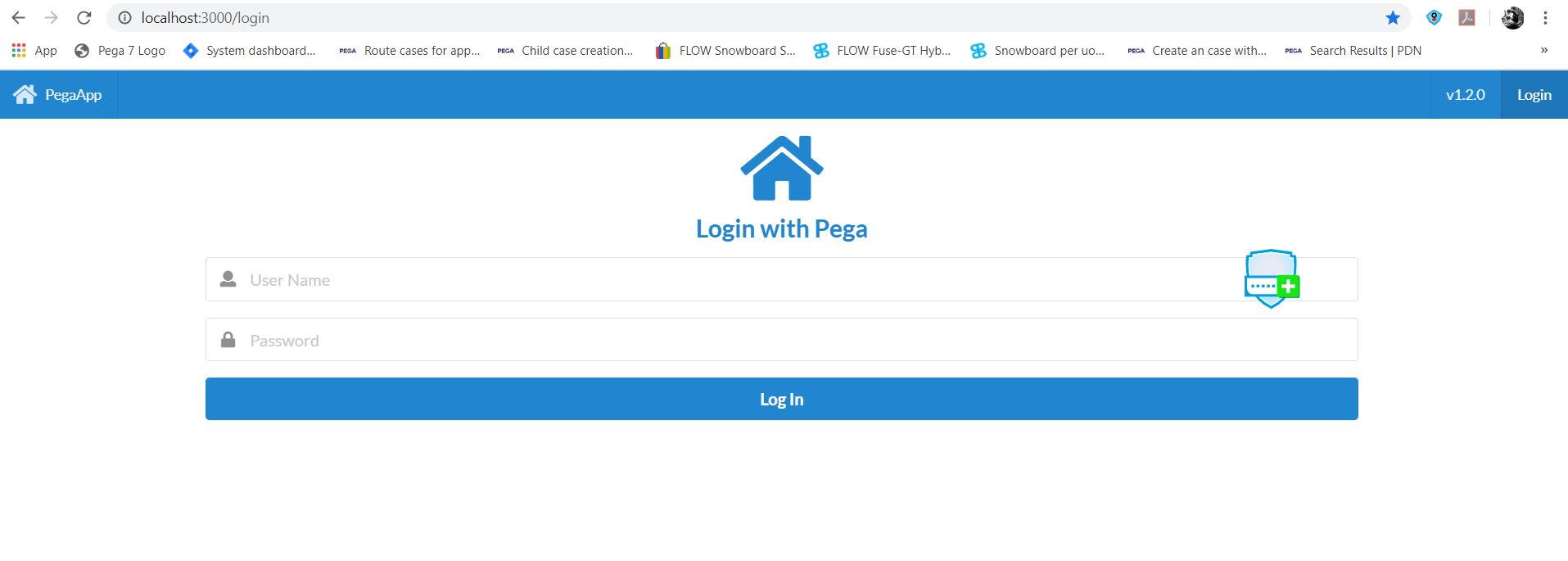
20) I tried to login with any of the following credentials_
_ operator: rep.cableco, password: pega - case worker _ operator: tech.cableco, password: pega – case worker _ operator: manager.cableco, password: pega – case manager _ operator: admin.cableco, password: pega – developer/admin
but unfortunately I got this error:
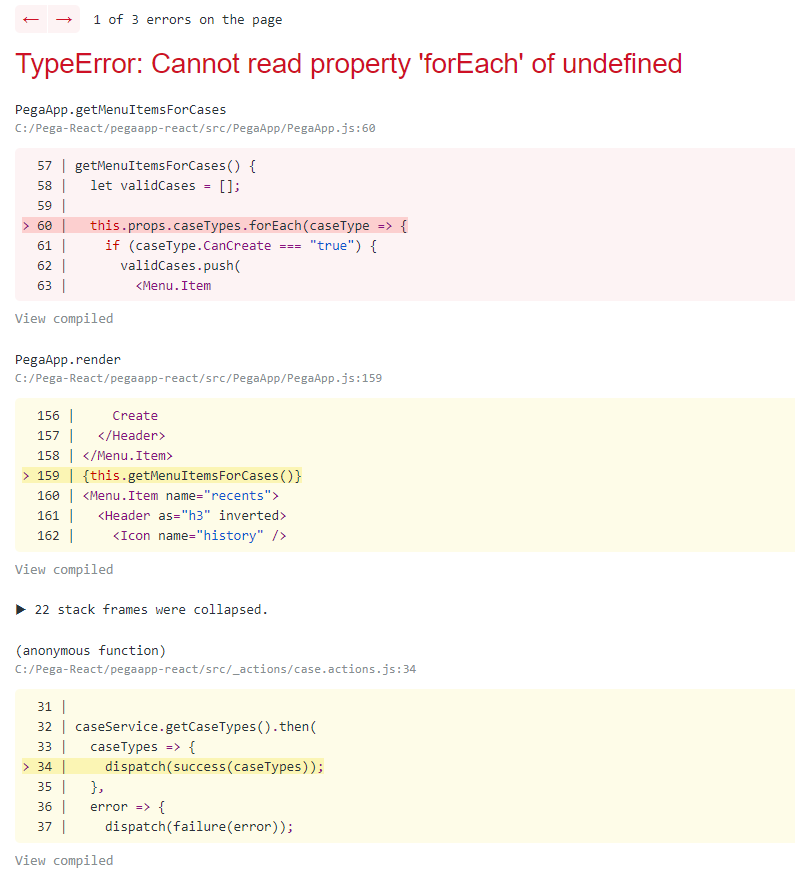
21) I tried to compile the PegaApp.js using Visual Studio Code
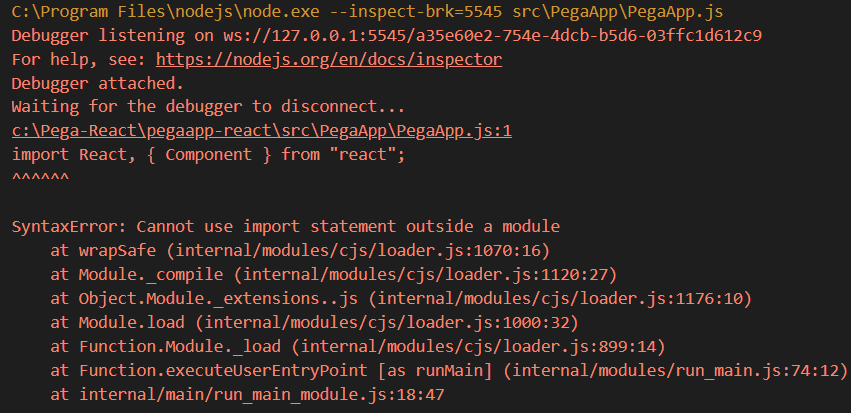
Did I forget a few steps?
I would appreciate help from you
Regards
Carlo Preziosi
***Edited by Moderator Marissa to update General to Product***