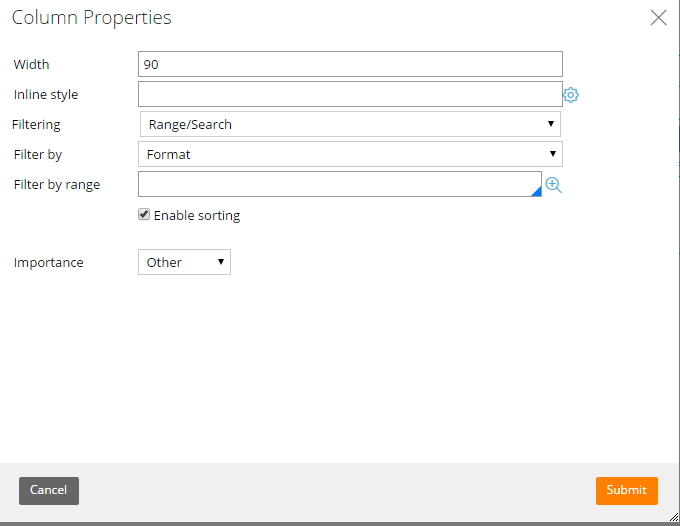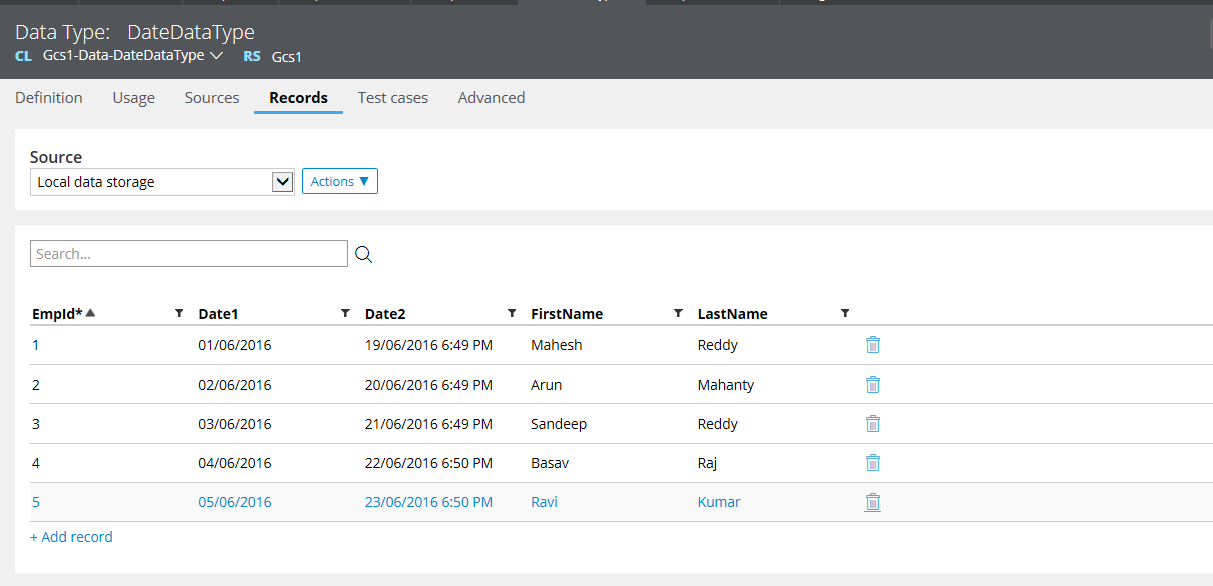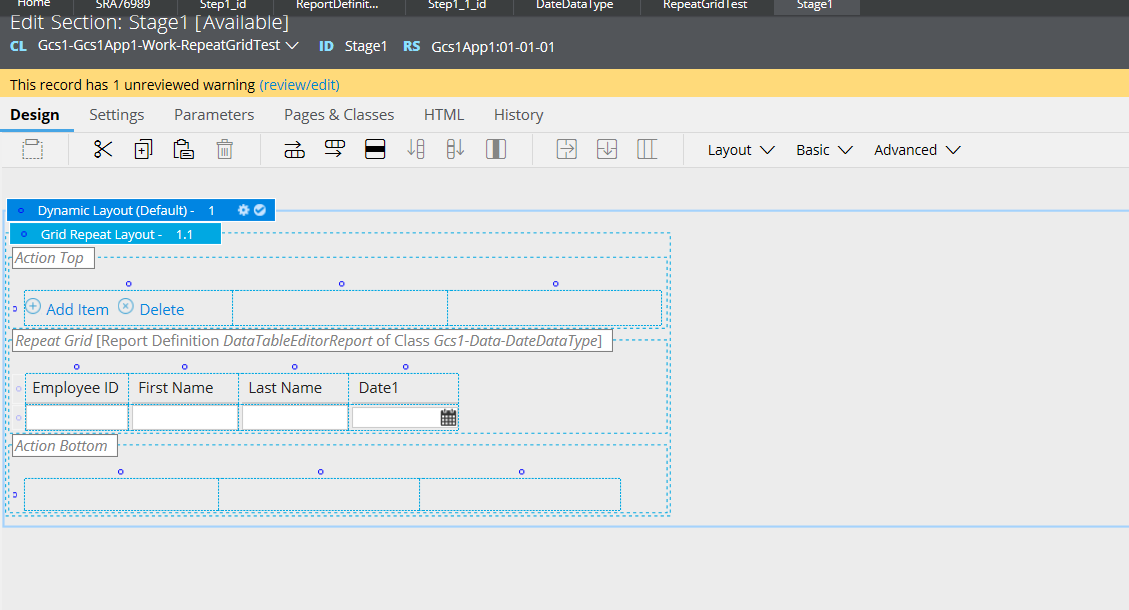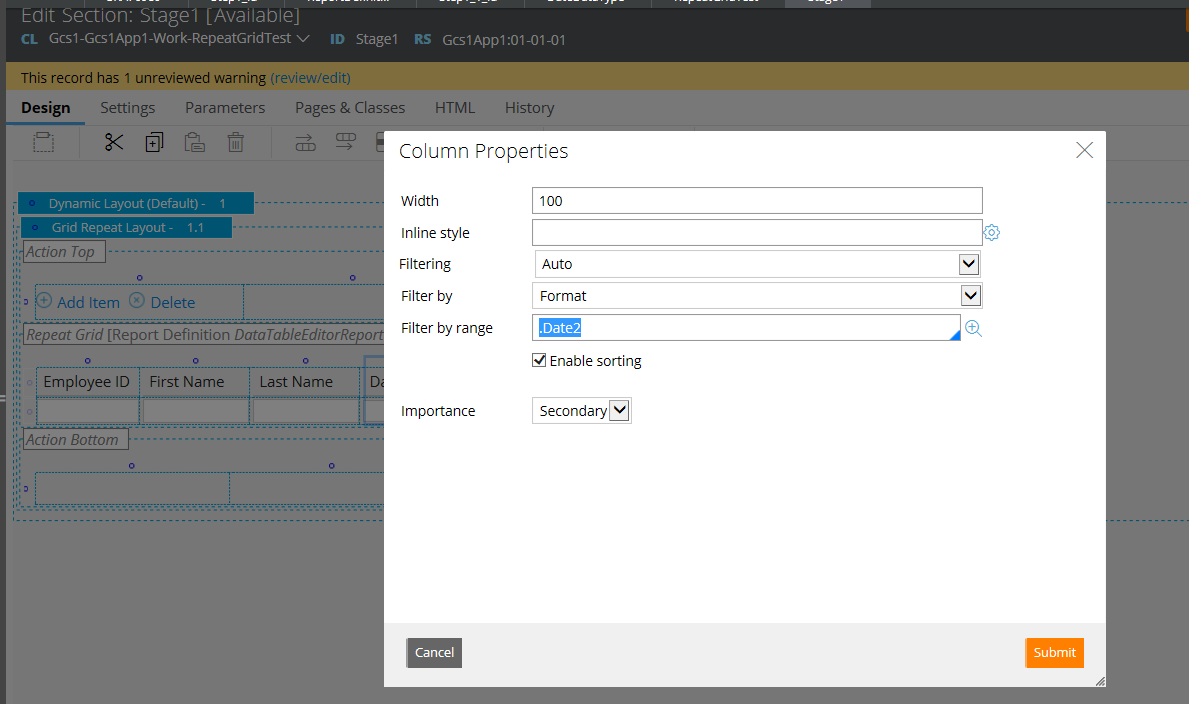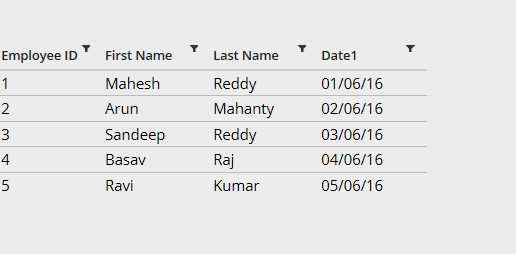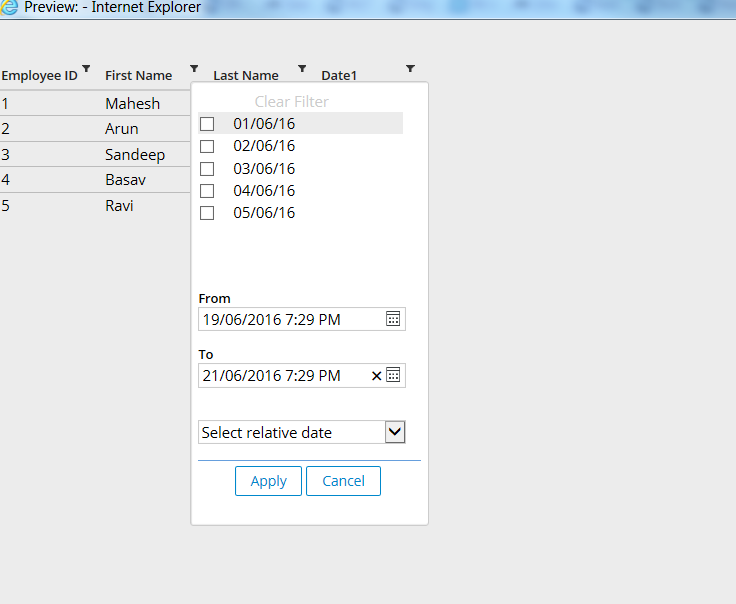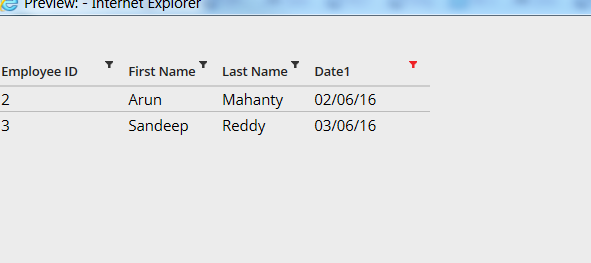Question
DXC Technology Services LLC
HR
Last activity: 1 Aug 2016 9:08 EDT
Filtering in repeating grid
-
Like (0)
-
Share this page Facebook Twitter LinkedIn Email Copying... Copied!
Accepted Solution
Pegasystems Inc.
US
Hi Sergii,
I had created a sample use case how I can use the “Filter by range” with the following example.
1. I had created a Data Type with sample data in it as shown below, which contains two Date columns Date1 and Date2.
2. Created a sample section by using the Report Definition in my Repeat Grid with EmpId, FirstName, LastName and Date1 fields as shown below,
3. Now configured the Date1 column properties to use “Filter by range” using Date2 field as shown below,
Hi Sergii,
I had created a sample use case how I can use the “Filter by range” with the following example.
1. I had created a Data Type with sample data in it as shown below, which contains two Date columns Date1 and Date2.
2. Created a sample section by using the Report Definition in my Repeat Grid with EmpId, FirstName, LastName and Date1 fields as shown below,
3. Now configured the Date1 column properties to use “Filter by range” using Date2 field as shown below,
4. Now run the section which displays all the 5 records as shown below,
5. Now click on the Filter icon of Date1 field and select the From and To field values as shown below,
6. Apply the filter and observe the results are being filtered based on the range of Date2 field as shown below,
Analysis: Filter by range can be applied on the date/number properties by using the same field or by the another field range.
Hope this is what you are expecting from us.
Regards,
Mahesh
Pegasystems Inc.
IN
Hi Sergii,
Thank you for sharing your query on the community.
Range/Search — Displays only the search or date range fields, depending upon the column data type. Use this option to enable search or date range on columns in which the value of each row is unique, for example, a description column.
For more information on column's properties, kindly refer this PDN help document -> https://community.pega.com/sites/default/files/help_v718/procomhelpmain.htm
I hope this was helpful. Kindly confirm.
Regards,
Tushar
DXC Technology Services LLC
HR
Thnx for answer! In Pega HELP exist description of RANGE/SEARCH field. But for field "Filter by range" description is absent. Your link i saw and there is expalnation only for "Filtering" and "Filter by". For me important description of "Filter by range" and example.
Pegasystems Inc.
IN
Hi Sergii,
Thank you for your response. Could you please tell us the Pega 7.1 version you are using.
DXC Technology Services LLC
HR
7.1.9
Accepted Solution
Pegasystems Inc.
US
Hi Sergii,
I had created a sample use case how I can use the “Filter by range” with the following example.
1. I had created a Data Type with sample data in it as shown below, which contains two Date columns Date1 and Date2.
2. Created a sample section by using the Report Definition in my Repeat Grid with EmpId, FirstName, LastName and Date1 fields as shown below,
3. Now configured the Date1 column properties to use “Filter by range” using Date2 field as shown below,
Hi Sergii,
I had created a sample use case how I can use the “Filter by range” with the following example.
1. I had created a Data Type with sample data in it as shown below, which contains two Date columns Date1 and Date2.
2. Created a sample section by using the Report Definition in my Repeat Grid with EmpId, FirstName, LastName and Date1 fields as shown below,
3. Now configured the Date1 column properties to use “Filter by range” using Date2 field as shown below,
4. Now run the section which displays all the 5 records as shown below,
5. Now click on the Filter icon of Date1 field and select the From and To field values as shown below,
6. Apply the filter and observe the results are being filtered based on the range of Date2 field as shown below,
Analysis: Filter by range can be applied on the date/number properties by using the same field or by the another field range.
Hope this is what you are expecting from us.
Regards,
Mahesh
DXC Technology Services LLC
HR
THNX!!!