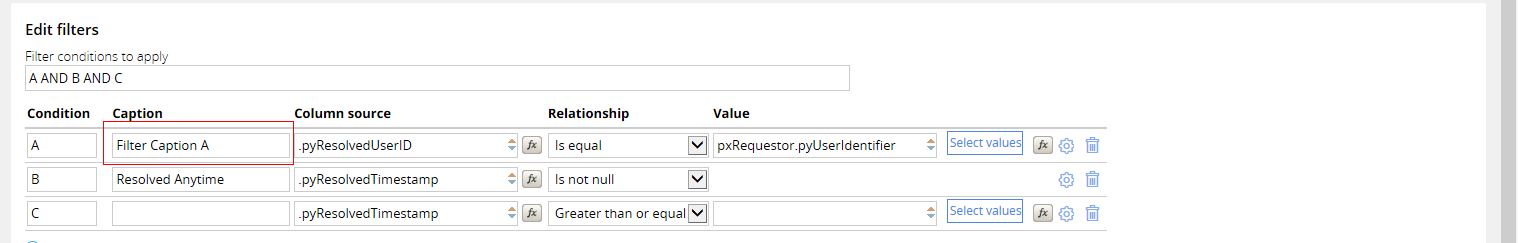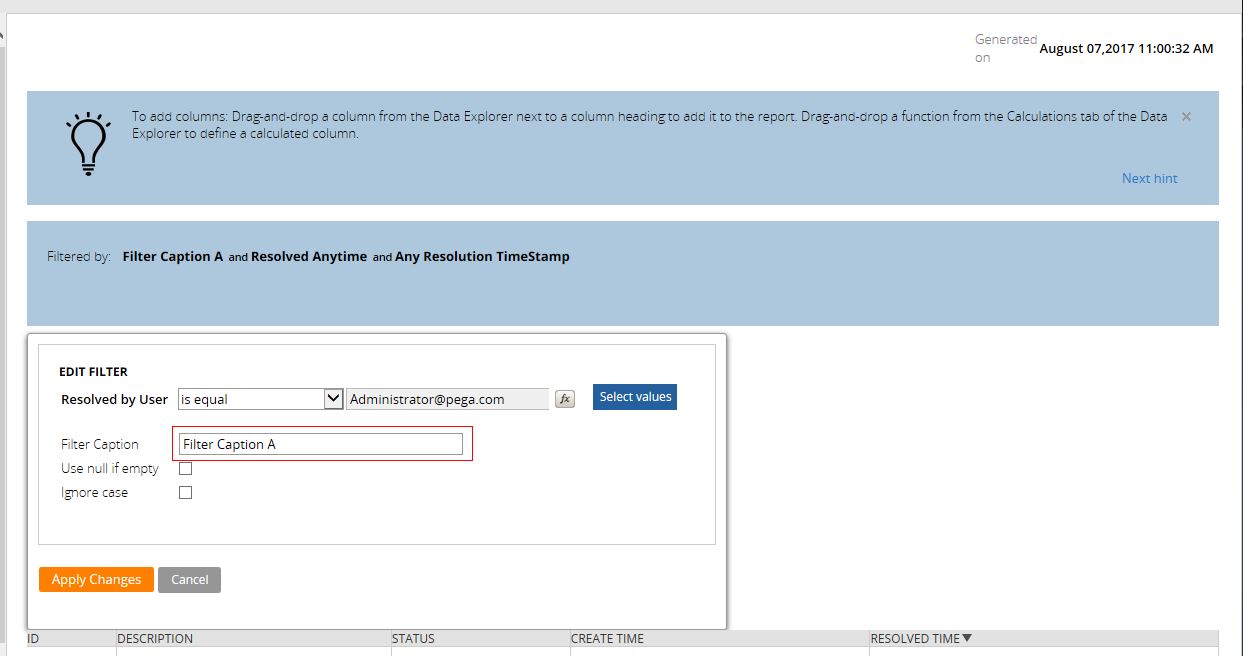Question
Greenfield AG
DE
Last activity: 9 Aug 2017 8:09 EDT
Filter conditions labels in Report Pega 7.2
Hi everyone.
I've encountered an issue with report definition filters in report viewer. While editing report filters, property label (or function is used) is shown instead of caption you fill while add the filter.
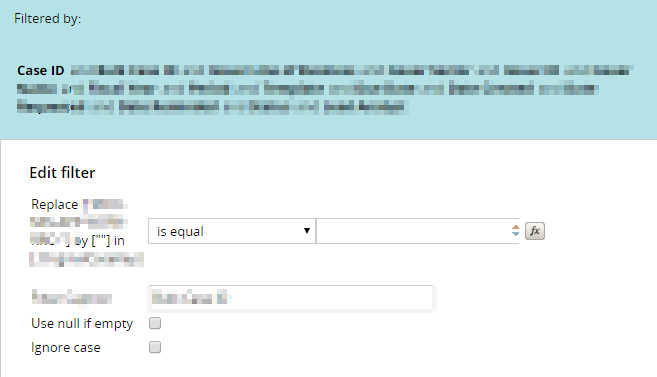
While researching the issue, I found out that section pzEditSingleFilter in Embed-ReportFilter class is used for this UI and property pyFieldValue is utilized. I was able to show some filters correctly by creating pyCaption in Embed-ReportFilter class, but I have some OOTB properties that need to have differewnt names in different reports and also this doesn't work for functions. If I change pyFieldValue to pyFilterUICaption property in private checkout filters are shown correctly, but changing Final rules is highly undesirable.
Hi everyone.
I've encountered an issue with report definition filters in report viewer. While editing report filters, property label (or function is used) is shown instead of caption you fill while add the filter.
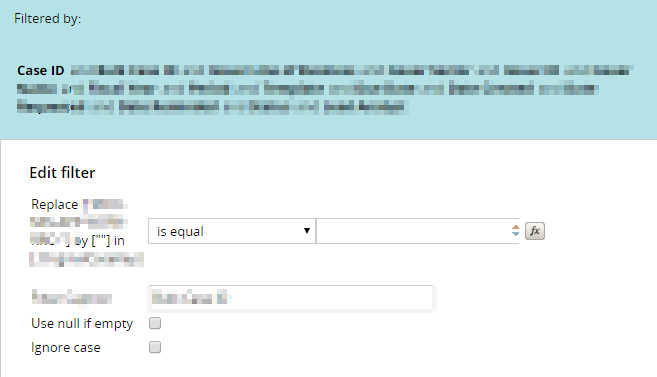
While researching the issue, I found out that section pzEditSingleFilter in Embed-ReportFilter class is used for this UI and property pyFieldValue is utilized. I was able to show some filters correctly by creating pyCaption in Embed-ReportFilter class, but I have some OOTB properties that need to have differewnt names in different reports and also this doesn't work for functions. If I change pyFieldValue to pyFilterUICaption property in private checkout filters are shown correctly, but changing Final rules is highly undesirable.
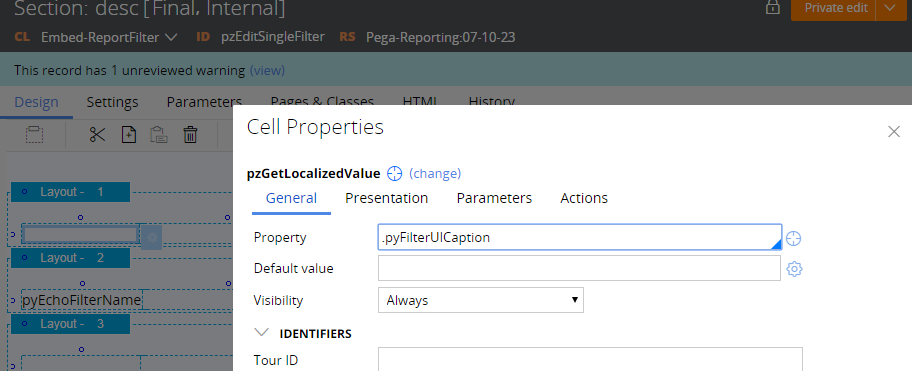
Does anybody have some advice? Thank you.