Question
TPG Telecom
AU
Last activity: 21 Jan 2025 6:26 EST
Export user access programatically
can we export the users access programmatically for audit purpose from Pega applications? This includes CDH, NBAA, 1:1 Ops Manager, Pega portal access (General Support, Cloud Specialist, Security specialist), Deployment Manager access.
-
Like (0)
-
Share this page Facebook Twitter LinkedIn Email Copying... Copied!
Accepted Solution
Updated: 21 Jan 2025 8:01 EST
Pegasystems Inc.
GB
@JohnM16741127 I have had confirmation that we do have the ability for an admin to go to Manage Users and export a list of users with a given role. For instance, you can export and see a list of users with the General Support Access Role.
What we would suggest to you is that you contact your CSM, and they will check internally and produce the report that you are after.
Updated: 30 Dec 2024 11:00 EST
Pegasystems Inc.
GB
@JohnM16741127 please clarify your question. If you are asking about the Pega Support processes as detailed in our Support Documentation (eg Managing Support Contacts) , then there are no facilities apart from your Administrator detailing the users via their Manage Users mechanism.
Account Administrators Not Able to manage users
Manage Users as per My Pega FAQ
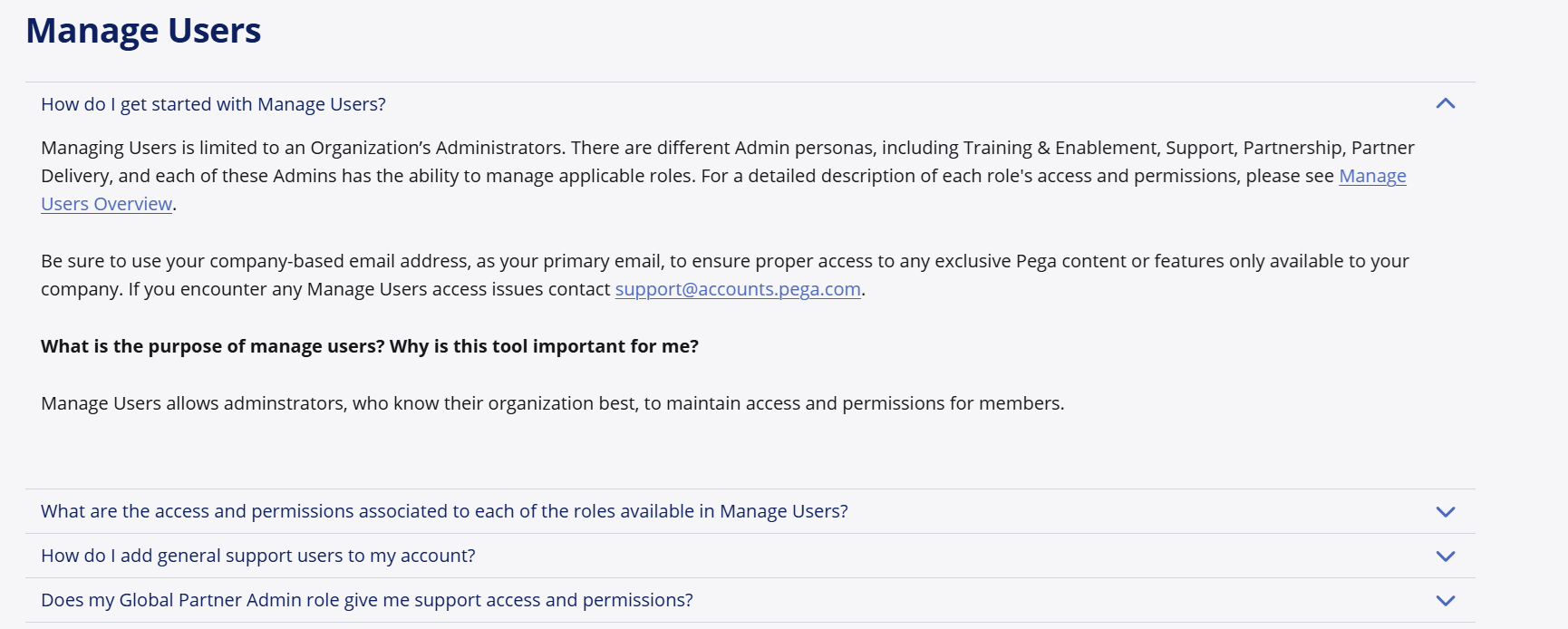
If this concerns your own application access:
To export a report detailing user access in Pega applications you can navigate to Access Manager by clicking Configure Org Security Access Manager Work Process. From there select 'All Access Groups' from the Access Group menu and click 'Export Authorizations'. If the selected application Access Groups have a large number of case types and/or roles defined it may take a few minutes for the report to be generated. Once the report is ready a File Download dialog box will appear allowing you to click 'Open' or 'Save' to view the report.
⚠ This is a GenAI-powered tool. All generated answers require validation against the provided references.
@JohnM16741127 please clarify your question. If you are asking about the Pega Support processes as detailed in our Support Documentation (eg Managing Support Contacts) , then there are no facilities apart from your Administrator detailing the users via their Manage Users mechanism.
Account Administrators Not Able to manage users
Manage Users as per My Pega FAQ
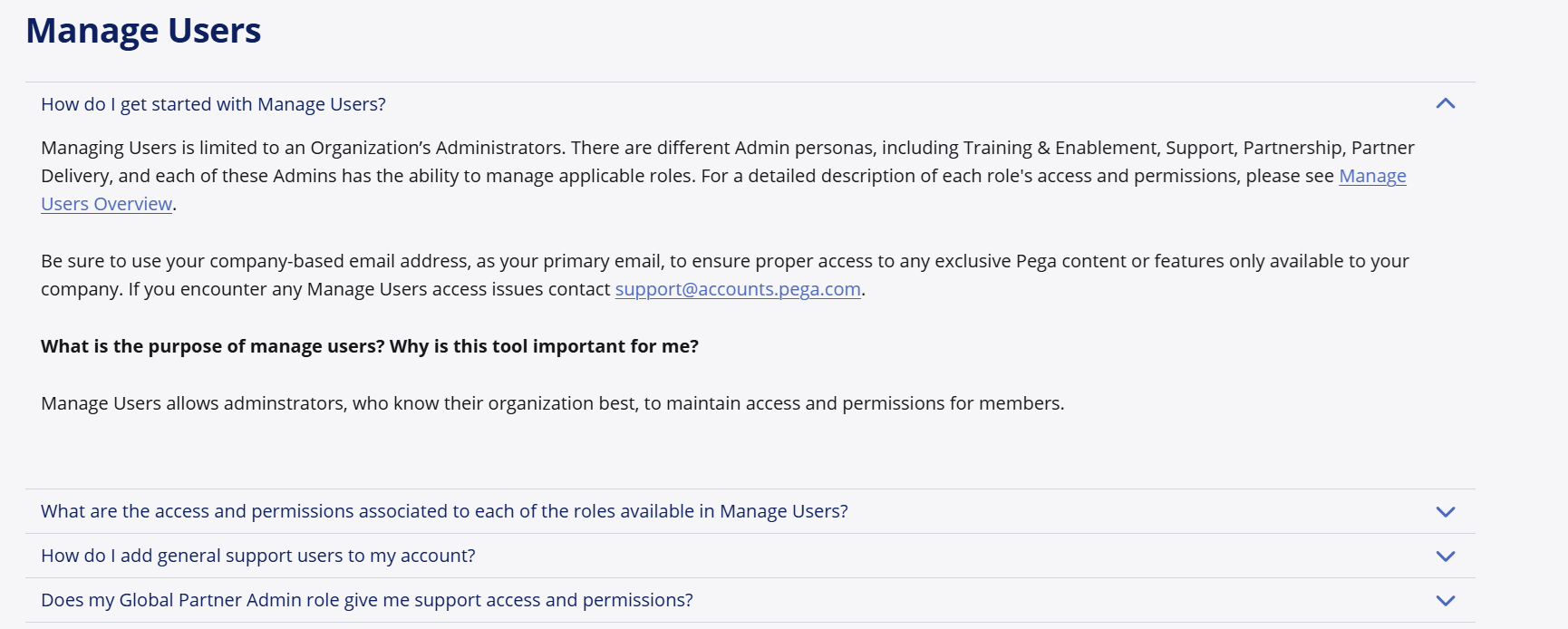
If this concerns your own application access:
To export a report detailing user access in Pega applications you can navigate to Access Manager by clicking Configure Org Security Access Manager Work Process. From there select 'All Access Groups' from the Access Group menu and click 'Export Authorizations'. If the selected application Access Groups have a large number of case types and/or roles defined it may take a few minutes for the report to be generated. Once the report is ready a File Download dialog box will appear allowing you to click 'Open' or 'Save' to view the report.
⚠ This is a GenAI-powered tool. All generated answers require validation against the provided references.
Generating the all Access Groups report
Setting up Pega Cloud account users
TPG Telecom
AU
@MarijeSchillern Thank. I was referring to the first one which managing support users. Looks the only way is to manually open each role and see who is assigned. Not ideal if audit needs to be done.
HCA Healthcare
US
@JohnM16741127Yes, you can export user access programmatically from Pega applications like CDH, NBAA, 1:1 Ops Manager, and others for auditing. Use a Report Definition on the Data-Admin-Operator-ID class to fetch details such as Operator ID, Access Group, Roles, and Portal. Combine this with additional data like Deployment Manager access by querying relevant tables or classes. Automate the process using a Pega activity to run the report and export the data in CSV or JSON format. You can use pxConvertResultsToCSV in the activity to create the file and store it in a secure location or send it via email. Schedule this activity using a Job Scheduler to run periodically and ensure audit compliance
TPG Telecom
AU
@Sairohith Thanks. I was referring to access provide to support like cloud specialist, General support access etc.
Pegasystems Inc.
GB
@destd1 can you comment whether the 'Manage Users' functionality from My Pega can be expanded for this type of auditing purpose?
Accepted Solution
Updated: 21 Jan 2025 8:01 EST
Pegasystems Inc.
GB
@JohnM16741127 I have had confirmation that we do have the ability for an admin to go to Manage Users and export a list of users with a given role. For instance, you can export and see a list of users with the General Support Access Role.
What we would suggest to you is that you contact your CSM, and they will check internally and produce the report that you are after.
TPG Telecom
AU
@MarijeSchillern Ok thanks. I will ask the CSM.
