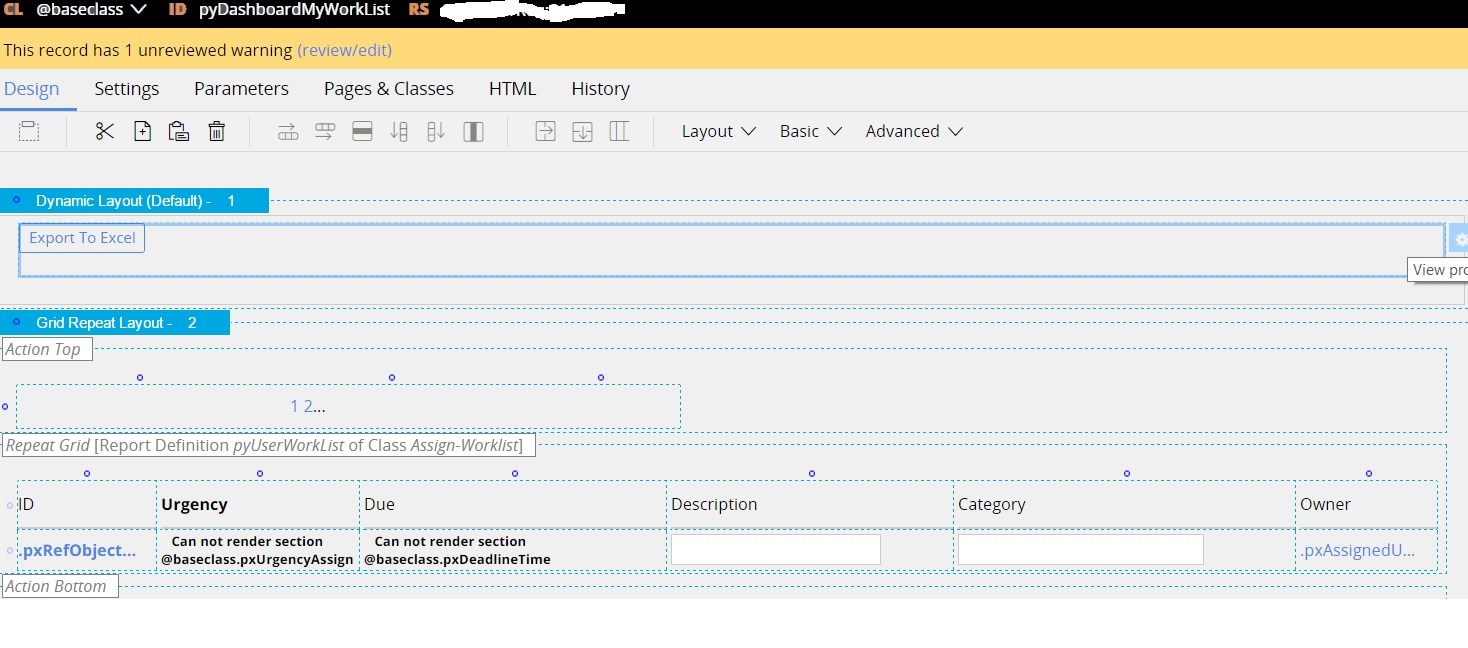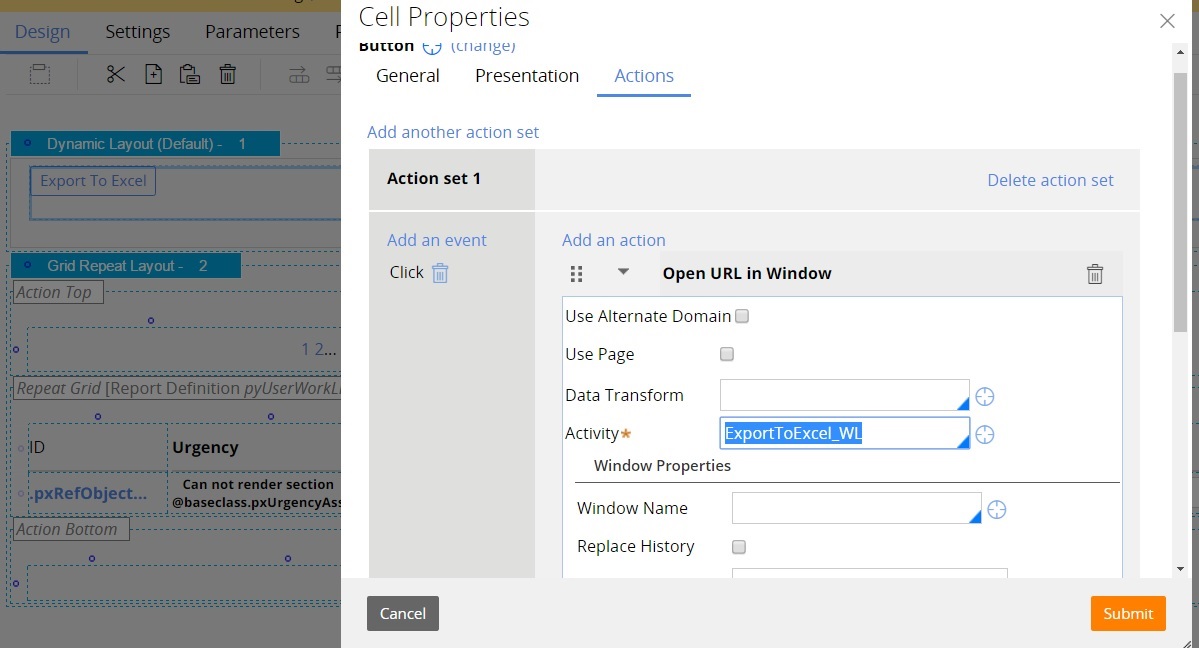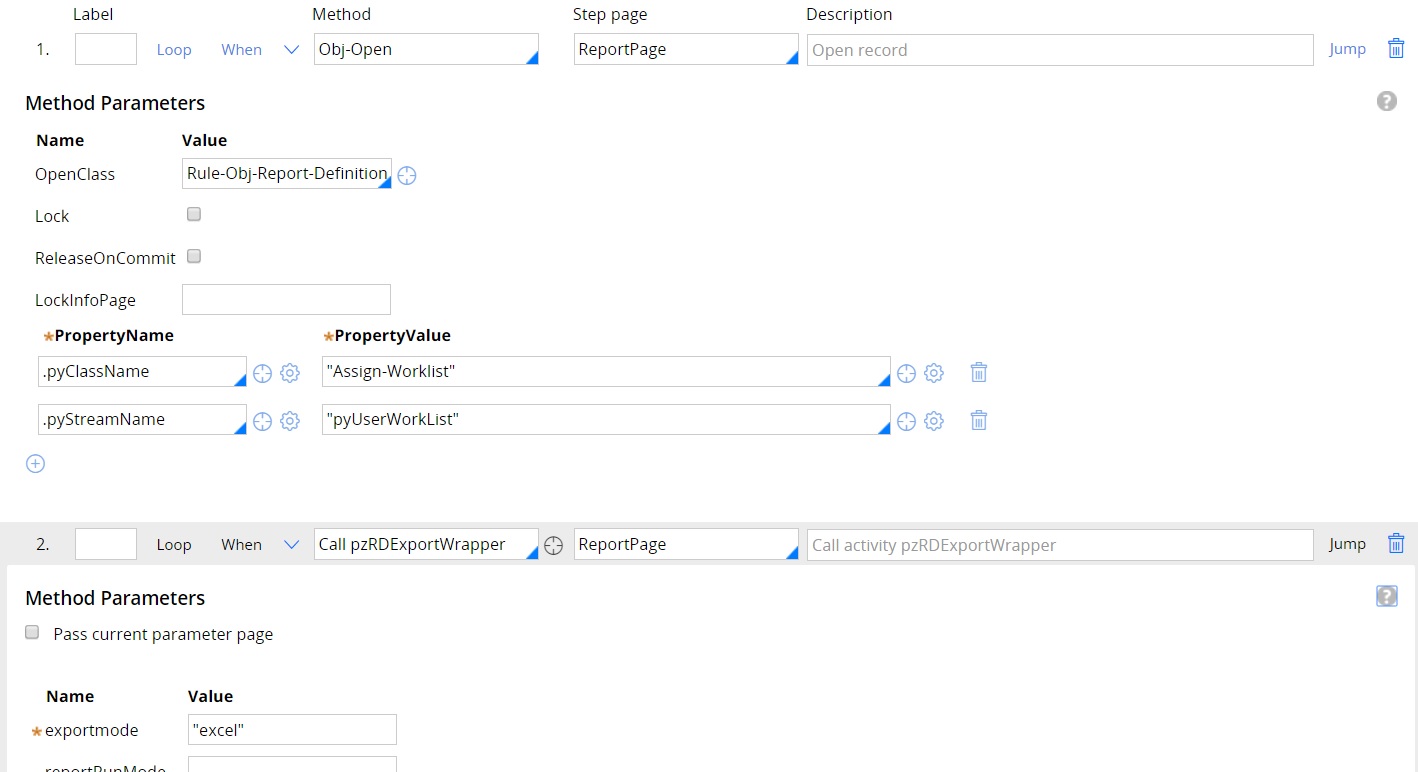Question
Last activity: 4 May 2016 6:34 EDT
Export Excel feature for Grid layout
As per business specification, we need to have the 'Export' feature in "My Worklist tab".
I think,Grids does not support Export feature till now(7.2)),So, embed a button in UI to call pzRDExportWrapper OOTB activity to export the results,and now user is able to export the records on click of the button.
The problem here is ,all the records are getting exported ,despite of user defines the filter preferences on grid ,but the business is looking for the excel that contains only filter records.
Please share the feasible solution to achieve this.
PRPC:7.2
As per business specification, we need to have the 'Export' feature in "My Worklist tab".
I think,Grids does not support Export feature till now(7.2)),So, embed a button in UI to call pzRDExportWrapper OOTB activity to export the results,and now user is able to export the records on click of the button.
The problem here is ,all the records are getting exported ,despite of user defines the filter preferences on grid ,but the business is looking for the excel that contains only filter records.
Please share the feasible solution to achieve this.
PRPC:7.2
-
Like (0)
-
Share this page Facebook Twitter LinkedIn Email Copying... Copied!
If I understand your design properly, I think this would be expected.
It looks like that exported report would have no context into what the user might have filtered at runtime on the grid itself, and is relying on what may or may not be filtered in the report def itself.
Because you are not exporting the grid, you're actually exporting the report def results.
Does that make sense?
yes..on click of button ,exporting the report def results using pzRDExportWrapper activity,not exporting the grid .
>> How do we pass grid filters to report definition on click of Export To Excel button.
>> Here, How do we make a generic export excel function for all grid layouts,despite of source( DataPage,Clipboard,ReportDef). . I don't think so we can use pzRDExportWrapper activity to export grid,which is configured with DataPage/ClipboardPage.
Please suggest us how to make a generic export feature for all grids.
brahmeswara rao wrote:
>> Here, How do we make a generic export excel function for all grid layouts,despite of source( DataPage,Clipboard,ReportDef).
Please suggest us how to make a generic export feature for all grids.
I do not believe there is anything OOTB you can leverage to create this feature. Unless others out there have clever ideas.
To a have button to export filter grid data, irrespective of data source, sounds like an enhancement to the product.
Having same issue with reports as well ,like, run the report definition rule , keep the filter on any column and try to do ExportExcel then all records are getting exported ,instead of filter records .
Pegasystems Inc.
IN
would copying the filtered list to new temp list and then passing the temp list to export to excel be a convincing option?
Can you please elaborate the design in detail . Looks like customization is required to achieve it.
Isn't an enhancement request of export excel feature.?
Any suggestions on work around to achieve the functionality .
Any suggestions/ work around to implement the use case.
Virtusa Consulting Services Pvt. Ltd.
US
Hi,
I have done something like this recently and below is the way i have done it
1) When we use a report definition as a source for the grid, it keeps the results in a page which starts with "pgRepPgSubSection".
2) After you do filtering on the grid at run time, it fires the report again with the filtered values and updates the results on the same page
So, you can do it two ways
1) You can export just that page list (This will not work in case you have a pagination on the grid)
2) You can use the Filtered report definition page on the clipboard to re-run the report with filter values saved on the page and export it
I had to choose 2nd option as i have pagination in my case and below is the activity structure step-by-step
i. Try to get all the pages on the clipboard
ii. Locate your page among them. I have added extra condition to validate the report name and page name are matching or not in step 5.1 like ReportPage.pyReportDefinition.pyRuleName==Param.ReportName
Hi,
I have done something like this recently and below is the way i have done it
1) When we use a report definition as a source for the grid, it keeps the results in a page which starts with "pgRepPgSubSection".
2) After you do filtering on the grid at run time, it fires the report again with the filtered values and updates the results on the same page
So, you can do it two ways
1) You can export just that page list (This will not work in case you have a pagination on the grid)
2) You can use the Filtered report definition page on the clipboard to re-run the report with filter values saved on the page and export it
I had to choose 2nd option as i have pagination in my case and below is the activity structure step-by-step
i. Try to get all the pages on the clipboard
ii. Locate your page among them. I have added extra condition to validate the report name and page name are matching or not in step 5.1 like ReportPage.pyReportDefinition.pyRuleName==Param.ReportName
iii. The page we copied holds the filter values done on the screen at run time. So, all we had to do is, pass that page as reference when running the report definition.And export the data. I have added extra data in step 5.3 like removing paging and page size. Otherwise we will get only limited results