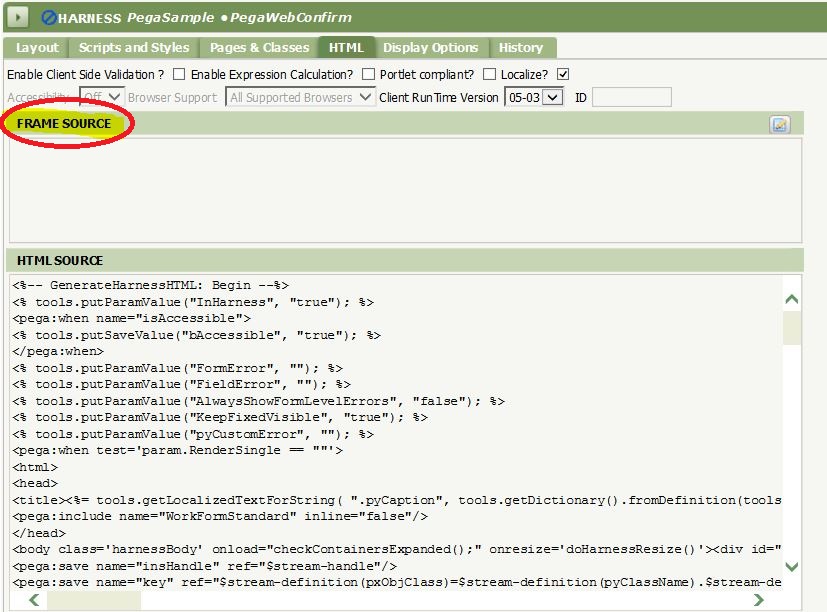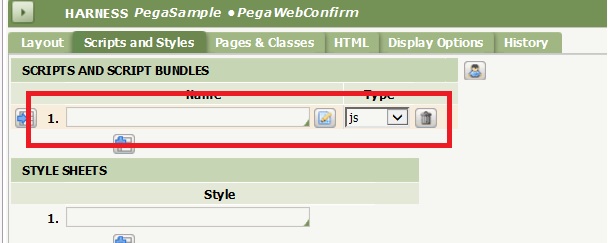Question
Cognizant Technology Solutions
US
Last activity: 28 Mar 2016 12:46 EDT
Embedding a meta tag manually in section cell in Desktop version vs Mobile version on pega 6.3 sp1.
Due to some requirement I needed to include meta tag manually in my page source . I used a cell property and gave <meta name='Usermeta' content='<pega:reference name='OperatorID.encryptedSSOID' />'/> in cell value. It works fine and my source code of the page contains this tag. However same is not working in mobility version. Mobility version will suppress any of these kinds of tag inclusion.
Are you aware of any workaround. I know what I am trying to do is not clean and a dirty hack to make something work. Thanks for your help.
-
Like (0)
-
Share this page Facebook Twitter LinkedIn Email Copying... Copied!
Virtusa IT Consulting
AE
Hi Amit,
You can use UI inspector to check the top level HTML Stream rule which is referencing the current section and in that HTML stream rule you can apply this metatag.
Hope this helps you.
Thanks,
Habeeb Baig
Cognizant Technology Solutions
US
Thanks For your reply.
The section is included in an harness(DRMobileHome) that is being launched by an navigation referenced in user mobile portal. Where should I include that meta tag ?
Virtusa IT Consulting
AE
Hi Amit,
You can try adding metatag in 'HTML tab' of your section. Make sure you have 'Auto-generated HTML' option unchecked then you may see the 'HTML Source' section where you can add the metatag on very top of HTML content and also make sure you have this property encryptedSSOID created in 'Data-Admin-Operator-ID'.
Hope this will help you.
Thanks,
Habeeb Baig
Cognizant Technology Solutions
US
Hi, I tried the above change you suggested. But we get a error while loading portal. Am i doing something Wrong ?
Changes I did -
Updated: 21 Jan 2016 1:24 EST
Virtusa IT Consulting
AE
Hi Amit,
I have realized that 'HTML' tab is not there for Harness rules in 7.x versions and hence I didn't find it as I was looking for it in 7.1.9
I presume you are working on 6.x version, so luckily we have 'HTML' tab on Harness rule in 6.x as below. And I have circled the 'Frame Source' section where you can write the meta tag.
Why it didn't work previously? - the HTML source in section rule could be embedding meta tag in the <Body> part of Section rule. Adding meta tag in frame source should help you this time.
Please let me know if this works for you.
Thanks,
Habeeb Baig
Cognizant Technology Solutions
US
Hi Habeeb,
I tried the above approach. Didn't work our for me. Tags are still being suppressed.
Virtusa IT Consulting
AE
Hi Amit,
Here I see the meta tag is being added successfully but name and other attibutes are missing.
Please try to use meta tag in a JS file and refer the JS file from harness as follows. In case even this doesn't help you then It would be better if you can raise an SR to interact with support engineer on call/screenshare to rectify this behaviour.
Thanks,
Habeeb Baig
Cognizant Technology Solutions
US
Thanks Habeeb. I will try the JS approach. The Meta tags which is present in my screenshot above is not added due to the frame code I inserted. This appears always.
Cognizant Technology Solutions
US
Raised an SR. Support team is looking more into it. I will update more on this thread once SR is resolved.
In the PegaMobile for 6.3 we use a special JS library to render the UI in a much lighter and more mobile friendly way. I've never seen this particular issue but it is expected that the markup will be different. I think Habeeb may be on the right track however using a non-autogen harness will cause errors in almost all cases. There is a bundle called pymobile_customization that allows you to include specific javascript everywhere. You might be able to add something there if you wanted a generic entry across screens.
I'll forward this message along to some engineers who worked on this functionality and may be able to help. It should also be noted that in Pega 7 you will not have this issue since the Pega-Mobile ruleset and alternate rendering is no longer necessary.
Pegasystems Inc.
US
I believe the only way to inject raw HTML markup in Pega-Mobile is to include a non-auto generated section in the cell.
- James
Cognizant Technology Solutions
US
Hi Matt Lake
We are already using this bundle to include switch to desktop functionality. We have added a new js file to this bundle as webwb/pzmobile_customization_example.js is final rule.
But this is not letting me add custom meta tag. I put a test alert to verify that my JS is being called and it is.
Pegasystems Inc.
US
Hi Amit Kumar,
Upon reviewing the SR created for this thread, I see that you were shipped a Hotfix. Did that Hotfix provide you with the resolution you needed?
Cognizant Technology Solutions
US
Hi Marissa,
This didn't solve the problem. pyMetaTags didn't include the meta tags in mobile portal. It adds them to desktop version alone.
Pegasystems Inc.
US
Hi Amit,
Apologies for the delay in response. The Hotfix you were shipped should have included the meta tags for mobile as well. Please confirm that you followed all steps outlined and if after doing so you find out that this is still not working on mobile, I advise that you re-open your SR.