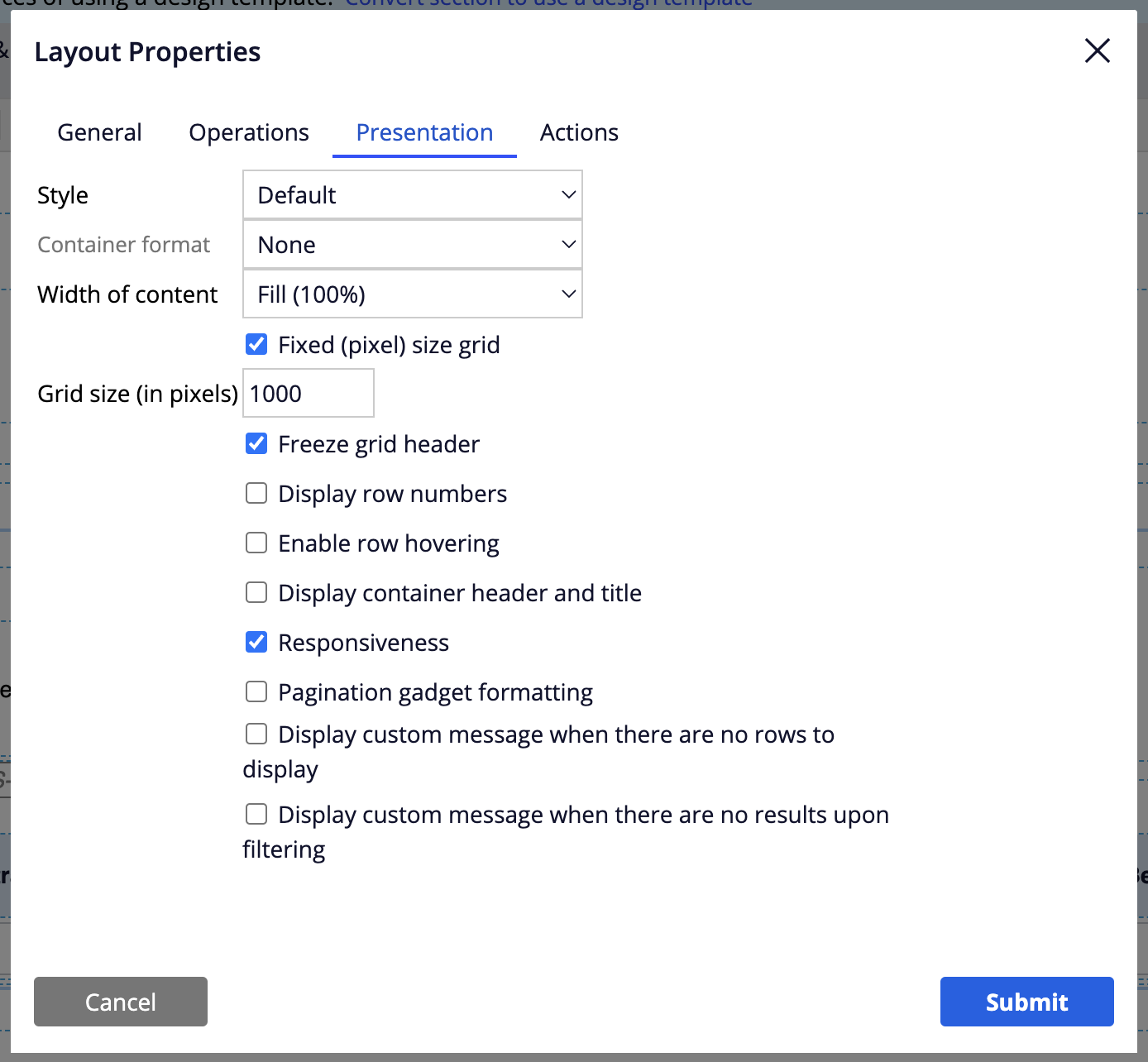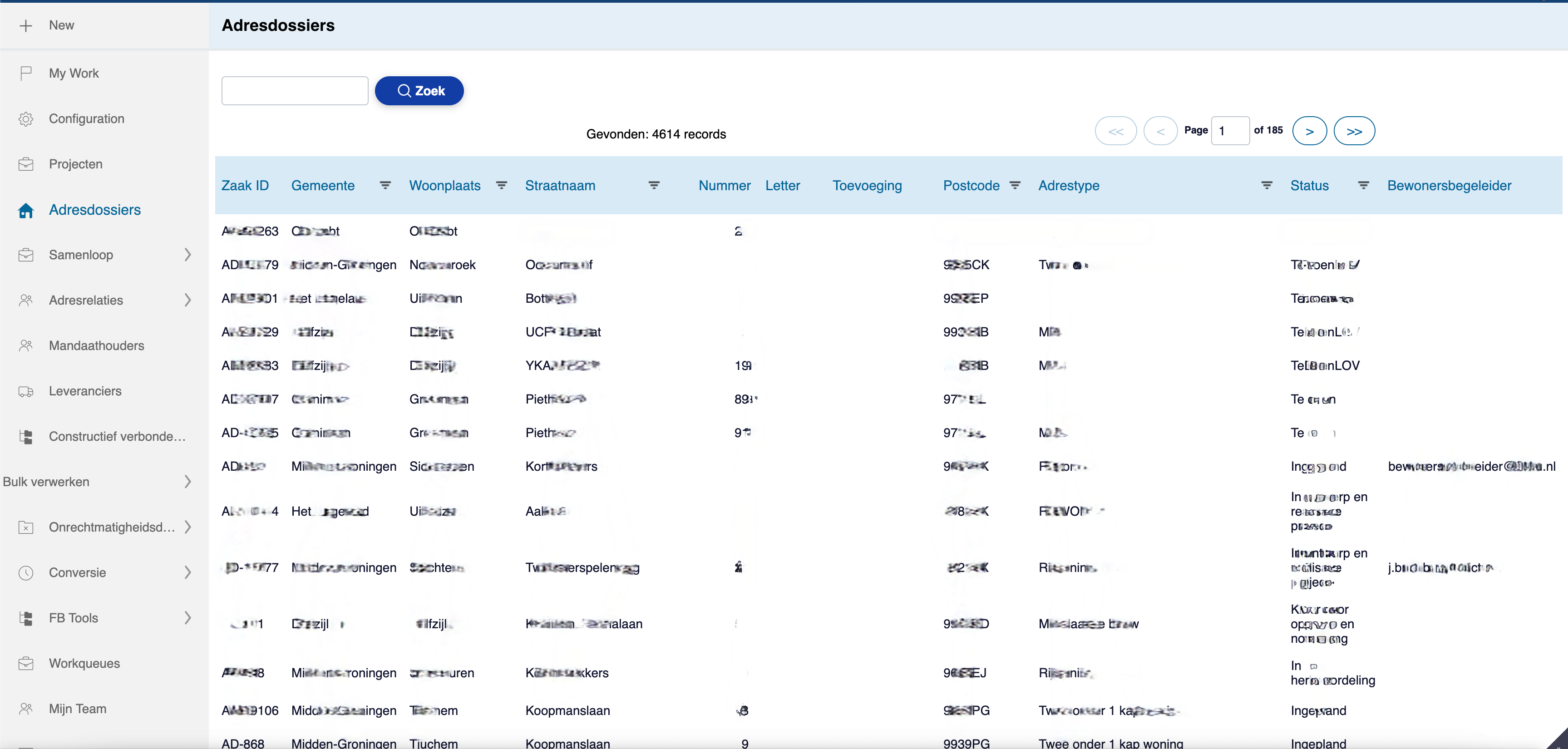Question
Ordina
NL
Last activity: 12 Jul 2024 9:07 EDT
Dynamic gridheight?
Goodmorning,
Is there a way to display a data table dynamically, as follows:
I have a datatable/grid with rows varying in height due to wordwrap in some columns. Therefore I either have a number of rows 'outside' my viewport or superfluous whitespace beneath the table.
The 'representation' tab offers pagination with a fixed number of rows or a fixed table height, with a scroll option.
Can I make Pega fill the available space with rows and apply pagination from there?
-
Like (0)
-
Share this page Facebook Twitter LinkedIn Email Copying... Copied!
JPMC
IN
@Bertus_ten_Hoor How is viewport configured ?
Ordina
NL
@SanthoshRanga The viewport is not configured yet as I don't know how to do that. rather read: part of my visible display.
This is the current tree of sections and harnesses: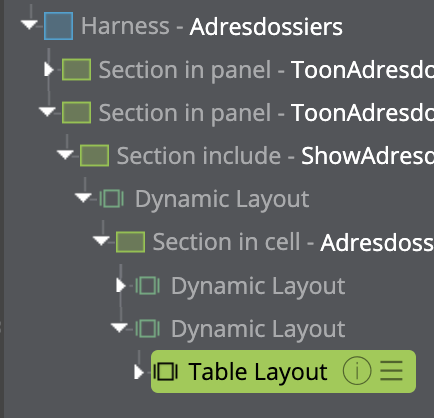
JPMC
IN
@Bertus_ten_Hoor if its just dynamic layout, UI will be auto adjusted based on content of table if there are no custom configurations in table layout. Could you please provide configuration screenshots of table and UI render to understand the issue better.
Ordina
NL
Ordina
NL
JPMC
IN
@Bertus_ten_Hoor Since you have configured Fixed (pixel) size grid to 1000 pixels its making white space when there is no content.
Is that configuration required ? Can you uncheck the option and verify.
Ordina
NL
I selected this option to get the possibility to freeze the Grid header. I will try.. Because of pagination (which I have set to 25 rows) I still get rows outside the screen.
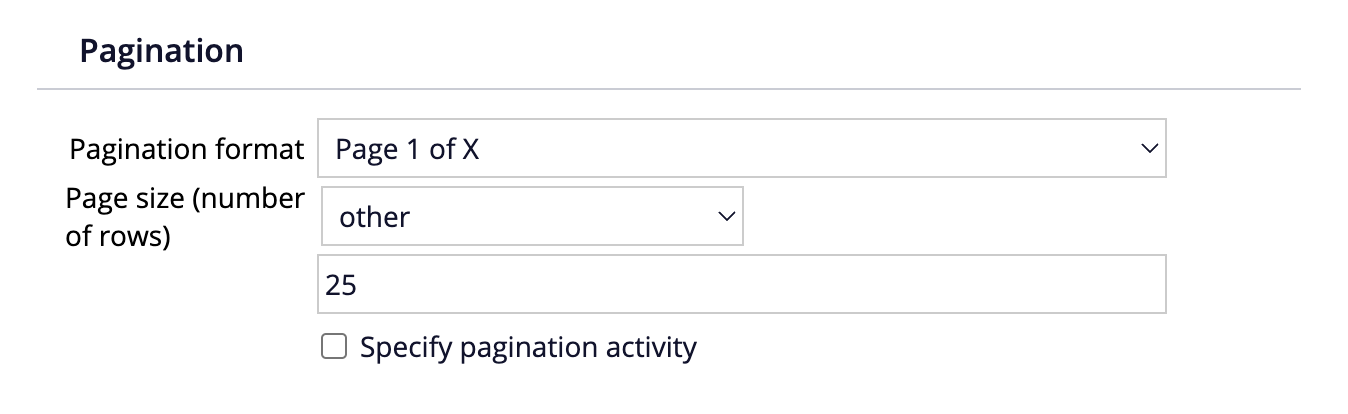
Ordina
NL
I am sorry for answering in three parts, I got errors uploading the images having me to start allover again. Ultimate attempt to get the story to you:
In the layout image you see appr 4000 records on 185 pages in the pagination. In this setup a number of rows is outside the visible area of the screen.
What I want to accomplish is getting rid of the records outside the visible area of the screen, without the risk of show whitespace below a table if the height is too low. So I want Pega to fill up the screen with records. This will add pages to the pagination, but that's no problem.
Rows are all unequal in height due to wordwrap in some columns.
JPMC
IN
@Bertus_ten_Hoor You can make use of progressive pagination and provide number of rows count such that it fits the view port without any scroll bar if pagination format can be any.
Ordina
NL
Then I don't think you understand my problem, I have different rows with different row heights, I cannot define "number of rows count such that it fits the view port". The rowheight varies fro page to page
JPMC
IN
@Bertus_ten_Hoor My point is, if you make use of progressive pagination configuration, we will have embedded vertical scroll bar without moving out of view port.
With this approach we will not have empty space for last rows/rows getting displayed outside of display box.