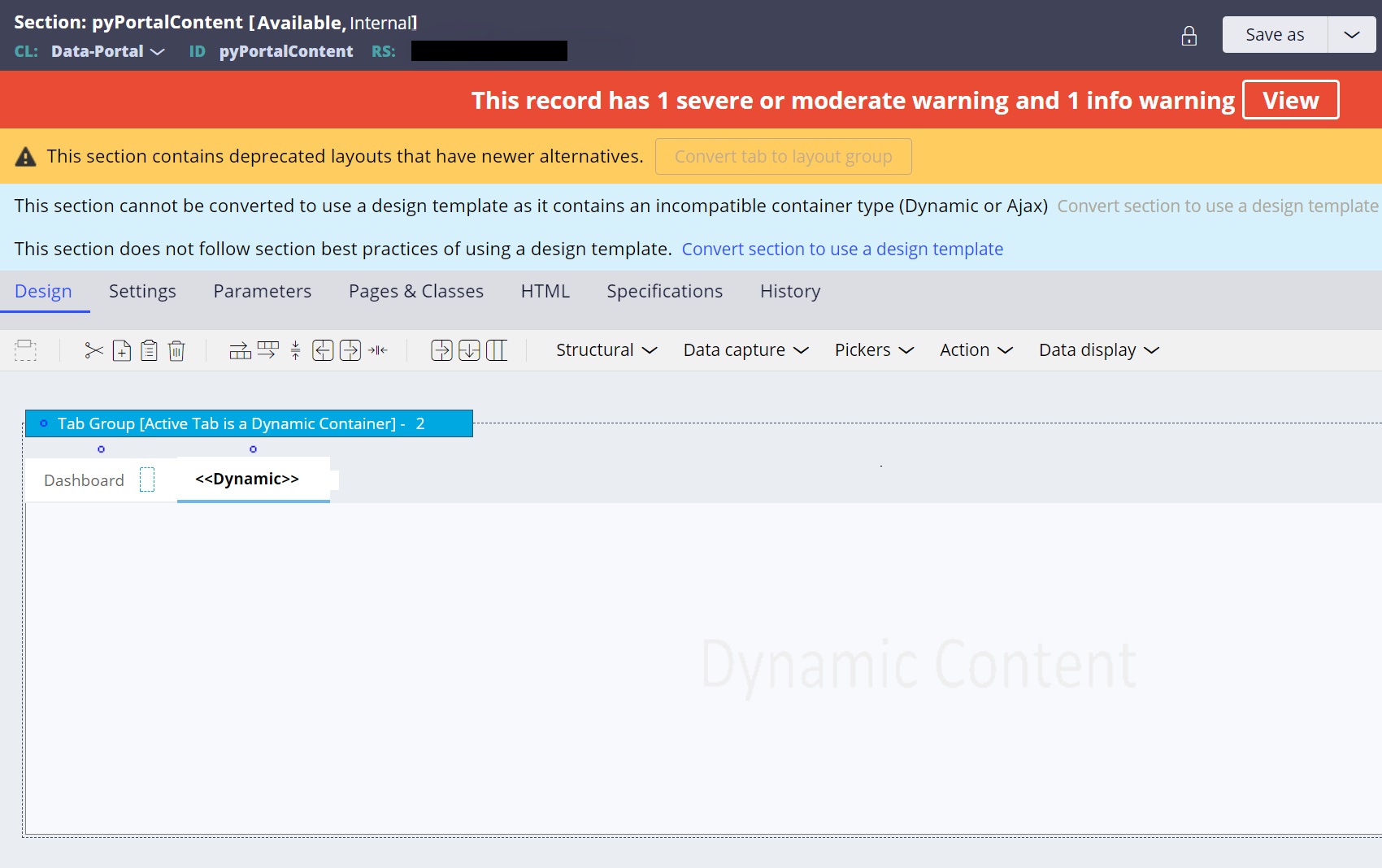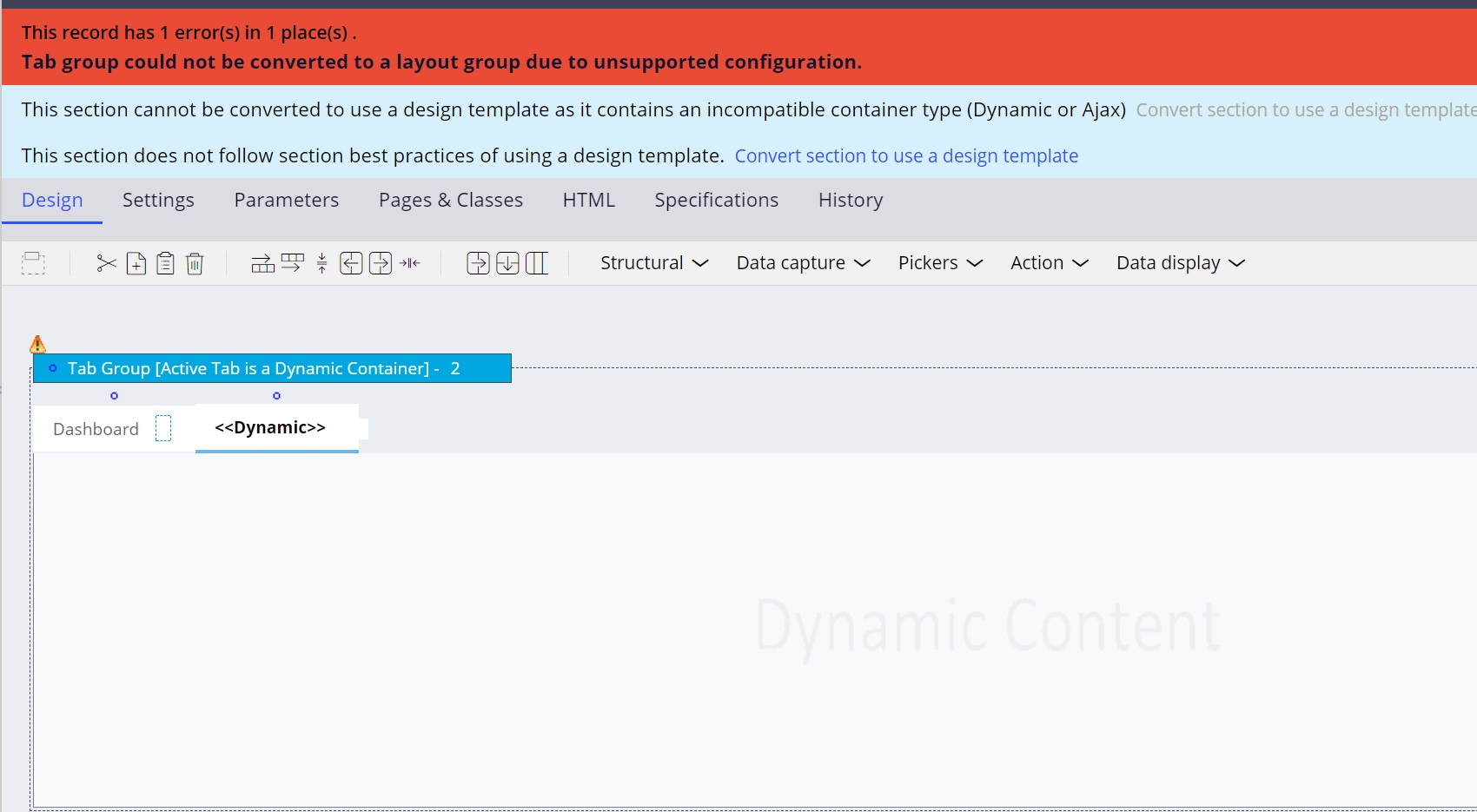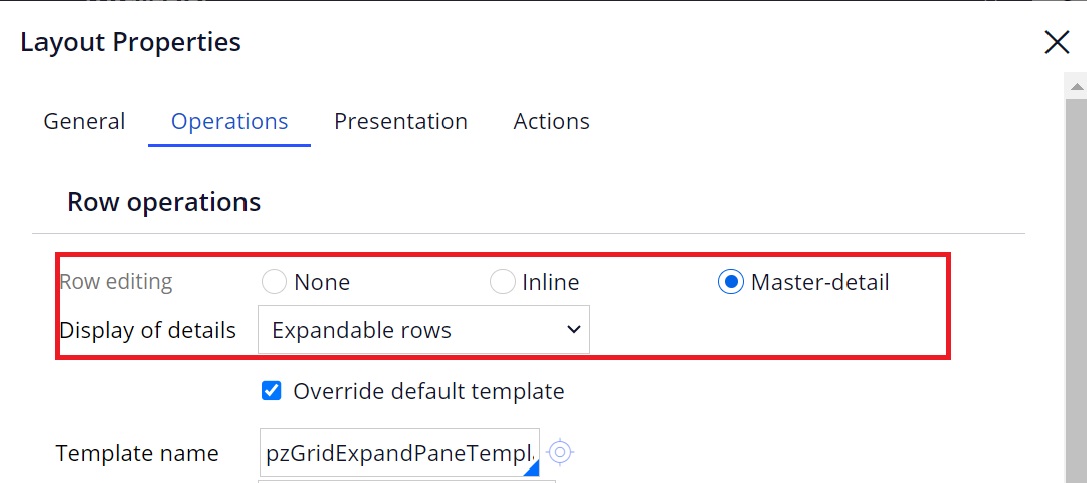Question
HF
US
Last activity: 28 Apr 2024 11:04 EDT
Display Table with column that is pre-filtered on first load
We have an existing business requirement to display open and resolved cases in the same table. Below are additional requirements that do not seem feasible in Pega 8.8.
- Users want the column containing cases with all the open/pending statuses (such as “New”, “Pending Review”, etc.) to be pre-filtered (pre-selected) on the first table load and the resolved cases (cases with “Completed” and “Closed” statuses) not to be selected on the first load (see the screenshot). Also, after the initial load users want to apply filters as usual.
- Users want to have a checkbox on top of this filter pop-up section to “Select/Unselect All” so that all the filters can be selected/unselected at once.
I read numerous posts on this forum, but have not found an answer. The pop-up is generated by Pega pz rules that are not editable.
Is there any workaround to achieve these requirements?
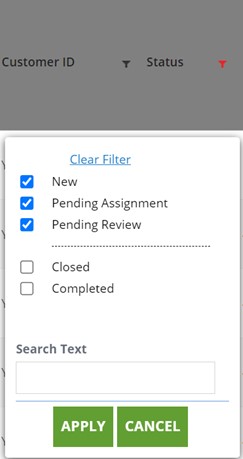
-
Likes (1)
Peter Dudek -
Share this page Facebook Twitter LinkedIn Email Copying... Copied!
Maantic Inc
IN
Regarding point 2, you can add a checkbox on the table header where you can keep a checkbox. On the change action of the checkbox you can run a data transform to iterate through the table and set all the checkbox values to true.
-
Peter Dudek
HF
US
@SohamM95 Thanks so much for your quick answer! Regarding point 2 the requirement is to have this checkbox on top of the filter pop-up window (on the screenshot), not on the table header. User would like to see the statuses that can be filtered and then decide to Select/Unselect all.
Pegasystems Inc.
IN
Regarding point 1 we can make use of optimize mode and enable "Personalize table". On first load in run time select the required filters and save that view as default view. Then on every load the table will be loaded with pre filtered results and user can apply filter on top of it.
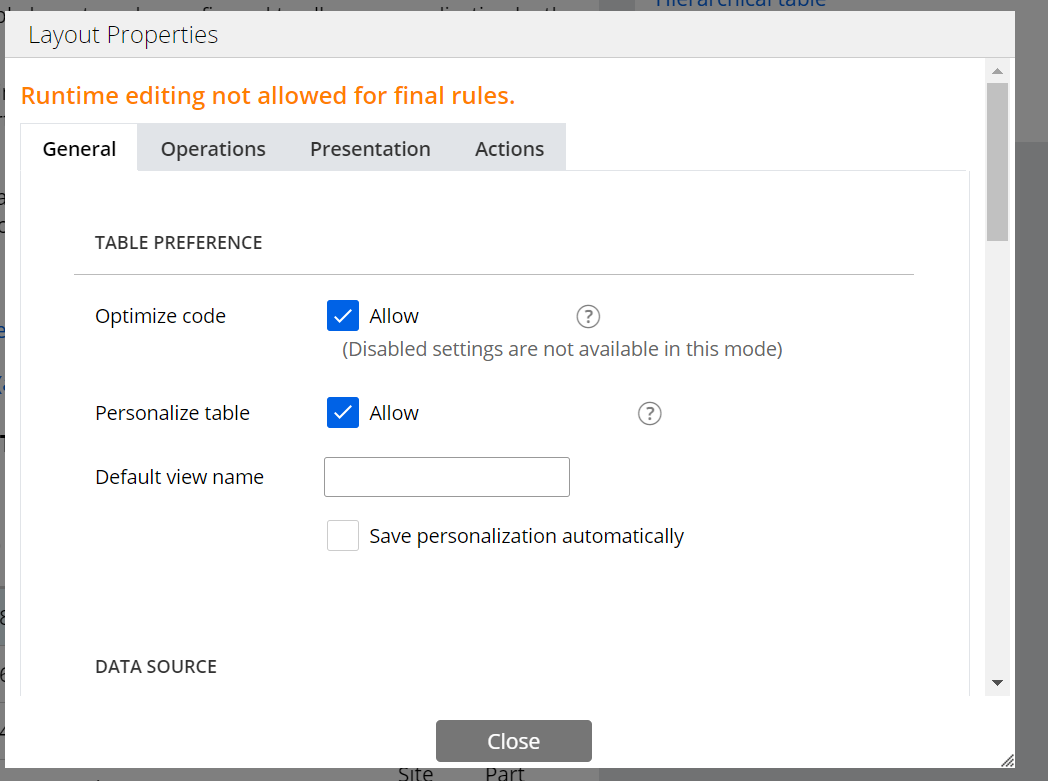
Thank you.
-
Peter Dudek
HF
US
@Priyanka Boga Thank you so much for you answer. It seems to me from the article below that table personalizations are available in Theme Cosmos and my company is using traditional Theme UI Kit (https://docs-previous.pega.com/user-experience/86/enabling-table-personalization?). I select the options you mentioned from Dev Studio, but I don't have an option to save the View as the default View on first load. Do you know if there is any way to get this to work on Theme UI Kit as well?
Thank you!
Pegasystems Inc.
IN
- Optimized table will work for UI Kit applications , Its a templatized table and similar to latest layout.
- In run time apply the filters or sorting changes as per your requirement and in the header you find Default view dropdown and select "Save as new view"
- For that it asks view name and check box "Mark this as a default view" should be enabled.
- This will set as a default view and every operator will see these changes.
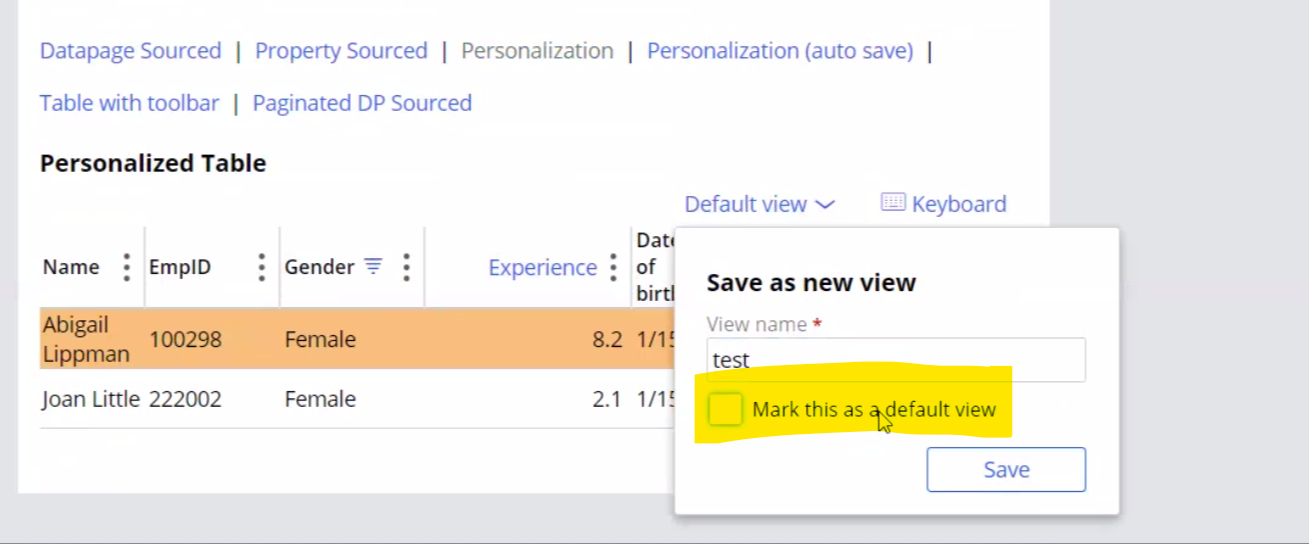
-
Peter Dudek
Updated: 26 Apr 2024 14:38 EDT
HF
US
Thank you so much for your answer. It was helpful!
Here are my observations:
1) Using Default view as instructed works for me on Case level. 2) Default view does not work for me from User Portal, because one of the parent sections in “Data-Portal” class uses deprecated Tab Group layout and unsupported configurations. Also, the default view functionality does not work with tables that have “Expandable rows”, because once I select “Optimize code”, the expandable rows disappear.
Do you know of any configuration that would allow me to achieve my requirements from point #2?
HF
US
HF
US
HF
US
Pegasystems Inc.
IN
@Peter72 Yes the expandable rows to get the flow action is not possible with optimized table. The optimize grid will load even in tab layout group but the expandable rows cant be achieved. Using old grids we can change the table source and can get the filtered data from it to show on the table.
Thank you.
-
Peter Dudek