Question
Capgemini India PVT Ltd
IN
Last activity: 14 Jun 2021 7:38 EDT
Display Pagelist In its data class
HI
I have requirement where i need to display a pagelist. I have create a section in Data-Pagelist. I have to display the pagelist in section(Data-pagelist).
***Edited by Moderator: Pallavi to update platform capability tags***
-
Like (0)
-
Share this page Facebook Twitter LinkedIn Email Copying... Copied!
Accepted Solution
Updated: 14 Jun 2021 7:38 EDT
.
IN
It seems to be a problem with your section's class.
The section is in the Data class and Itemslist pagelist is under the work page.
Either use "pyWorkPage.ItemsList" in List/Group and declare pyWorkPage in Pages and Classes or save the section in the work class.
Updated: 14 Jun 2021 7:38 EDT
.
IN
You can use Table layout or Repeating dynamic layout and give the souce as clipboard page(pagelist).
Capgemini India PVT Ltd
IN
In source there are three (table Layout)
1. property
2. data page
3. Report definition
Help me what to mention and how to mention clipboard pagelist
Updated: 14 Jun 2021 7:38 EDT
.
IN
You can select property and give the property name.
Capgemini India PVT Ltd
IN
I have used table layout and in source tab i mentioned a pagelist
and edited the tab with my required columns
but not displayed while running the code
Updated: 14 Jun 2021 7:38 EDT
.
IN
Could you please check if the pagelist is there in the clipboard and please share screenshots if possible.
Updated: 20 Mar 2020 9:15 EDT
Capgemini India PVT Ltd
IN
I have a senario where i have page list (Items List) which is input from user. Then next step i'm using split for each. the page list (Products) i'm using is filtered one from ItemsList. To remoove repeated process.
Then in each process i need to display initial pagelist (Items list) based on condition i.e vendor (each process is upon vendor selection) respective vendor data should be visible to respective vendor.
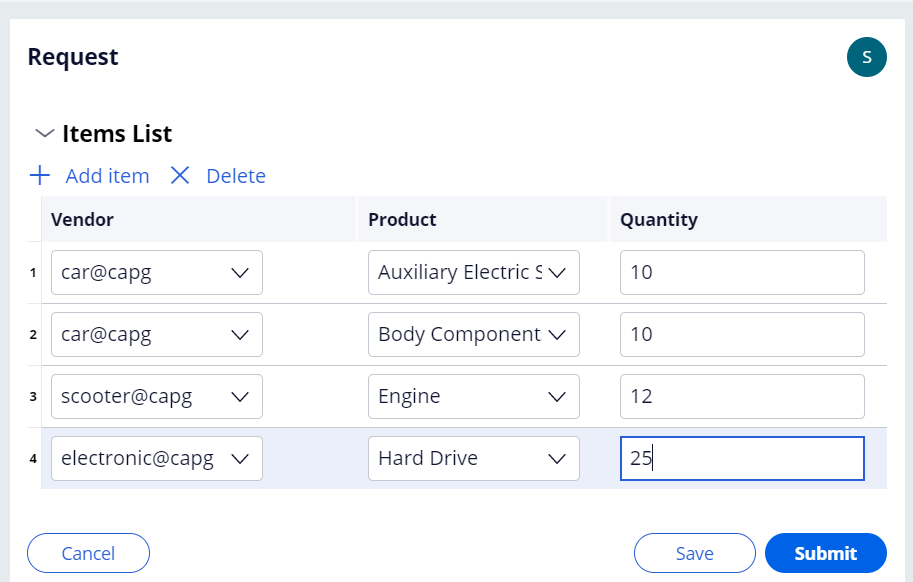
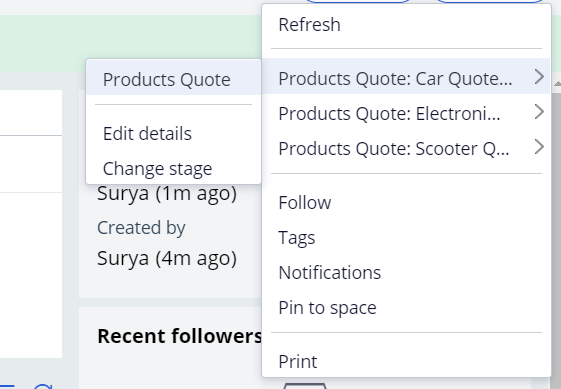
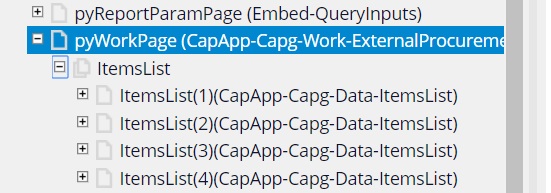
Updated: 14 Jun 2021 7:38 EDT
.
IN
If you want to display ItemList pagelist in a table, you can use the ItemList as a pagelist and check if each page inside the pagelist has values.
Capgemini India PVT Ltd
IN
Yeah I did the same thing
i used table layout and mentioned the itemslist.
But not able to display it. Pagelist has values in clipboard.
Updated: 14 Jun 2021 7:38 EDT
.
IN
Could you please share the screenshots of the section and see if ItemsList(1) has values.
Capgemini India PVT Ltd
IN
Here are the screenshots of configuration of section
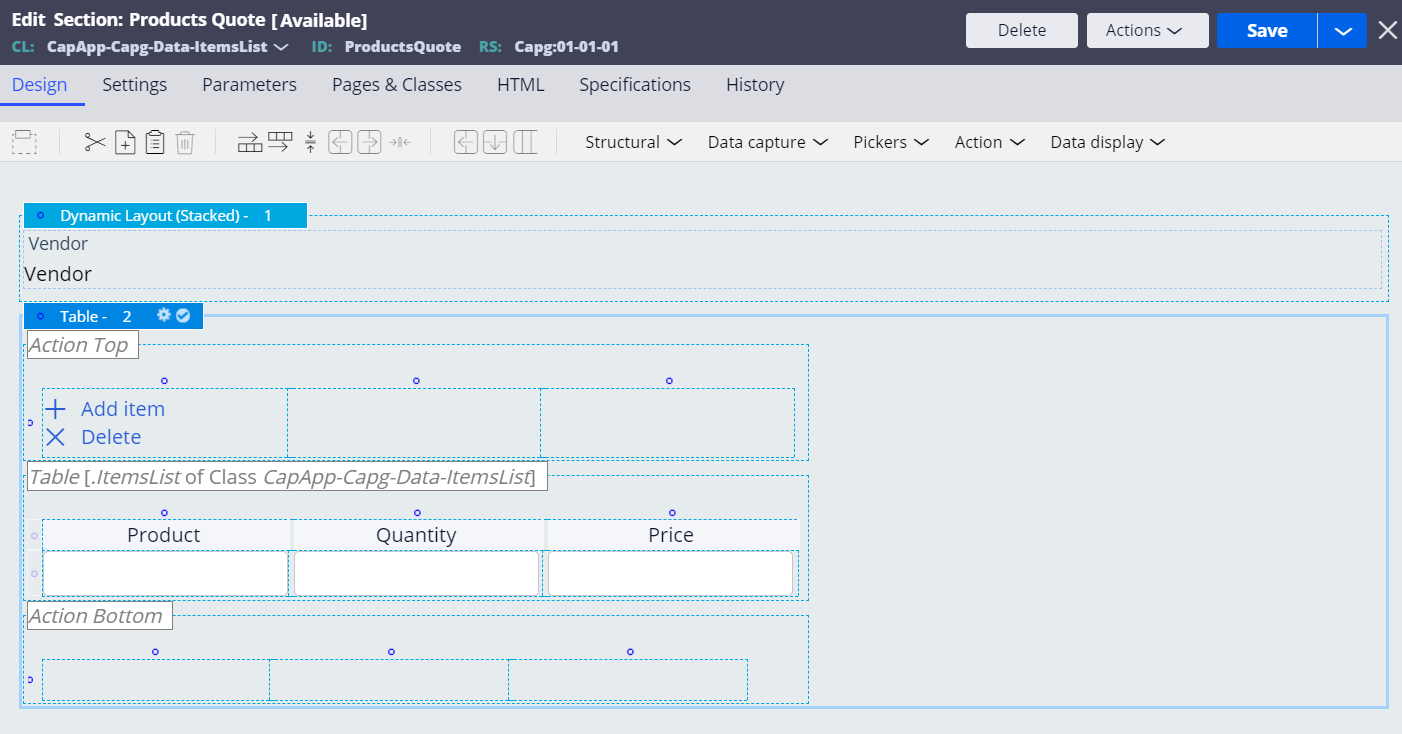
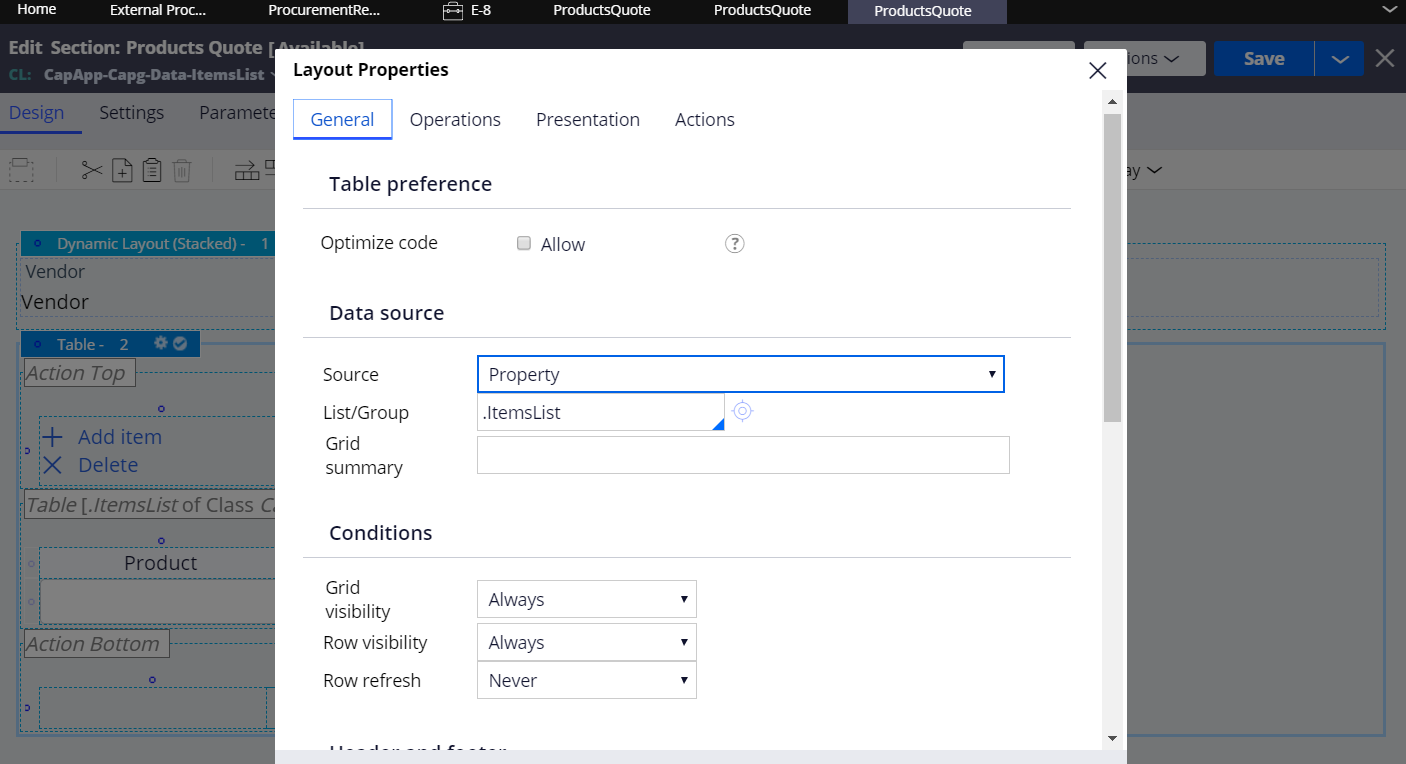
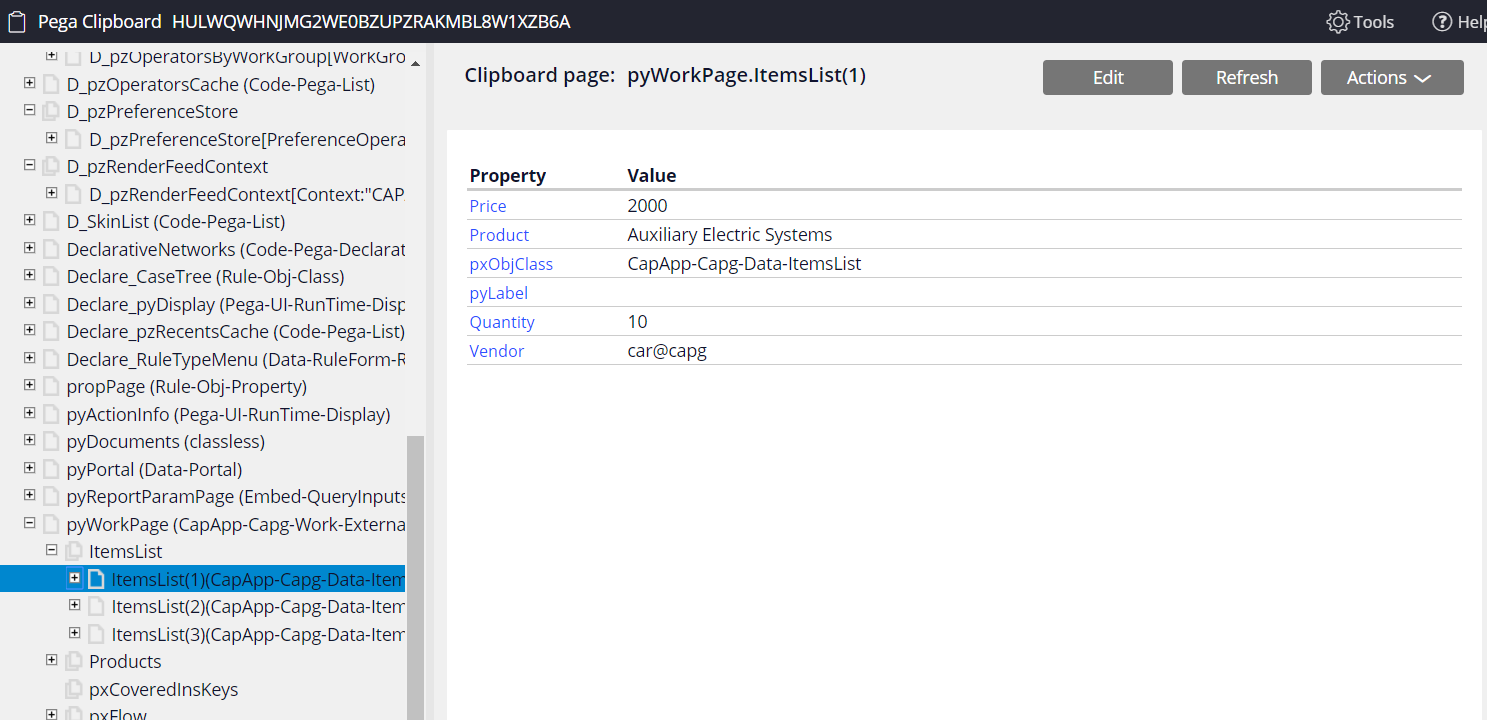
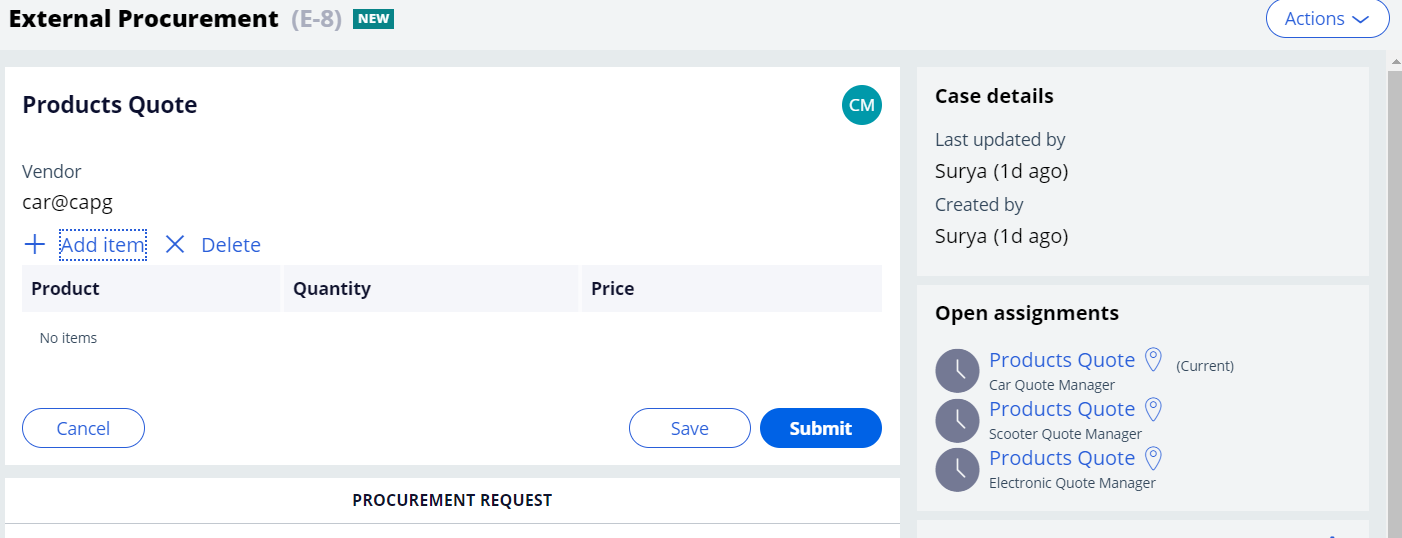
Accepted Solution
Updated: 14 Jun 2021 7:38 EDT
.
IN
It seems to be a problem with your section's class.
The section is in the Data class and Itemslist pagelist is under the work page.
Either use "pyWorkPage.ItemsList" in List/Group and declare pyWorkPage in Pages and Classes or save the section in the work class.
-
Gugulothu Surya
Capgemini India PVT Ltd
IN
ThankYou so much.
That was helpful....
I have another doubt. How to show row when a particular vendor is selected. So that respective data is showed from ItemList pagelist.
eg. if car@capg is selected respective data is need to visible from pagelist
Tell me the conditions usage of grid visibility,Row visibility, Row fresh.
Capgemini India PVT Ltd
IN
Visible row when pyworkpage.itemlist.vendor equals products.vendor ??
suggest me in when rule
Updated: 14 Jun 2021 7:38 EDT
.
IN
Please find the below screenshot for when rule.
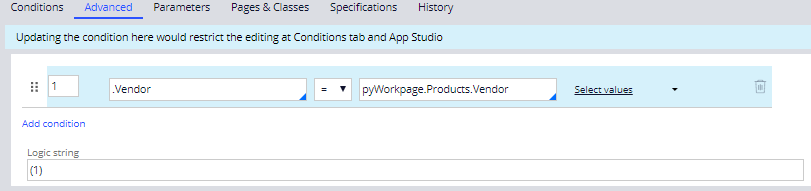
-
Gugulothu Surya
Capgemini India PVT Ltd
IN
Says Invalid Expression
Capgemini India PVT Ltd
IN
I have two pagelist of same type
i.e Itemlist(itemlist) and products(itemlist)
so i need to compare these two clipboard pages and need to apply visible row when vendor on each page is same.
Updated: 14 Jun 2021 7:38 EDT
.
IN
In the section "ProductsQuote" how are you displaying Vendor, similarly you can use in when rule.
Capgemini India PVT Ltd
IN
Thank you.
It is resolved
