Question
KBRU
ID
Last activity: 30 Jan 2017 12:35 EST
Disable Button after Clicked
I want to disable button after the button has clicked. Is there any rule to do it? or what action I must do?
-
Likes (1)
Venkata Sai Krishna Reddy Yeruva -
Share this page Facebook Twitter LinkedIn Email Copying... Copied!
Accepted Solution
BlueRose Technologies
SE
Hi Adrian,
As the page which you are holding the flag property is being reset on refresh of the section, please set the flag property on another page (primary page) and let us know the response.
Thanks,
Prudhvi
Coforge DPA
AU
Hi,
On click of the button what would be the action, if any action invoked on click , set a flag and use that flag for visible condition for the button and make sure check the box "run on client'.
Note: If u want to show the button again make sure to reset the flag.
Thanks,
Manikumar
KBRU
ID
Hi Manikumar,
How if I want to disable button in case worker portal menu?
I have tested it and used flag, it's successful, but
because the section refresh, that button was visible/enable again.
Aaseya IT Services Pvt Ltd
GB
When the section refreshes are you resetting the flag?
KBRU
ID
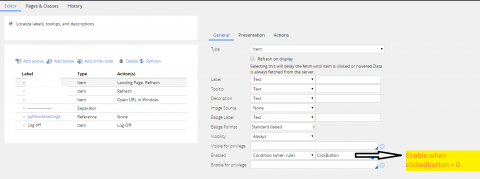
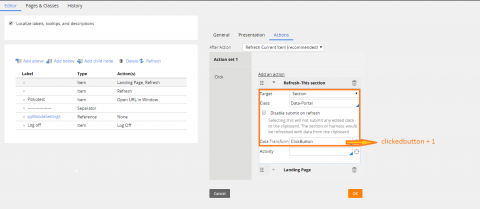
button was disable but it's refreshed and enable again.
I have clicked Candidate button:

the button is disabled:
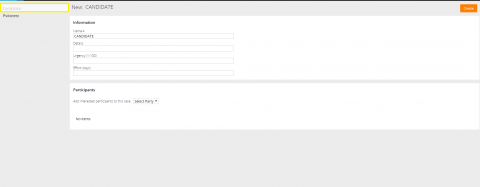
but the page is refreshed and the button is enabled again:
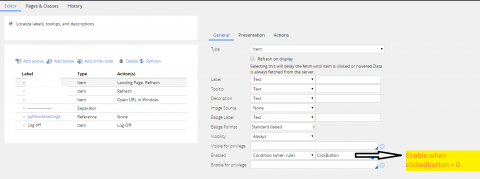
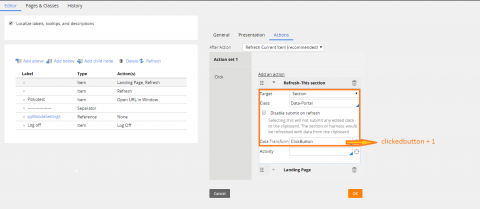
button was disable but it's refreshed and enable again.
I have clicked Candidate button:

the button is disabled:
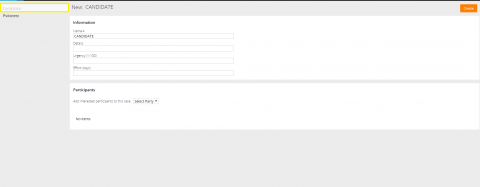
but the page is refreshed and the button is enabled again:
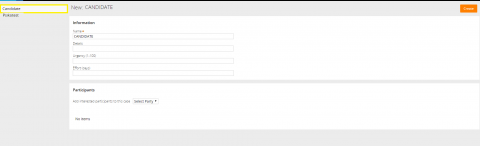
this was what I have done. How to reset the flag?
-
Venkata Sai Krishna Reddy Yeruva
Pegasystems Inc.
IN
You can also try setting the disability the same way as suggested above.
Attached screen shot for reference.
You may also run a script on the actions, that uniquely identifies the button and disables it.
document.getElementById('#####').disabled = true;
Coforge DPA
AU
Hi,
Check the clipboard once the you click on the button and check the flag is been set, as per above screenshots it looks like it updating clipboard property and you are saying after refresh of the section the button enabled again, have you checked the clipboard what was the value of the flag. What might be the issue the flag value not persisting that might be reason after refresh button enable. Can u plz try to save the page where you updating the flag see how it works.
Thanks,
Manikumar
KBRU
ID
I have tried to save the page where I updating the flag. But It seems doesn't work.
Accepted Solution
BlueRose Technologies
SE
Hi Adrian,
As the page which you are holding the flag property is being reset on refresh of the section, please set the flag property on another page (primary page) and let us know the response.
Thanks,
Prudhvi
PT. Sinarmas Multifinance
ID
#HelpPegaExpert!
Same case with me. but if when i clicked i used not landing page. My requirement is after click run data transform -> Refresh this section -> Create Work.
The button not disable when i clicked and it show again after the refresh this section.
Can someone tell me how can fix it??
Thanks for this post very helpful.
~Iqbal
PEG
US
See SA-25409 for detailed instructions on how to do this. This SA speaks of disabling the Submit button, but can be used for any button.
