Question
DCS
GB
Last activity: 16 Nov 2016 15:32 EST
Defer load on Tab causing Error Msg not displayed on the particular tab
We have a requirement on button click - we need to check if there are any changes on the screen, based on changes invoke a pop-up with "ok" and "cancel" buttons. On click of "Ok" we need to validate the mandatory fields updation & show the msg on the appropriate field on the appropriate tab.
For checking if there any fields changed on screen & displaying pop-up - we are using a script & thru script only the validation activity gets called, if there are errors on the screen am using show-harness to display the same harness in activity. First time click - when the mandatory fields are not entered am getting msg on the tab correctly, but if I click second time the error msg is not showing on the tab but displaying on page-level (top of the harness).
I tried removing the defer load on tab & tried - the error msg is displayed correctly on the respective tab. Please help in resolving this issue.
***Updated by Moderator: Marissa to add SR Exists group tag***
-
Like (0)
-
Share this page Facebook Twitter LinkedIn Email Copying... Copied!
Blue Rose Technologies GmbH
DE
Are you stating on defer load the error messages set in the primary page is getting wiped off ?
DCS
GB
No, its not wiped up. Its coming in the top level of the form instead of showing at the respective tab. I have attached the screen shot of the issue
DCS
GB
Hi,
Can someone please help in resolving this issue
Pegasystems Inc.
US
Hi Hema
1. In your second screen shot, focus is on the first tab, when you move to the "Model Review Information" tab, is the Last review date flagged as empty ?
2. Are all your validations client side via Javascript or is it "Post Action Activity" or validations done at flow action level ?
DCS
GB
The Focus tab is automatically getting moved to the first tab when we click for the second time on the button, but when on I click on Model Review Info tab - I do see the error msg there.
We are calling the Validations rule in the activity using Invoke Validate Method & setting the msg.
For all other tabs the error msgs reflect on the same tab. Only for this Model Review Info tab, the second time click causes the error msg not shown on the same tab.
Pegasystems Inc.
US
If I understand right you are observing the message within the tab next to the property, but tab that has this issue is not "marked" with the icon
Just as a test, istead of calling the validation rule, can you actually use "Property-Set-MEssages" in the activity and set the messages directly ?
For e..g in yout case
Check if the Last Revirwew DAte is empty and is so set the message on the property.

DCS
GB
hi,
There is no issue in error msg, its displaying correctly. but the only problem its not coming on the tab which has error. Its works fine for the first click, but causing issue for the second click.
Pegasystems Inc.
US
Thanks for the clarification. Let me know if using Property-Set-Messages directly in the activity instead of callig validatiosn help.
DCS
GB
I tried using Property-Set-Messages, it didnt help.
Pegasystems Inc.
US
Hema,
Can you provide a screenshot of the harness's "Display options" tab?
DCS
GB
Please find below the screenshot. But this scenario is failing only for second time click of the button - Please note this, For the first click its working fine
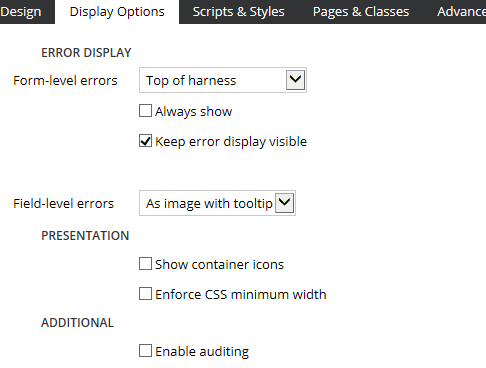
DCS
GB
