Question
Hopkins Software Pvt. Ltd.
IN
Last activity: 29 Nov 2022 6:50 EST
Date in three different text box
hi every one. my requirement is i have some random date like 11/14/2023. Day=14, month=Nov, Year=2023. any one please help
***Edited by Moderator Marije to change type from Pega Academy to Product***
-
Likes (2)
SriKrishna Dasaroju sowjanya kanna -
Share this page Facebook Twitter LinkedIn Email Copying... Copied!
Pegasystems Inc.
IN
@NAGARJUNA Saidu Hi,
Can you please check the below config. Use Date Time Control and got to the presentation tab and configure as per the below screenshot.
The result will be as shown below
Hopkins Software Pvt. Ltd.
IN
@SrinidhiM Thnk You Srinidi. but
Pegasystems Inc.
IN
@NAGARJUNA Saidu Hi, Can you please explain more is there any specific reason to get as separate fields? because the above config that i have provided actually gets the day month and year in separate dropdowns.
Hopkins Software Pvt. Ltd.
IN
@SrinidhiM no specific reason for that. my rquirement is "i entered date in date input box respected fields are automatically filled
Pegasystems Inc.
IN
@NAGARJUNA Saidu Hi, If that is the case then can you try suggesting the OOTB way that i have shown above to your client?
Hopkins Software Pvt. Ltd.
IN
@SrinidhiM Ok. Thank You Very Much
Wipro
IN
Hopkins Software Pvt. Ltd.
IN
HCLTech
IN
@NAGARJUNA Saidu Hi,
Can you please check the below config, I hope this will help you to achieve your requirement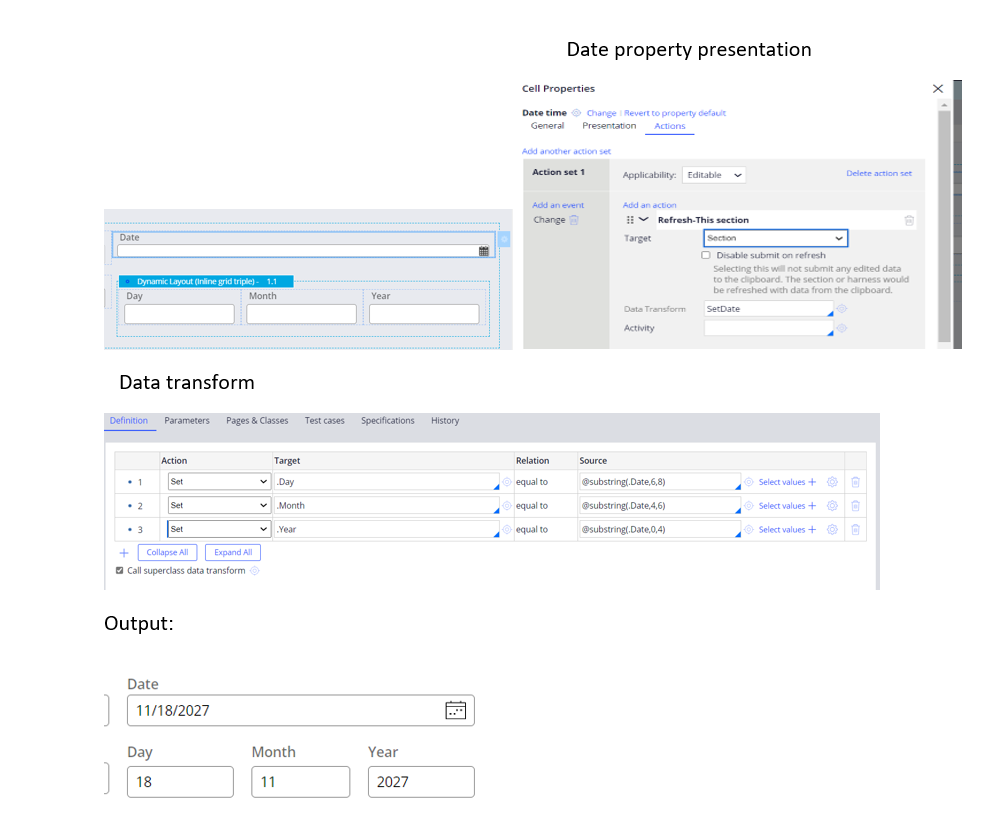
-
Dipti Aggarwal Nagarjuna Saidu
Hopkins Software Pvt. Ltd.
IN
@GireeshV9723Thank Very Much Mr. Gireesh
