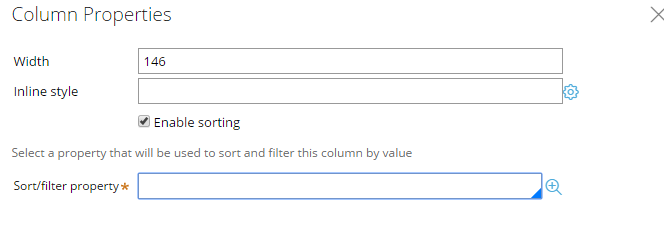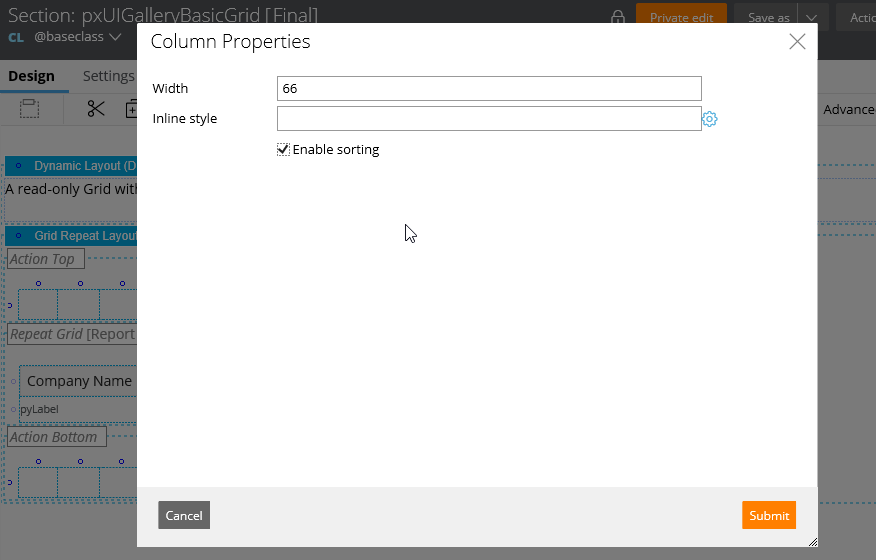Question
Optus
AU
Last activity: 8 Feb 2016 23:48 EST
Customize the sort functionality.
Hi Team,
How to customize the sort functionality.
Scenario 1: When sort on a column of a grid for which report definition is input, the Capital letters sorted first then small letters comes into picture. This is the default behavior of the DB since the sorting is based on ASCII values of characters. Is there any way to sort by case independent with out changing the setting (NLS_SORT) in the DB.
Scenario 2: For some columns there is a control which displays different value in the gird as compared to clipboard (Ex. Code on the clipboard and showing description on the UI). Now the sorting will work on clipboard values instead of formatted values but i want to sort on formatted values.
I tried using pyPostGridUpdate activity to customize the sort functionality for both the scenarios but it seems not working.
Regards,
Satish
-
Likes (1)
kathyayani Thangirala -
Share this page Facebook Twitter LinkedIn Email Copying... Copied!
Pegasystems Inc.
IN
Which PRPC version are you using ?
Both of these scenarios could be handled by specifying a different Sort/filter property (screenshot below).
For scenario 1 you could have two properties one actual and other all lowercase to actually sort on.
Similarly for scenario 2 specifying the property to sort on will solve the issue. Let us know if this helps
Optus
AU
Updated: 17 Nov 2015 0:14 EST
Pegasystems
IN
Report definitions allow for hiding of columns that you don't want to see but enable you to sort on those columns. You could get the lowercase or uppercase version of the column (and hide it from display but mention sort on it).
You can also use NLSSORT Oracle SQL function by creating your own SQL function and retrieve using that - http://docs.oracle.com/cd/B28359_01/server.111/b28298/ch5lingsort.htm
Optus
AU
Thanks for the reply Rajiv. I am showing data in repeat grid for which RD is input, hiding column in a section will leave empty space so it is not preferable. Is there any way to use SQL function (custom sorting) when user clicks on a column to sort?
Optus
AU
Hi Team,
Can it be implemented through "Override sort function" field on advanced tab of property from, if so please share the details.
Pegasystems Inc.
IN
Optus
AU
Pegasystems Inc.
IN
Hi Satish,
This option will be available when your column references a section instead of directly using property. Let us know if this helps.
Optus
AU
Hi Pankaj,
Yes this option is appearing when a section is referenced. this is a way for custom sorting but still the question remain open to sort on formatted values instead of original value. (Scenario 2: For some columns there is a control which displays different value in the gird as compared to clipboard (Ex. Code on the clipboard and showing description on the UI). Now the sorting will work on clipboard values instead of formatted values but i want to sort on formatted values.)
Thanks for the response..!!!