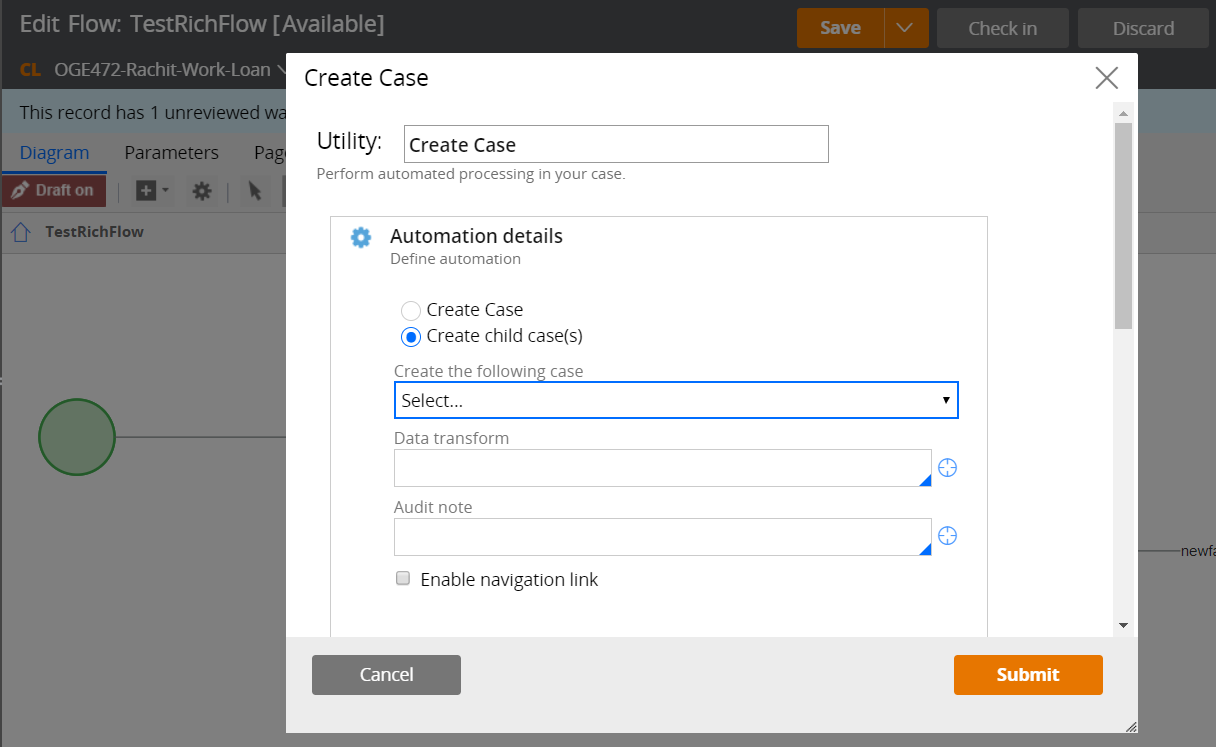Question
Accenture
US
Last activity: 8 Feb 2020 17:13 EST
Create Child Case and display in the same screen
I have a requirement to launch a child case upon a user action (in an assignment) and show the launched child case in the same screen so that it is a seamless user experience. Any suggestions on how to accomplish this?
-
Like (0)
-
Share this page Facebook Twitter LinkedIn Email Copying... Copied!
Pegasystems Inc.
FR
Hello,
Can this conversation helps: https://collaborate.pega.com/question/open-child-case-same-tab-parent-case
Accenture
US
Thanks Marc for the quick response but the link provided does not provide any answers. In the link you provided. the thread has yet another link - https://collaborate.pega.com/question/support-articles/child-case-replaces-parent-case-tab-dashboard - but that link is not available.
I am creating a child case as shown below on the click of a (create child case) button which calls an activity as as shown below.
The child work object has been instantiated after running the above activity. But HOW do I display the child in the SAME screen that it was created in?
Infomatics Corp
US
If you are currently using 8.x Version then you can leverage the feature of using the Ajax Dynamic Container to load/display the work objects in the section where you are interested.
Accenture
US
Thanks for your suggestion. Can you please paste a snap shot or 'show' me the way to do it.
Pegasystems Inc.
IN
One the action set of the button, can you call cancel after calling above activity which created the case and then call Obj-Open-By-Handle and pass the child case reference? e.g.:
-CreateChileCase
-Cancel
-Obj-Open-By-Handle (Pass child case pzInsKey)
Accenture
US
I will try your suggestion. Thanks for your reply.
AccentureFederal
US
Instead of writing your own activity, why not use the OOTB tools available such as pxAddChildWork and OpenAssignment?
After the above executes, your OOTB pyStartCase (of the child i.e Pega-Childclass) has run and now you need to display the same in the same window.
Provided your child case has been defined in the Parent Case under Processes, has an assignment and is routed to the current operator, use OOTB Open Assignment newAssignPage of type 'Assign--' (defined in your Pages & Classes) to route the newly instantiated child work object to the current operator and it should replace and/or render the assignment on the same screen. .
The above assignment should open in the same window/screen.
-
Chakri Payyavula
Pegasystems Inc.
US
You can also use a create case smart shape in the Flow rule to achieve the same.