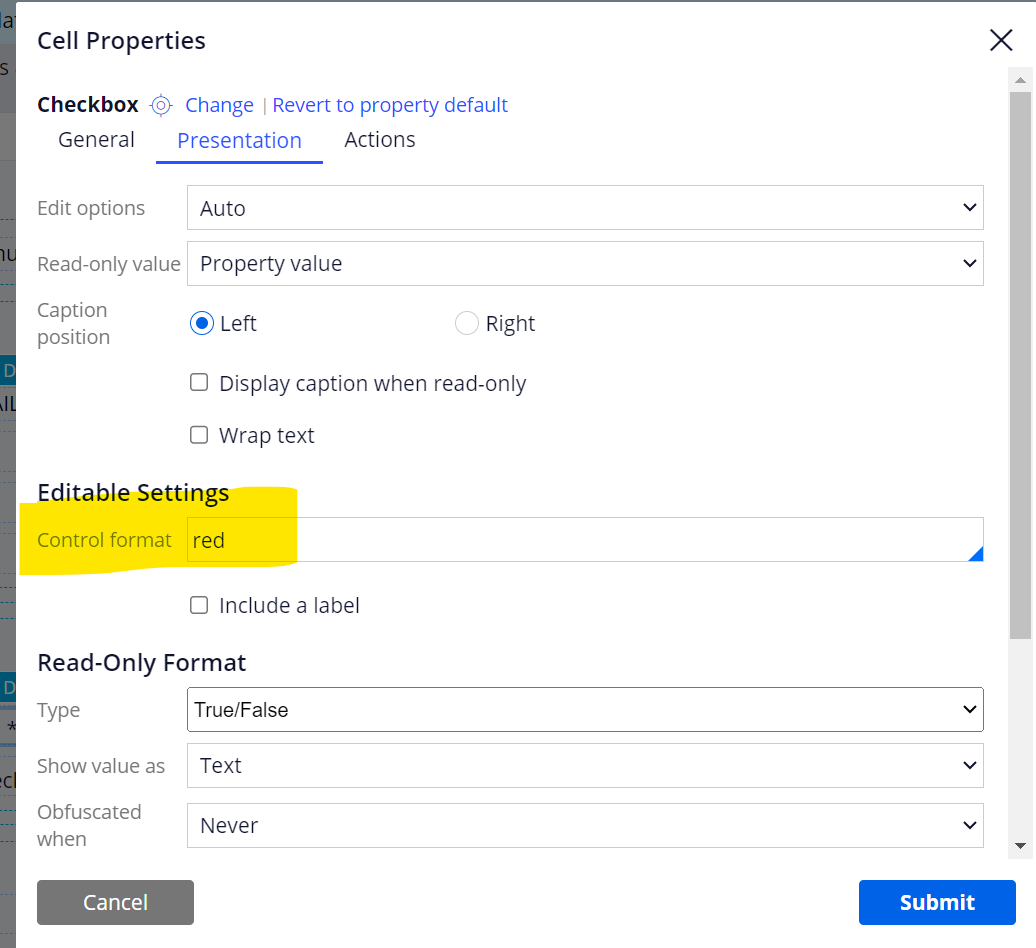Question
Infosys
IN
Last activity: 14 May 2024 13:02 EDT
Checkbox Caption required symbol
Hi All,
I have a requirement where I want the checkbox caption to have red colour "*" symbol. I cannot use any other displayers like label or paragraph to show the asterisk symbol, its important that the symbol is incorporated into the OOTB checkbox caption so that the validation messages displayed for the checkbox do not interfere with the caption.
How can I format the caption so as to make the asterisk symbol red.
can someone help with this?
Thanks in advance
***Edited by Moderator Rupashree S. to add Capability tags***
-
Likes (1)
Anil Kumar Reddy DeshiReddy -
Share this page Facebook Twitter LinkedIn Email Copying... Copied!
Maantic Inc
IN
In the presentation tab, enable the 'Include a label' checkbox and add a label and append it value with: "<label class="IsRequired"></label>".
Infosys
IN
Thanks for the reply , much appreciated but it is not working as expected.
Is there a way to make label to the right of the checkbox ,because the label is showing above the checkbox
Thanks
Maantic Inc
IN
In the label field in presentation tab just add "<label class="IsRequired"></label>". In the caption field in general tab add your required label, then in the presentation tab select the radio button as Right for caption position
Infosys
IN
Hey Soham,
Thanks for clarifying ,I tried exactly the same way but its not working.
Thanks
Maantic Inc
IN
Can you provide screenshots of your config? Provide all tabs of the checkbox settings. I tried in my local instance and its working.
Infosys
IN
Infosys
IN
Updated: 14 May 2024 7:28 EDT
Maantic Inc
IN
In your Skin rule open the Included styles tab, then in the Additional style sheets section open your required style sheet that is being used. In that style sheet add this snippet:
.IsRequired:after {
content: " *";
color: #D91C29;
}
Keep the above configurations in the checkbox too.
Pegasystems Inc.
IN
- Add Check box caption as "test" or any random text
- Create a pyCaption field value rule for "test"
- Provide translated value to *
- In the presentation tab of check box provide format as red