Closed
change color button submit ottb
hi,
how to change the color of the ottb keys (submit, save)? what is the css?
thanks
***Edited by Moderator Kayla to update Platform Capability tags****
This content is closed to future replies and is no longer being maintained or updated.
Links may no longer function. If you have a similar request, please write a new post.
hi,
how to change the color of the ottb keys (submit, save)? what is the css?
thanks
***Edited by Moderator Kayla to update Platform Capability tags****
Hi
You can update formatting of buttons in "pyCaseActionAreaButtons" ootb section. No need of using CSS. You can create format in skin and apply on button in section.
Hi
You can change the default colors for submit and save button in the skin by overriding Strong and Simple button formats as below.
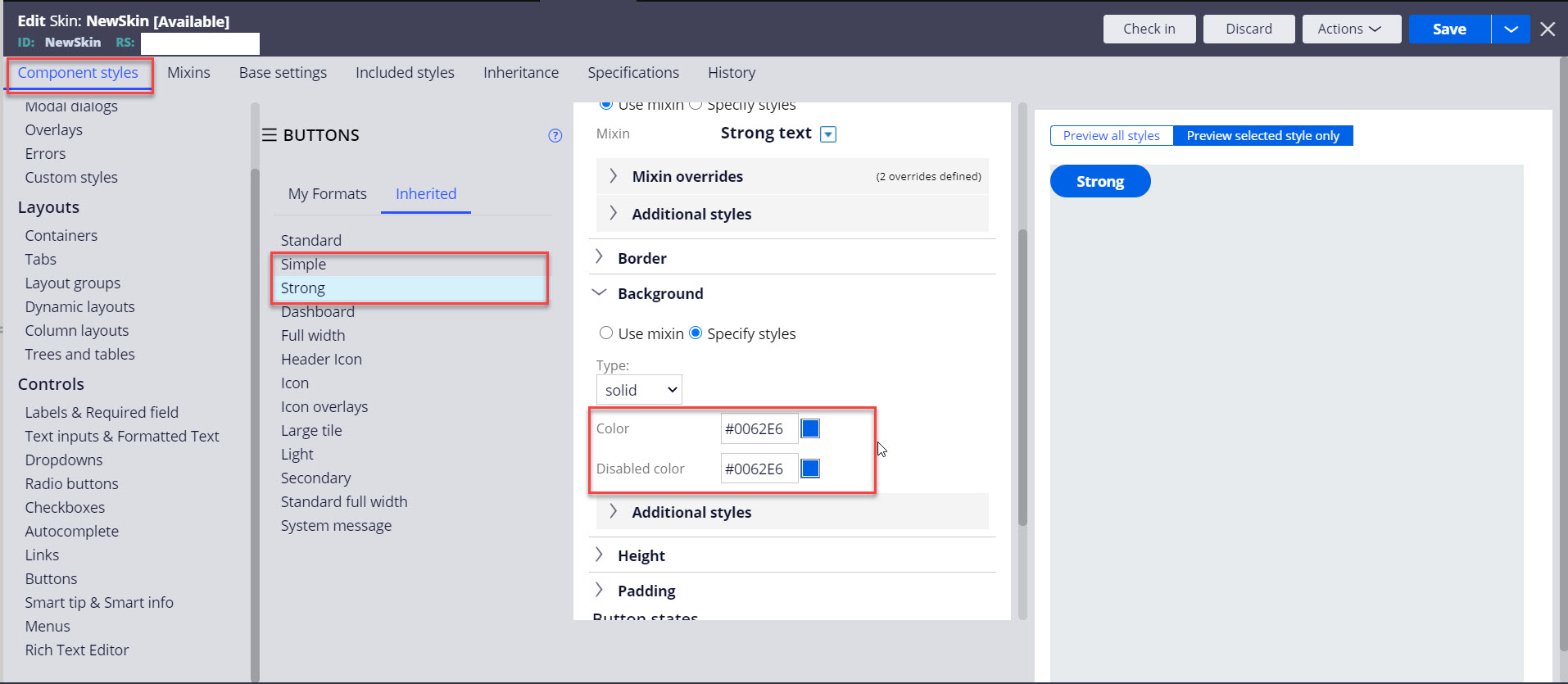
We can create a new format for the button and use it.
Please find the below articles which might be helpful.
https://community.pega.com/knowledgebase/articles/user-interface/84/creating-custom-button-format
https://community.pega.com/knowledgebase/articles/user-interface/84/applying-custom-button-format
Perfect!
Thank you for all :)
Question Solved
Question Solved
Question
Question Solved
Question
Question
Question
Question
Question
Question
Pega Collaboration Center has detected you are using a browser which may prevent you from experiencing the site as intended. To improve your experience, please update your browser.