Question
The Mitre Corporation
US
Last activity: 5 Jul 2018 9:20 EDT
Cannot interact with my external database
I have been trying to generate connector rules using Pega 7.3. All of the documentation I have found is either outdated or doesn't apply. I have successfully connected my external MSSql database using these instructions: https://www.pegaxchange.com/category/integration/interacting-with-an-external-database/ . But I cannot figure out how to apply rules to my external database tables so that I can do some simple CRUD operations on my database. The Connector and Metadata Wizard no longer exists. The Pega documentation refers me to the Connector and Metadata accelerator, which also seems to no longer exist. If I try to use Integration-Connectors>Connect SQL I cannot make any sense of how to make it work. Any help would be greatly appreciated.
-
Like (0)
-
Share this page Facebook Twitter LinkedIn Email Copying... Copied!
Accepted Solution
Updated: 21 Nov 2017 4:02 EST
Pegasystems Inc.
IN
Hi Can you use below for reference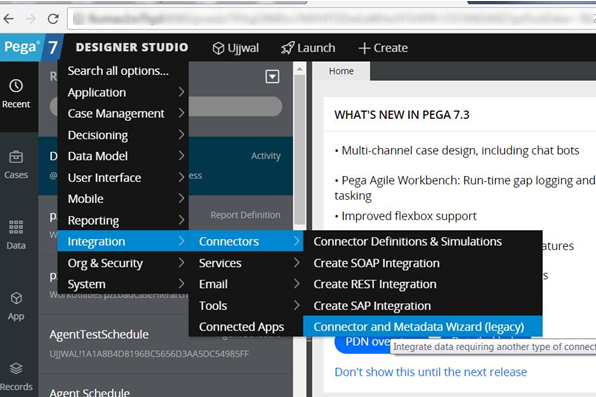
Pegasystems Inc.
IN
Hi William,
I don't think you should face issue finding connector and metadata wizard.
The link mentioned by you has detailed explanation on how to achieve your objective.
Regards,
Ujjwal
IKOR
AU
Since William is working on 7.3 its true that the wizard is noted as legacy mode. But I'm not sure whether 7.3 still allows to use the connector and meta data accelerator thought it labeled as legacy.
-
Dharanitharan Ravindran
The Mitre Corporation
US
The metadata wizard is no longer an option in my version 7.3. If it is, I cannot locate it. This is what my dashboard looks like. I have no problem connecting to the database. There is just no connector wizard (Integration > Connectors > Connector and Metadata Wizard >), and the current options are not working.
The metadata wizard is no longer an option in my version 7.3. If it is, I cannot locate it. This is what my dashboard looks like. I have no problem connecting to the database. There is just no connector wizard (Integration > Connectors > Connector and Metadata Wizard >), and the current options are not working. Documentation is scarce on this subject.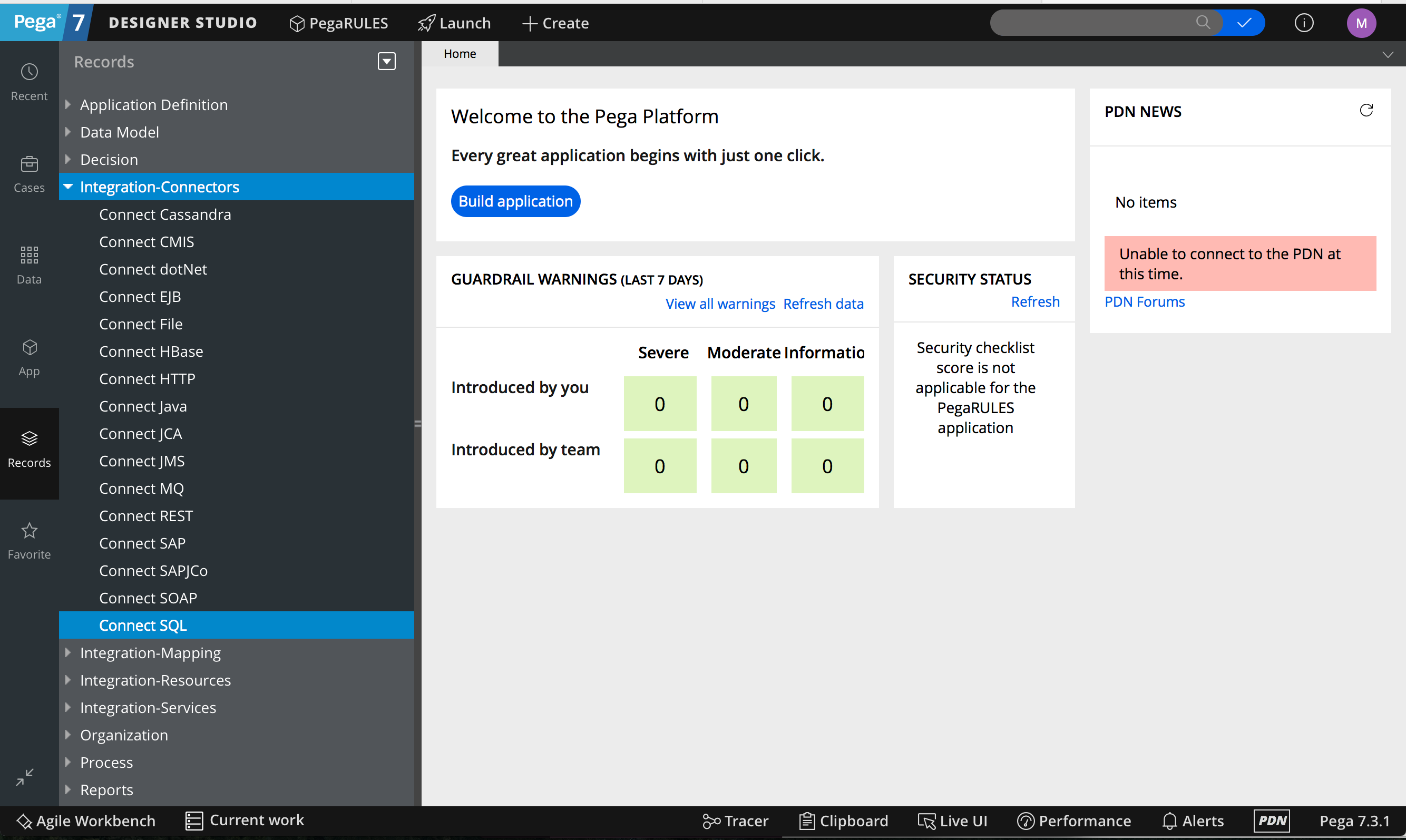
-
Nidhi Chhabra
Pegasystems Inc.
IN
Hi William,
As you already said, you are able to connect to external database. I hope, you mapped the external database table to a class.
Then try to make a connect-sql rule in the mapped class.
RDB-Open --> for retrieving a single record or row from the table.
In my scenario, I have a class KART-PocPeAPP-Data-entries i.e., mapped to entries table (guestbook database).
I have created a connect-sql rule in the Class KART-PocPeAPP-Data-entries.
entries table is having three columns -- content,guestname and entryID. entryID is primary key.
If I want to retrieve the record based on the entryID value i.e., passed dynamically, used the below sql query in Open tab of connect-sql rule.
select content,guestname from {Class:KART-PocPeAPP-Data-entries } where entryID = '{ASIS: TempPage.entryID}'
I would be setting the TempPage.entryID, before invoking the RDB-Open method. The EntriesPage will contain the results.
Please, refer the screenshots and forgive me If I go out of the context.
In the same way, you can use the below RDB methods.
RDB-List --query present in Browse tab will be executed.
RDB-Save and RDB-Delete are straight forward I guess.
Updated: 21 Nov 2017 4:29 EST
The Mitre Corporation
US
I have only been able to connect to the database via the "Test connection" button via the create database page. I have not been able to create the connectors to get to the steps that you describe. Not having/knowing the alternative to the connector and metadata wizard is the root of my problem.
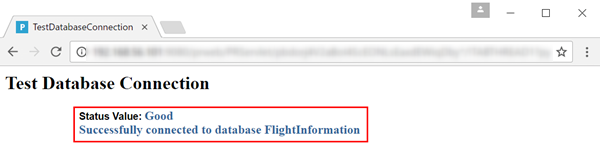
JPMorgan Chase & Company
US
Hi,
Once the connection is successful once you configured the class to external database table, it's not required to test the connection while fetching the details in activity steps. Pega will internally get the results and mapped to clipboard.
Accepted Solution
Updated: 21 Nov 2017 4:02 EST
Pegasystems Inc.
IN
Hi Can you use below for reference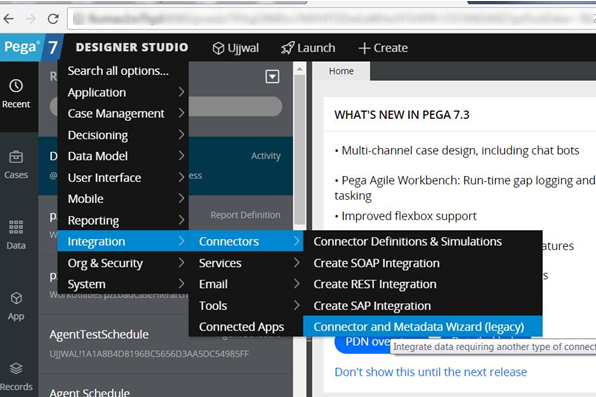
The Mitre Corporation
US
Thank you! This is exactly what I couldn't find. The UI of Pega Designer studio is quite the tangled web of options.
Morgan Stanley
CA
Hi All,
We have updated our PEGA version to Pega 7.3.1.
After upgrading , i found that Connector and Metadata Wizard option is changed to Connector and Metadata Wizard (legacy). Are these connectors are legacy now ? Basically, we want to import jar in pega and want to create connector. If these are legacy now , are there any other better ways to do it ?
Designer Studio -> Integration -> Connectors --> Connector and Metadata Wizard (legacy).
-
sharath potla
