Question
Accenture
IN
Last activity: 23 Apr 2017 3:26 EDT
"Cannot connect to server" message pops up when launching Pega Robotic Studio 8.0
Hi,
Some system got popup "Cannot connect to server" when we start the Pega Robotic Studio 8.0. After clicking ok button, studio opens. Is this any server problem or our system problem? Please reply. I have attached screenshot.
***Updated by moderator: Lochan to edit title***
-
Like (0)
-
Share this page Facebook Twitter LinkedIn Email Copying... Copied!
Accepted Solution
Pegasystems Inc.
US
When you installed Pega Robotics Studio you probably selected the option to connect to the server (OMC - OpenSpan Management Console). To disable this now, locate the CommonConfig.xml file. This should be located at C:\ProgramData\OpenSpan. Make sure the Config server is disabled.
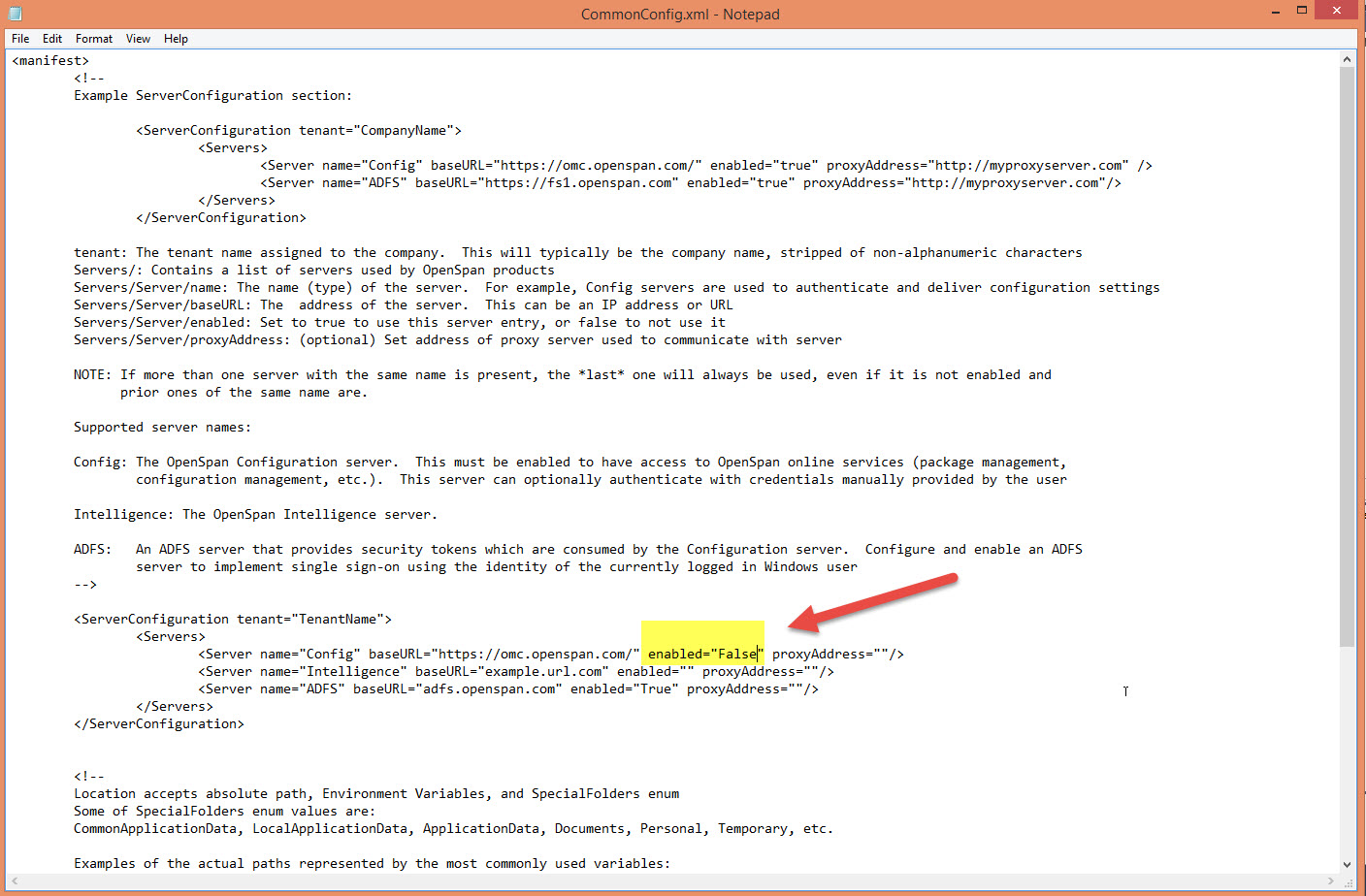
Accenture
IN
Hi Jeff,
Thank you for your reply. But, I am unable to find the CommonConfig.xml in openspan. I have windows 10, installed Pega robotics studio 8.0. I searched "C:\Program Files (x86)\OpenSpan\OpenSpan Studio for Microsoft Visual Studio 2015" in my system. only Runtimeconfig and Studioconfig xml files are present in the above path. I have attached screenshot.
Accenture
IN
Hi Jeff,
Thanks for reply. This is working.
Pegasystems Inc.
US
Susmita,
The commonconfig.xml is found in the hidden folder location c:\programdata\openspan
Accenture
IN
Thank you thomz. I got this xml.
EvonSys
LK
Hi Jeff,
I am also getting this pop up onece I ran the Pega robotics studio 8.0 after installation. As per the installation opens span on "C:\Program Files (x86)\OpenSpan\OpenSpan Studio for Microsoft Visual Studio 2015" location. Also can see Runtimeconfig and Studioconfig xml files are present in the above path.
Can we proceed without an issue with this pop up?
Thanks in advance,
Jayantha.
Pegasystems Inc.
US
Please see the response from Zacch above. You will find the file in the %ProgramData% folder.
EvonSys
LK
Hi Jeff/Thomz,
It works now. Thank you very much.
Regards,
Jayantha.
Wipro Technologies
IN
Thanks JeffBadger
