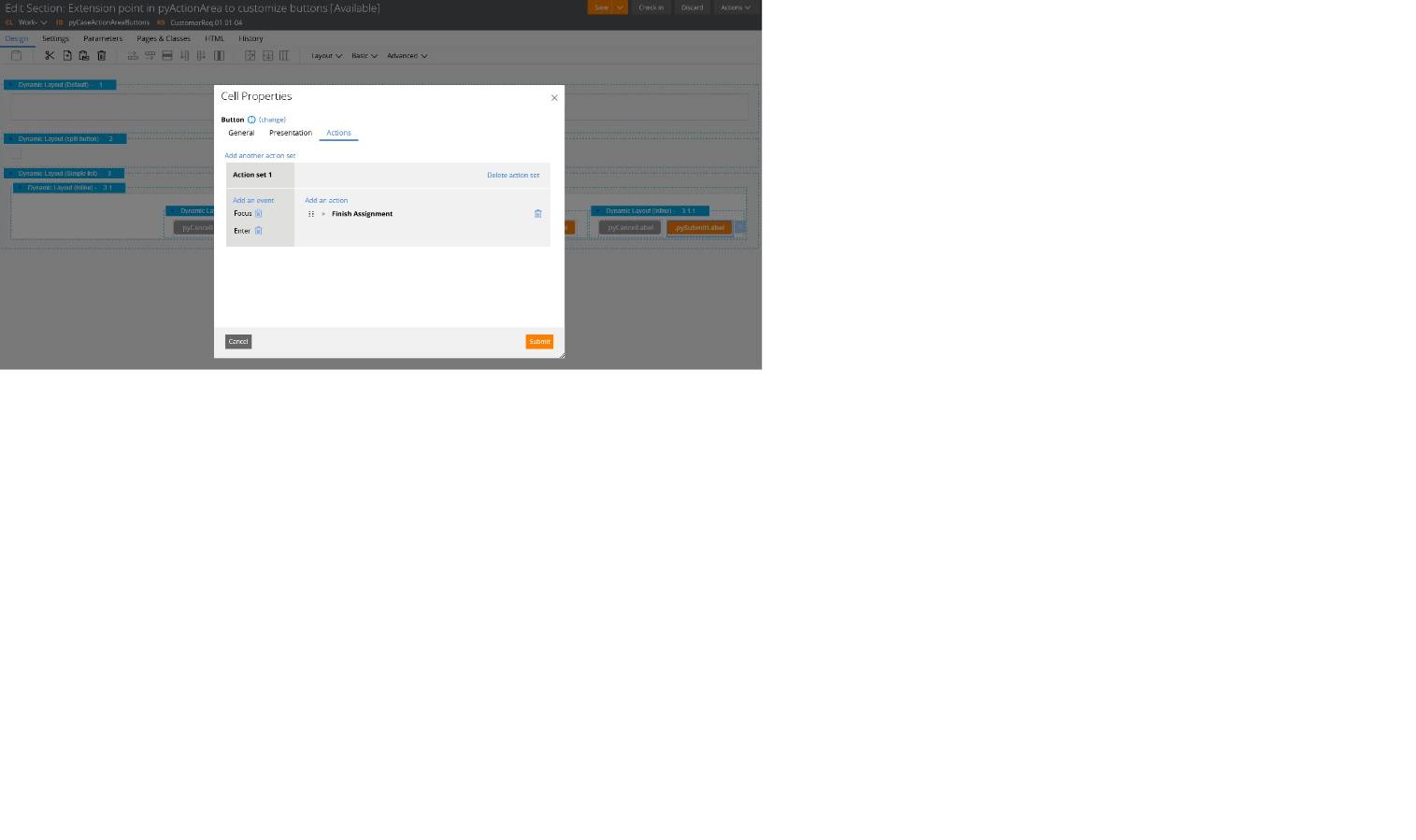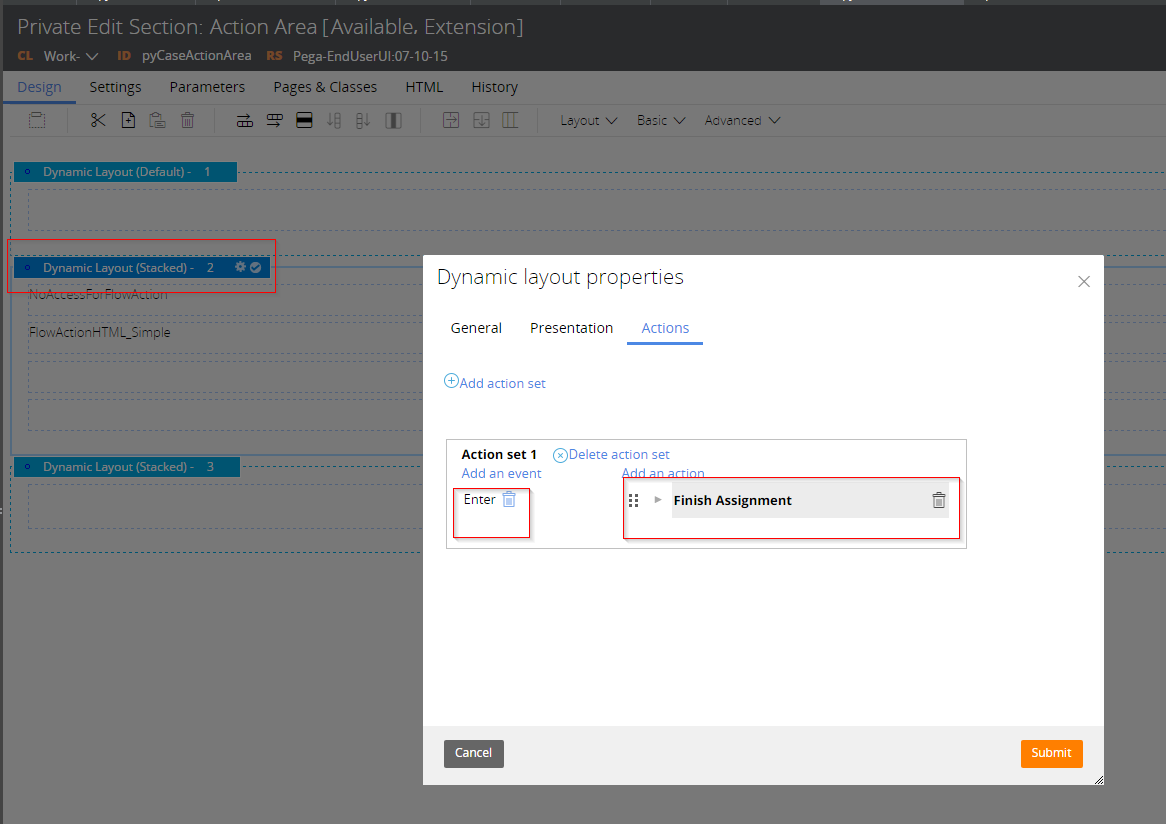Question
Last activity: 23 Aug 2017 0:47 EDT
Assignment is to be performed when Enter key is pressed .
How to submit the assignment on press of enter key?
Now Assignment is being submitted on click of "Submit" button but same action should be performed when press enter key as well.
I did following configuration but it's not working .
>> save as pyCaseActionAreaButton section into App ruleset.
>> Modified the action as mentioned below.
-
Like (0)
-
Share this page Facebook Twitter LinkedIn Email Copying... Copied!
UnitedHealth Group
IN
Hi Brahmeswara,
This form Submit will not work as the Enter action is on the Button. It will work when you place the cursor or focus on Submit button and then hit Enter.
For form to be submitted on Enter, you will have to include a html fragment which submits the form on Enter.
Regards,
Prasad
Yes..we have to keep the focus on submit button to be submit the form on enter key,but any suggestion ,how to keep the focus on submit by default while form is being loaded?
>> I have observed OOTB rule check-in form, which is behaving the same way as the rule is being checked in on enter button,despite of focus on pyMemo (comments) field . I would like to implement the same behaviour,but I couldn't get it how the check-in rule form was implemented .
I have gone throw below PDN article button ,but i could n't get the id of "submit" button .
https://community.pega.com/support/support-articles/request-add-new-event-enter-control
Any suggestion to implement this use case.
Updated: 15 Apr 2016 12:23 EDT
How about configuring the Enter Key -> Finish Assignment Action on the Dynamic layout which is hosting the action area.
Updated: 4 May 2016 2:57 EDT
Any suggestions are welcome regarding use case design.
I tried the suggestion provided by Sathish, it works. Did you try the same? Or any challenges in implementing the same.
Based on the very suggestion you can scope this behavior to particular sections with your form fields.
Rather than enter key if using accesskey shortcut also helps, http://vref0702:7261/prhelp/procomhelpmain.htm#rule-/rule-html-/common/commonlayoutpxbuttonsp2.htm
Are you keeping the focus on button before press Enter key?
I have configured action set for dynamic layout holding action area on 'Enter' event to do 'Finish Assignment' action.
Virtusa Software Services Pvt Ltd
IN
Hi,
if you created your own button ("SUBMIT") then follow the step 1
else if you are using flow action owned action then go to "pycaseactionareabutton" under UI-Kit ruleset, save as into your ruleset and do the same action mentioned below step 2
Step1 - Click on Submit button cell then click Magnifier (Cell Properties), Go to Action tab and under Action set add an event as "Enter Key" and click on Add on Action then set as finishAssignment or any action which needs to be execute when pressing Enter key.
Step2 - Add the Action task as mentioned in step 1 for all the "pySubmitLabel" fields.
Note:Step 2 reflects where ever using OOTB Submit action throughout application.
Evonsys
AU
You can enable submit on enter by configuring the "pyActionArea" section used in harnesses/sections. Refer the below post.
https://collaborate.pega.com/question/how-get-enter-key-click-submit-button