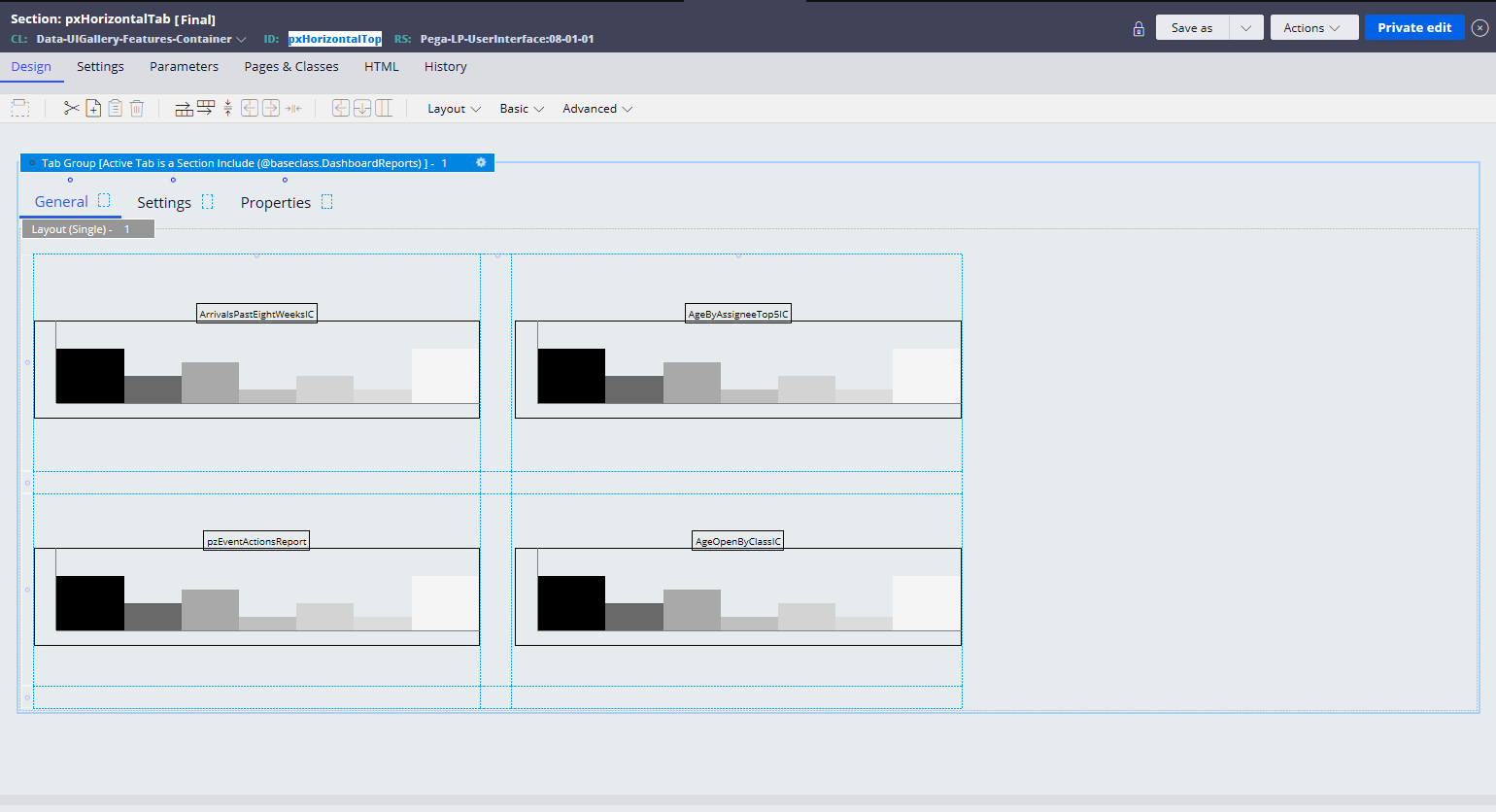Question
Nordea
SE
Last activity: 29 Apr 2020 3:59 EDT
Alternative of Tabbed Group Layout on Pega 8
Hi,
I understand that layout group has been deprecated in Pega 8 but can someone advise how can achieve similar behaviour (where I can open work object on multiple tabs and limit the number of tabs as well) on Pega 8. I could see below. below link on collaboration centre but don't see any alternative here. Rather the accepted solution is to copy existing section in tabbed group layout and then modify accordingly:--
https://collaborate.pega.com/question/what-work-around-tab-group-dynamic-container-prpc-v81
However I want to use new feature to achieve the same behaviour. I could see Pega 8 itself using Tabbed group layout in the dev studio portal as shown in the attached screenshot.
***Edited by Moderator Marissa to update Platform Capability tags****