Question
John Deere
IN
Last activity: 24 Apr 2024 5:58 EDT
Not able to change column data type
Hi,
We need to change the data type of few properties which are part of a data type table but we are unable to do so as we can see that "Change" option is disabled for few properties.
Could anyone let me know how we can enable this link?
-
Like (0)
-
Share this page Facebook Twitter LinkedIn Email Copying... Copied!
Accepted Solution
Updated: 1 May 2024 12:33 EDT
Tata Consultancy Services
IN
Hi @Siva Sivvala,
Even if the Ruleset Locked, You have Change link in Visible mode, But You will get error, after changing the property type while submitting time
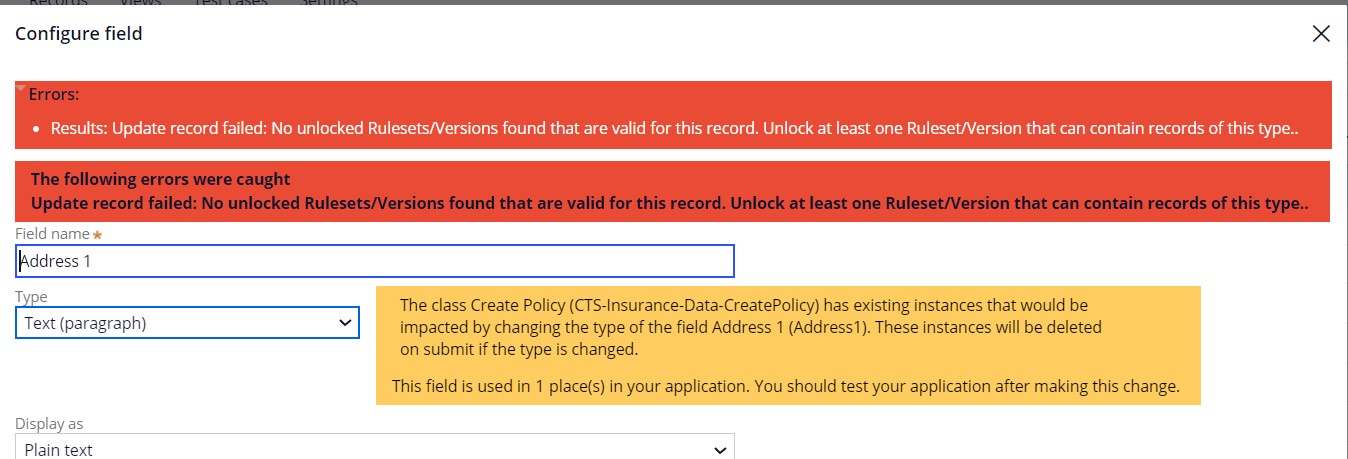
I have obsered in few thigs in my PE 8.6 and (Others PE 8.6 Working fine)
Note: If there are no records in the data type, you can't modify the property type. Atleat must have one row of data that should be there. (But other able to change, even there are zero records )
Note: If the Property is ClassKey (Key of the DataType), GEAR Setting ICON itself, Disabled.
For me, All Properties having the enabled the ; change button (but atleast must have one row, i.e KeyValue Enough) (Personal Edition 8.6)
Note: I am tested in Personal Edition 8.6, But in Personal Edition 8.7, Even if you don't have no records (zero records) still you have the option to chnage the property type in Personal Edition 8.7
Thanks,
Ashok
Maantic Inc
IN
Data type properties once created cannot be modified. You either need to drop and recreate it, or check if you have the option modify schema enabled then you can do it yourself. Else as a last resort you can raise a cloud change CC ticket with Pega GCS and they'll do it for you.
John Deere
IN
@SohamM95 Thanks for your reply. We can change the type of the property by withdrawing it and creating the property in higher version with new data type. We can also change type of column in database by following steps mentioned in below link
Changing the type of a field | Pega
But unfortunately, i can see that "Change" link is disabled for the properties which I want to update. Presently, I raised SR with Pega to change the column data type but I would like to understand why "Change" option is disabled for few properties and for others, link is enabled. I have checked disabled condition of "Change" link, but it is difficult to comprehend that condition.
Updated: 24 Apr 2024 4:51 EDT
Infosys Limited
IN
Hi @Sandip Pattalwar, upon checking i came across few things!!
The 'Change' link is getting disabled if
1. The properties were there in a locked ruleset OR
2. The same properties were there in multiple rulesets
Thanks,
Siva
Accepted Solution
Updated: 1 May 2024 12:33 EDT
Tata Consultancy Services
IN
Hi @Siva Sivvala,
Even if the Ruleset Locked, You have Change link in Visible mode, But You will get error, after changing the property type while submitting time
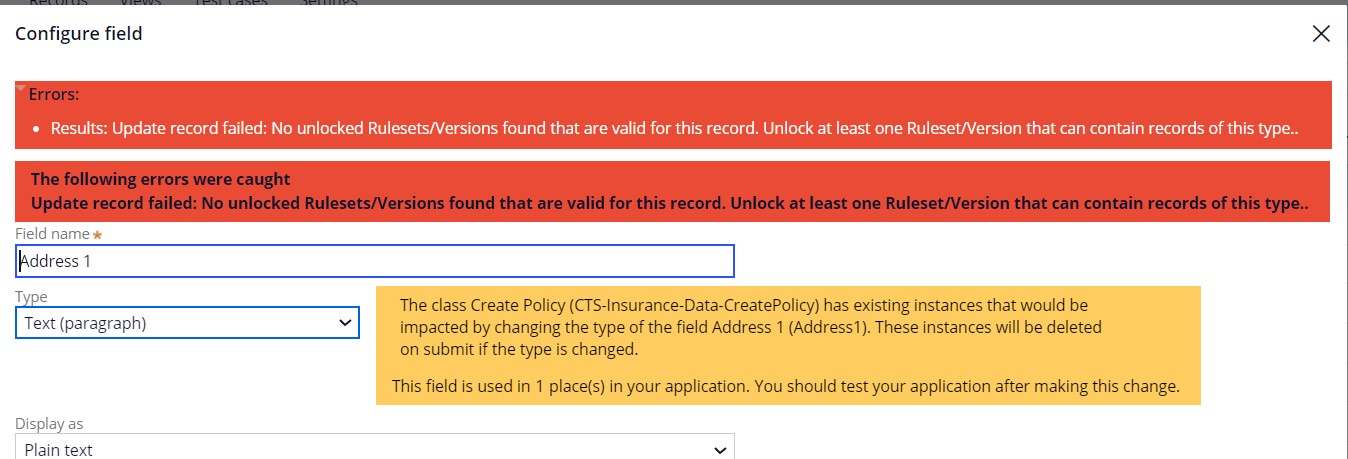
I have obsered in few thigs in my PE 8.6 and (Others PE 8.6 Working fine)
Note: If there are no records in the data type, you can't modify the property type. Atleat must have one row of data that should be there. (But other able to change, even there are zero records )
Note: If the Property is ClassKey (Key of the DataType), GEAR Setting ICON itself, Disabled.
For me, All Properties having the enabled the ; change button (but atleast must have one row, i.e KeyValue Enough) (Personal Edition 8.6)
Note: I am tested in Personal Edition 8.6, But in Personal Edition 8.7, Even if you don't have no records (zero records) still you have the option to chnage the property type in Personal Edition 8.7
Thanks,
Ashok
Infosys Limited
IN
Hi @Bhumireddy,
I have tested it in my Personal Edition 8.5
In that i am able to change the property type irrespective of the records. And for me 'Change' link was getting disabled only in either of the above mentioned scenarios.
Seems like the behaviour was getting varied from version to version.
Btw, thanks for the information.
Regards,
Siva
Updated: 24 Apr 2024 0:54 EDT
Tata Consultancy Services
IN
I have tested in Personal Edition 8.6 , Personal Edition 8.7 and Community Edition 23
You change from the Developer Studio, Not from the App Studio
Could you please confirm some of the properties that are only disabled for the change link and some of the properties that are enabled for same data type ?
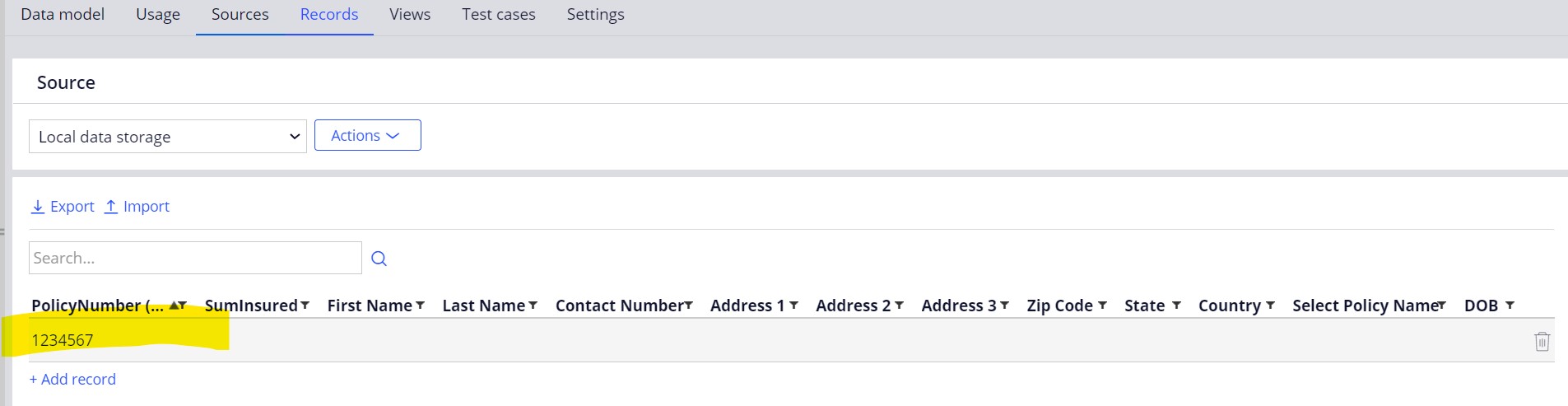
Screenshots for Process of the Changing the Property Type, PFA
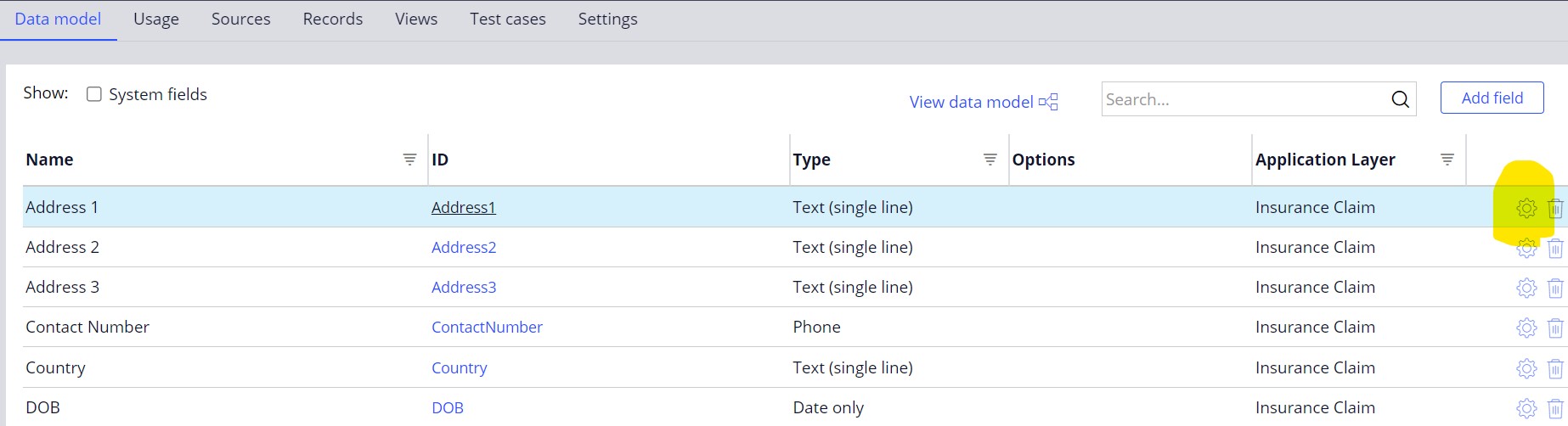
Click on Gear ICON, Then Click on change
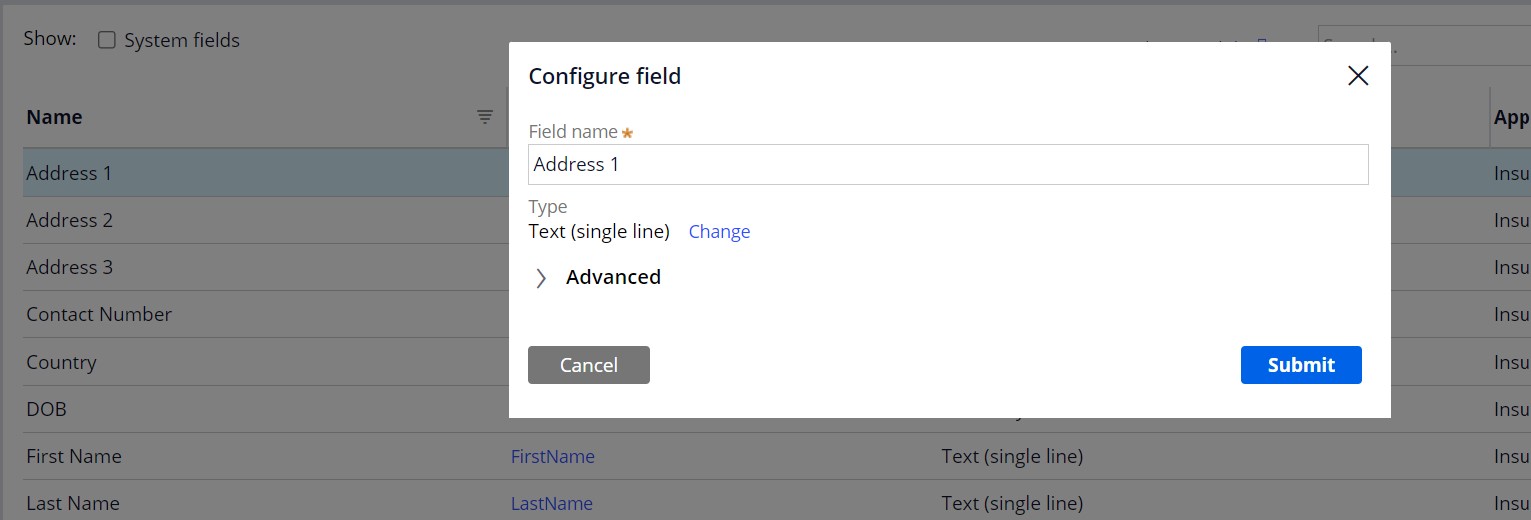
Please check Warning message.
If you change the property type, the entire existing records will be deleted from the datatype. Be Cautions, Before changing the property type, please export or download all the records from the data type, then update the property type. After that, you can see zero records in the datatype, and then again, you can import
I have tested in Personal Edition 8.6 , Personal Edition 8.7 and Community Edition 23
You change from the Developer Studio, Not from the App Studio
Could you please confirm some of the properties that are only disabled for the change link and some of the properties that are enabled for same data type ?
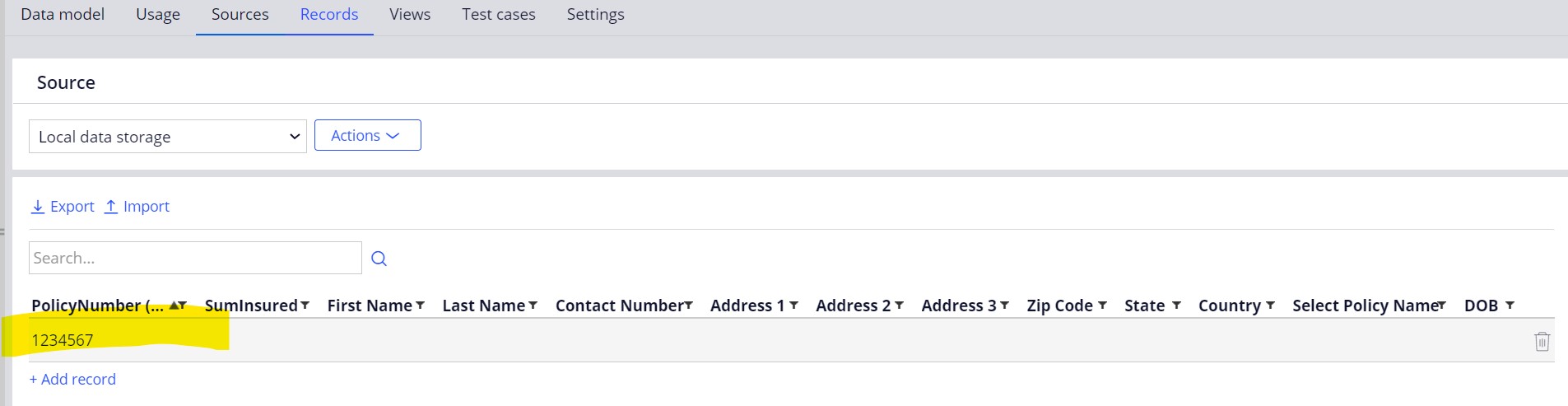
Screenshots for Process of the Changing the Property Type, PFA
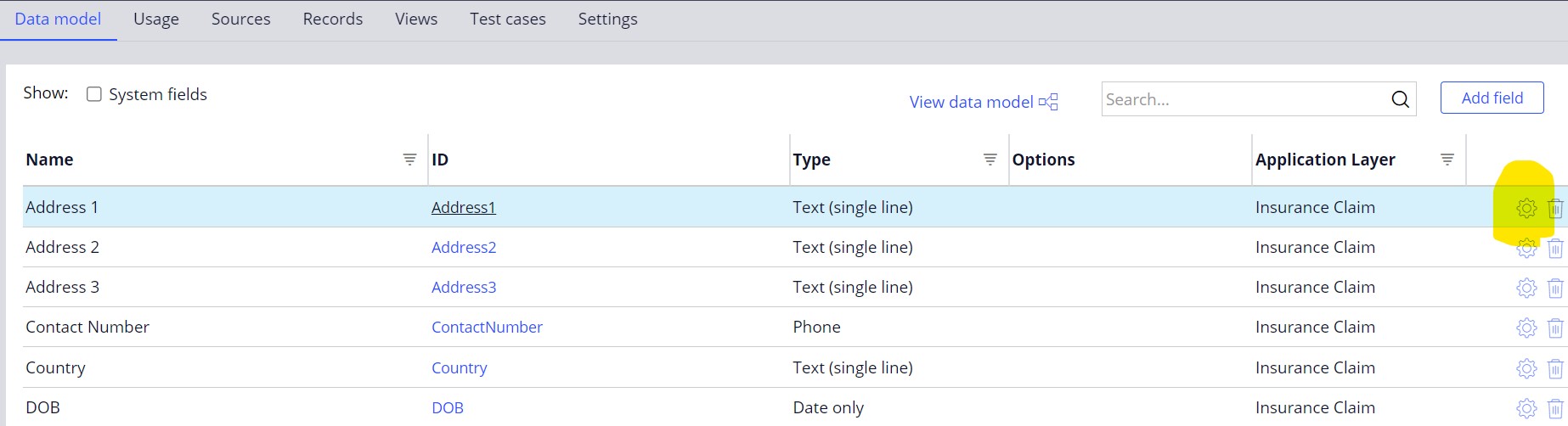
Click on Gear ICON, Then Click on change
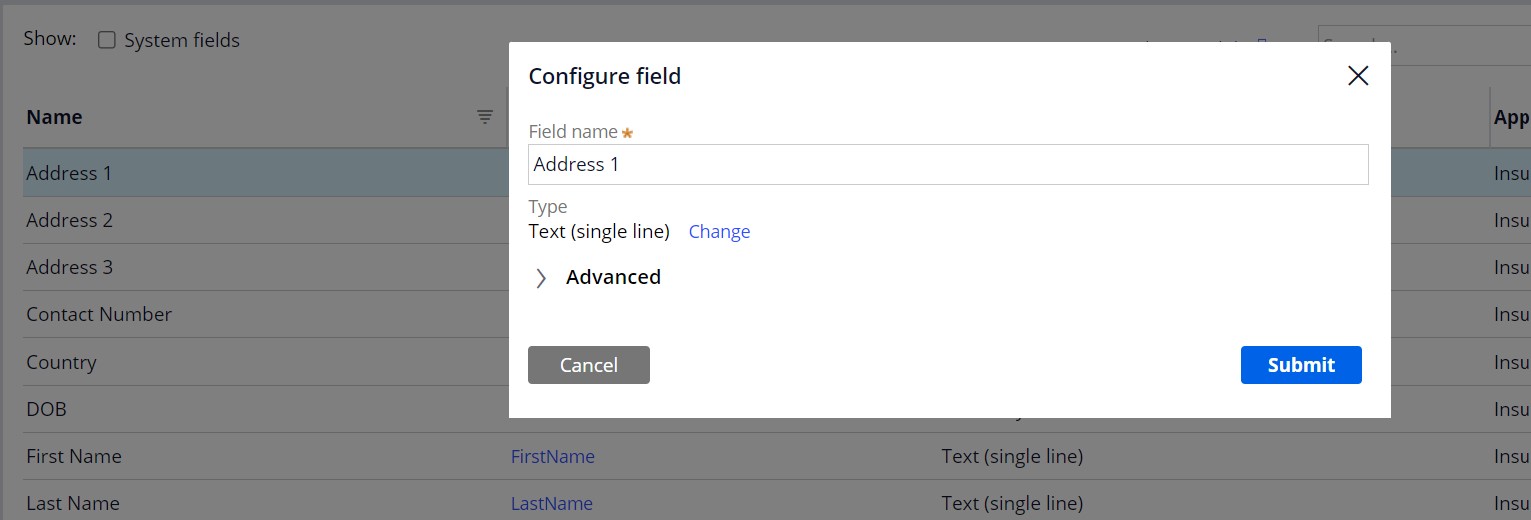
Please check Warning message.
If you change the property type, the entire existing records will be deleted from the datatype. Be Cautions, Before changing the property type, please export or download all the records from the data type, then update the property type. After that, you can see zero records in the datatype, and then again, you can import
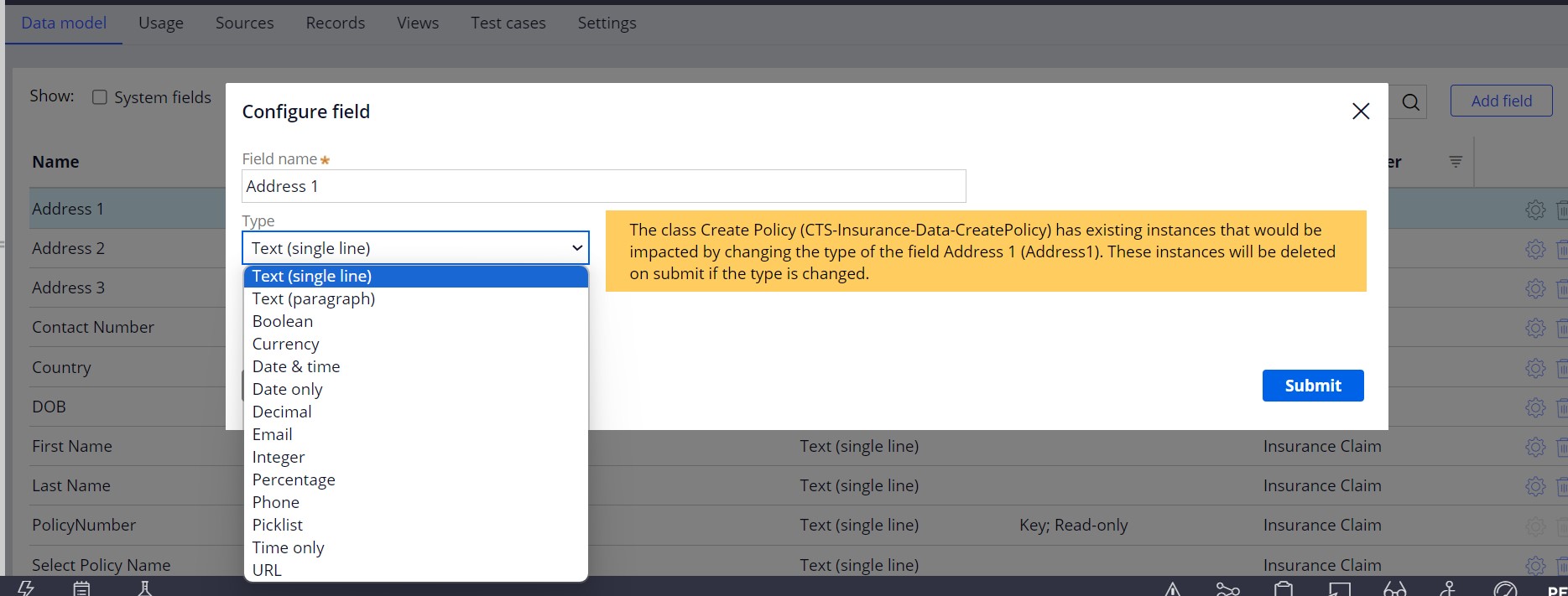
I hope this will help you
Thanks,
Ashok
