Question
Evonsys (PVT) LTD
LK
Last activity: 20 Jul 2023 4:57 EDT
Save PDF file into PEGA DB
Hi team,
I have PDF file which user attached file , I want to save that pdf file in to Pega Database (Table Name - PatienReport) After user click submit button.
How can I config thease senario.
-
Like (0)
-
Share this page Facebook Twitter LinkedIn Email Copying... Copied!
Accepted Solution
Updated: 19 Jul 2023 11:02 EDT
Evonsys
IN
@Eranda10274 pdf file will be already stored in pega dB-> data-workattach-file.
In your Patient Report DB, you just need to store the case id against the patient name.
For eg:-
Patient name ->Philip
Case id -> C- 45
So if user wants to search for pdf attached to Philip,
You first need to get case id of that patient from PatientReport DB, then using that case id you can get attachments linked to that case id using ootb data page.
Ootb dpage-> D_AttachmentList
-
Inapakurthi Hemanth Kumar
Evonsys (PVT) LTD
LK
Hi @Anoop Krishna
That Datapage ask 2 paramiter
1.LinkRefFrom
2.IncludeDocAttachments, can you tell me what is this two paramiters ?
Evonsys
IN
@Eranda10274 linkfrom is pzinskey of case id. Other parameter is not required. Please run the dpage standalone, you will be able to see the attachments attached to the case.
-
Eranda Weerasingha
Evonsys (PVT) LTD
LK
Hi @Anoop Krishna,
One thing I want to know, To save pdf file into Pega DB, should I execute the activity or any other action ?, In my application when I'm choose file form my computer and submit that file not save Into pega DB (data-workattach-file)
Evonsys
IN
@Eranda10274 please check if you are using AttachContent control. If you are using filepath control or any widget it works different way.
Evonsys
IN
@Eranda10274 can you once check clipboard for pyattachments pagelist property? Also application rule
Application-> integration and security-> content storage
-
Eranda Weerasingha
Evonsys (PVT) LTD
LK
@Eranda10274 my mistake, I'm using filepath controller
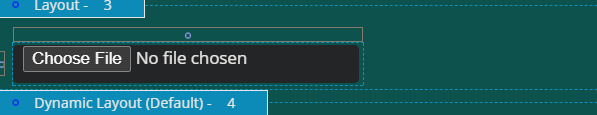
-
Anoop Krishna
Aaseya
SA
@Eranda10274 1 entry in Data-work-attach file table, 1 entry in Link-attachment table to link the attachment file to the case.
-
Eranda Weerasingha
