Question
ATIT
SA
Last activity: 12 Feb 2023 4:07 EST
Open URL in new tab
Hello everyone.
I would like to open a URL in a new tab when a user clicks, i know from the action menu.
But my question is how can i write the activity that contain URL to use in action menu and what the action i will use to open a URL in a new tab when a user clicks ?
Thanks in advance.
***Edited by Moderator Marije to change type from General to Product***
-
Like (0)
-
Share this page Facebook Twitter LinkedIn Email Copying... Copied!
Accepted Solution
Updated: 12 Feb 2023 4:07 EST
FECredit
VN
Try this approach:
- Create a Data Page and Use your Data Transform as the source
- In your Section where you need to show the link, declare the Data Page and Pages&Classes
- Go to Open URL in Window, Select Alternate domain then give the property reference along with the Data Page name.
<Data Page Name>.<Target Property>
- Save and test.
Capgemini
GB
It depends what you are actually trying to open in a new tab.
If you just want to open a link you can check the "Use Alternate Domain" checkbox, and then it will let you use a direct URL reference or a property reference.
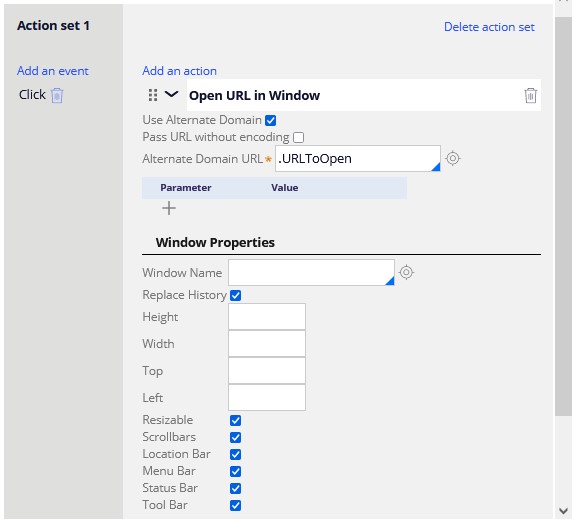
If you want to open a case and are using Cosmos you can follow the advice here:
-
C�line Bernhardt Gaurav Londhe
ATIT
SA
So, this way to opens the link in a new tab and the current page remains as it is, right?
yes i have direct link but how can i use as reference or a property reference and where i put this link, can you explain more?
Capgemini
GB
"So, this way to opens the link in a new tab and the current page remains as it is, right?"
Correct!
"yes i have direct link but how can i use as reference or a property reference and where i put this link, can you explain more?"
You can either directly input the URL if it is static like this:
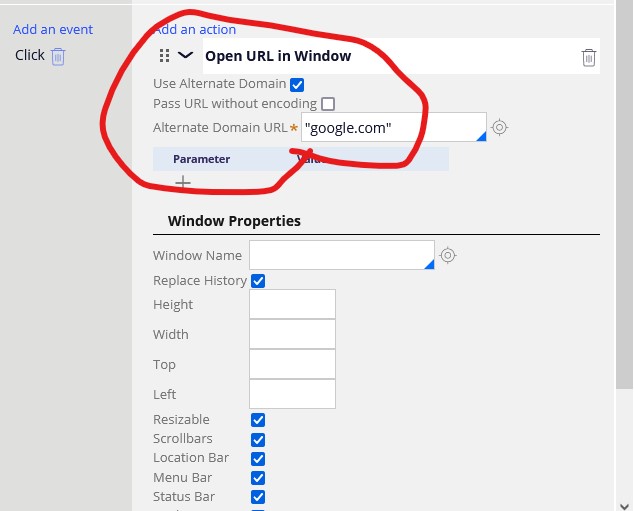
Or you can use a property reference as shown in my original post, you can set the property in any way in your case, such as in a data transform or as user input. Capture the URL in this property before showing the link so that the link points to the correct URL:
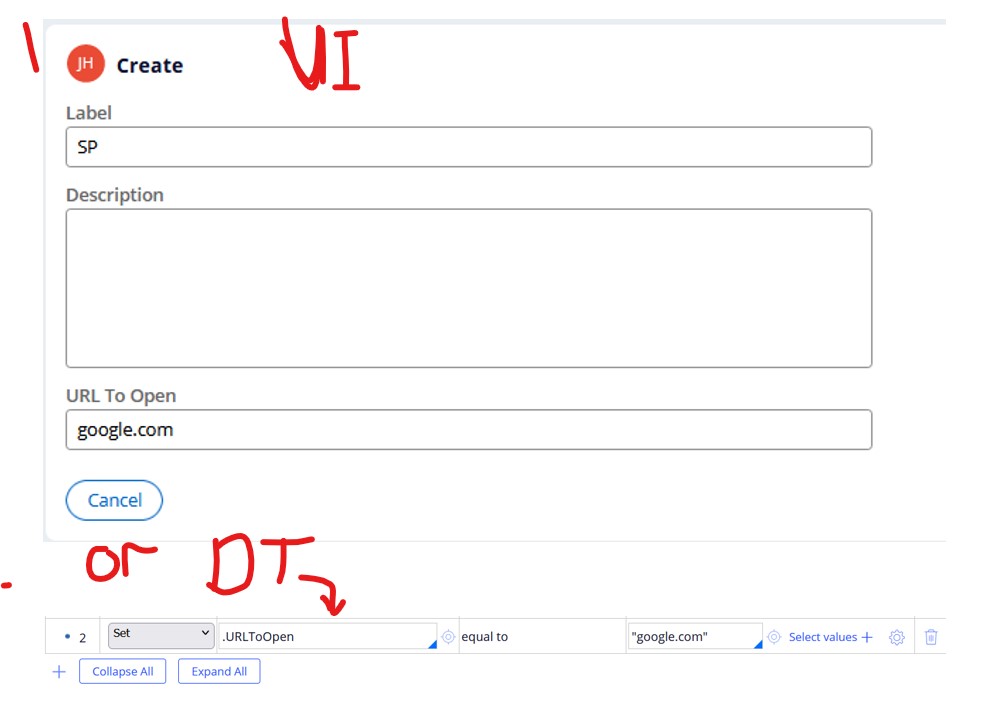
Updated: 30 Aug 2022 7:24 EDT
ATIT
SA
Thank you for your answer.
I have a new requirement, make the URL as dynamic by DSS.
So, I created the data transform with one step like that
[ Action: Set , Target: .property , Source: @getDataSystemSetting(Ruleset,DSS) ]
Note: the property I defined it as Text.
Then I created the activity to call data transform with one step like that
Method: Apply-DataTransform
And then, I went to the navigation, and inside it the action menu I use the (Open URL in Window) by call the activity.
At the end: When I click on the navigation, It opens in a new tab but doesn't return the URL page.
ATIT
SA
Can someone help me?
Accepted Solution
Updated: 12 Feb 2023 4:07 EST
FECredit
VN
Try this approach:
- Create a Data Page and Use your Data Transform as the source
- In your Section where you need to show the link, declare the Data Page and Pages&Classes
- Go to Open URL in Window, Select Alternate domain then give the property reference along with the Data Page name.
<Data Page Name>.<Target Property>
- Save and test.
ATIT
SA
@KEVIN1003 Thank you for your reply, this way is working properly.
HCL
NL
@Thekra 1. Activity is unnecessary here, Try data page solution mentioned in the below post by kevin below. your reference of activity invoking is not clear in this post. where did you invoked the activity to capture the value from the dss.
