Question
Procom Consulting
US
Last activity: 24 Aug 2022 9:30 EDT
#PegaHackathon issue with Adding Landing Page to Portal
We are building an App Studio only application. We need to add a Landing Page to a portal. When we select a Landing Page, we see the word "Loading..." but nothing else happens.
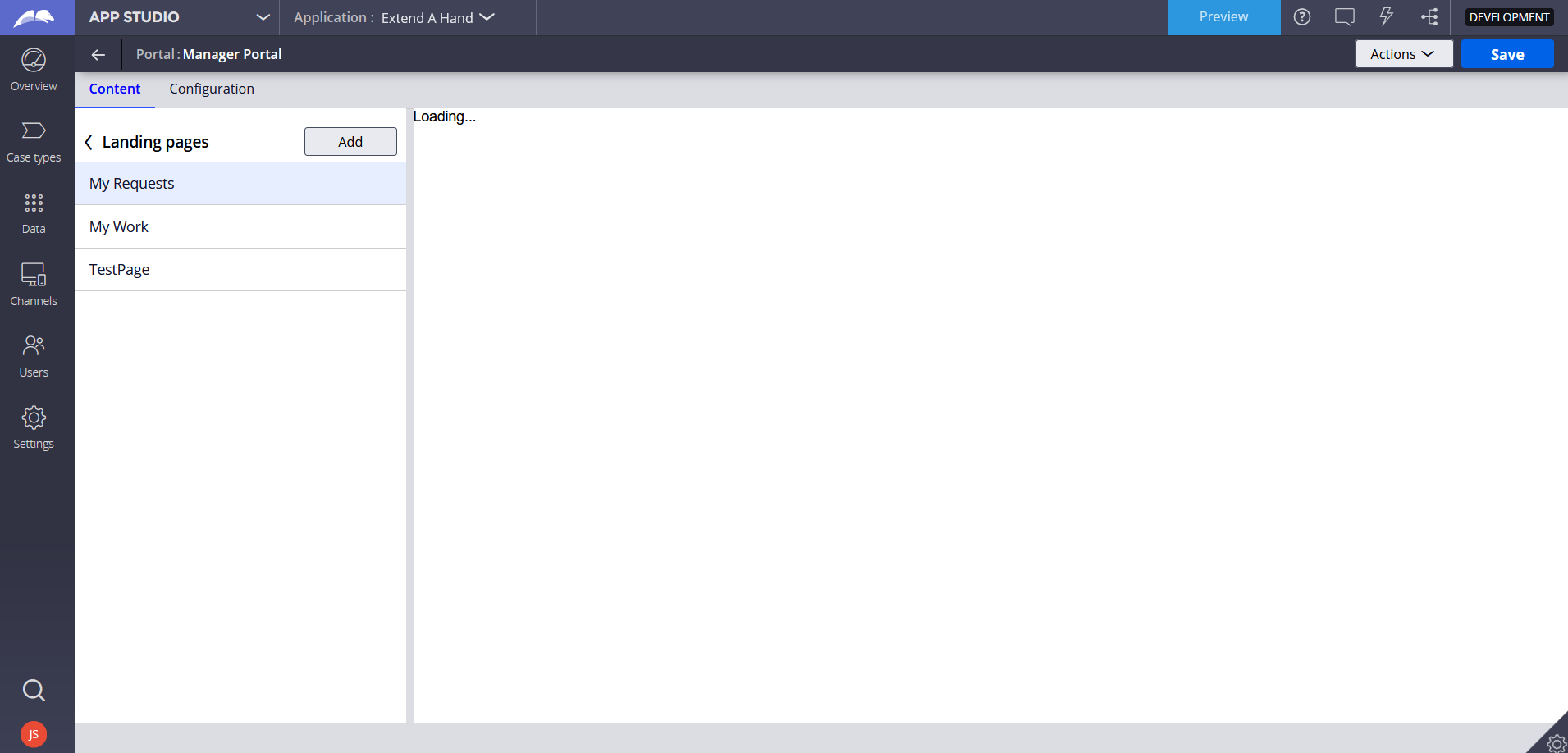
***Edited by Moderator Marije to add Capability tags***
-
Like (0)
-
Share this page Facebook Twitter LinkedIn Email Copying... Copied!
Capgemini
GB
These are React landing pages and require the Constellation service to be setup for either Cosmos React or Theme-Cosmos in hybrid mode.
Is your Pega instance setup for React?
https://docs-previous.pega.com/user-experience/87/creating-landing-page-application
"Note: Landing pages use React-based architecture. For applications that use section-based UI without React-based landing pages, see Creating and managing pages for applications."
Procom Consulting
US
@JoeH9464 Thanks. We are using a Trial Community Edition instance that was provided when we signed up for the #PegaHackathon. We created a new application but no other configurations.
React Landing Pages are enabled. Is there anything else in the trial edition that needs to be configured in order to add Landing Pages in App Studio?
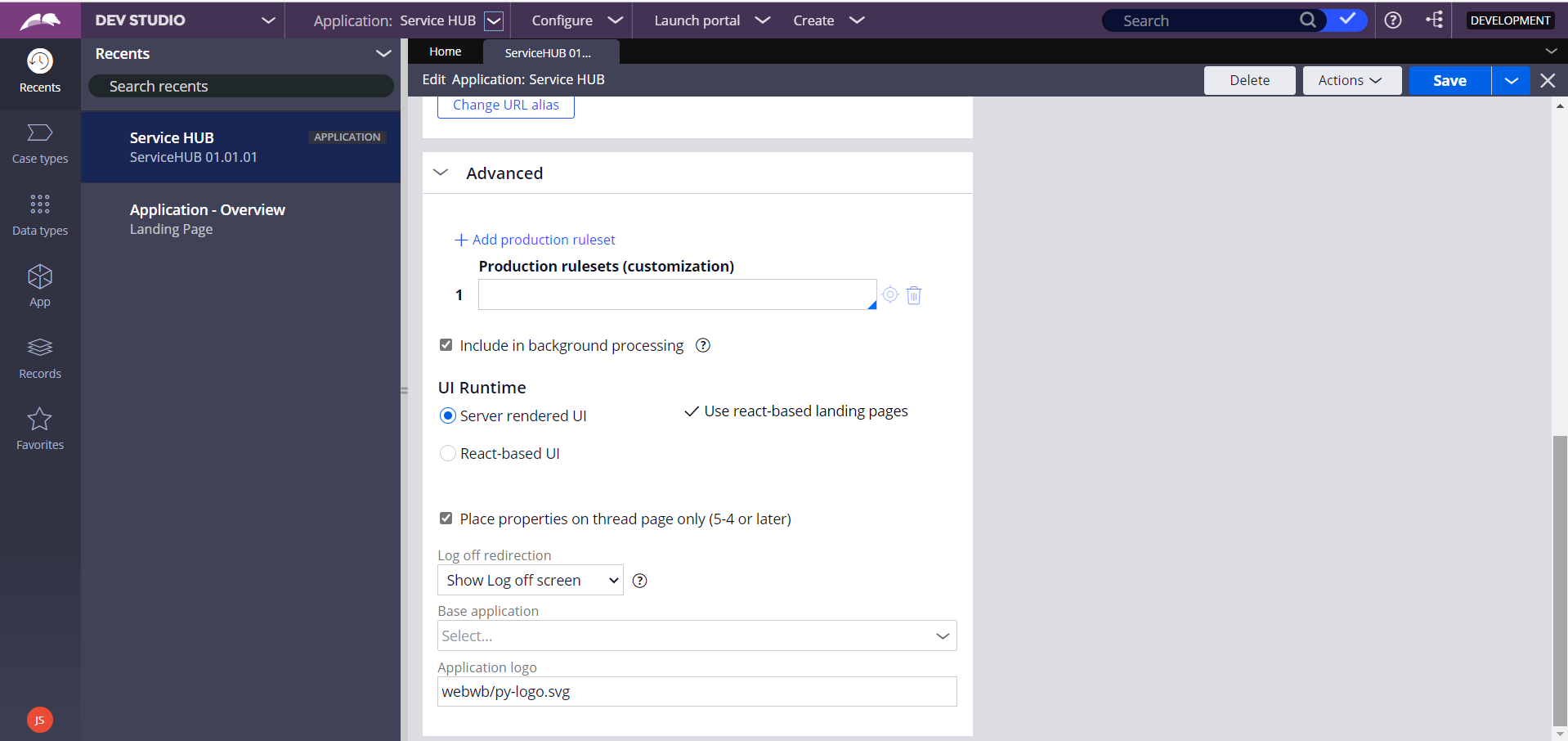
Capgemini
GB
Since you're using the trial edition, if React was available it should be pre-configured like it is on Pega Cloud and the new Academy instances.
I would ask here for help -
"Who can I contact if I need support for my Community Edition trial? Send an email to [email protected] with any questions you have."
Procom Consulting
US
Joe, I contacted TrialSystemOperations as you recommended but they are not able to assist with anything other than infrastructure issues. They recommended to trace or check logs. I have checked the trace but nothing obvious.
Note that this is a new instance - we requested a trial instance, went to App Studio, opened the default User Portal, under content selected Landing Pages, and then select My Work, and we got the "Loading...". We tried clicking Add, gave a Name and selected List Page and Submit, we can see the Page we created, but when we select it we get the "Loading...".
I believe this is an issue with the setup of the 8.7.3 Community Edition Trial. We have tried with 2 different Trial instances and both have the same issue.
Capgemini
GB
I just tried on a new trial adition.
It was initially not working, but now has started working.
The only thing I did was enable React-based-UI on the application rule and clicked generate routing table, to test if the full React setup was working. The full React UI is working fine on my trial, so I assume it's all setup correctly on yours. (if you want to test the full React front end, enable in the application, then go to app studio, and add a new portal on the channels page, then preview this portal and it should run in full React mode).
After switching back to server rendered UI, the landing page editor is still working fine.
You can try doing that.
Procom Consulting
US
@JoeH9464Appreciate all the help - thanks.
I found a typo in the value for following DSS in the trial environment we were assigned
ConstellationSvcURL
I updated the value to be "https://community.constellation.pega.io/c11n/" and I was able to resolve the issue and Add Landing Pages in a Portal in App Studio.
I think they need to update in the trial image or anyone else will experience the same issue.
-
Joe Houghton
FourSource USA
US
Joe, also looking at the browser console, I can see an error when trying to select a Landing Page:
Im seeing a 401 trying to call:
Details:
selecting a Landing Page:
Details:
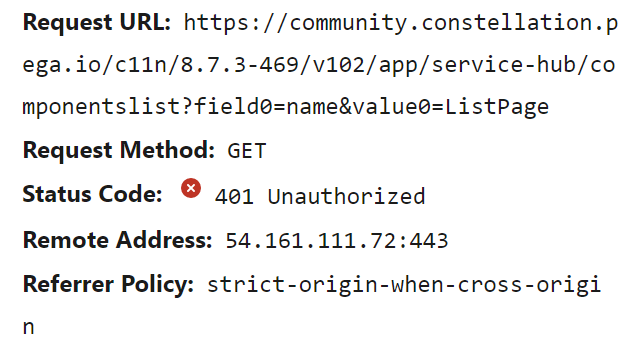
FourSource USA
US
@JoeH9464Debugging in the browser console, Im getting a 401 from https://community.constellation.pega.io/c11n/8.7.3-469/v102/app/service-hub/componentslist?field0=name&value0=ListPage
Can I update one of the constellation DSSs to get the right URL?
Thanks.
