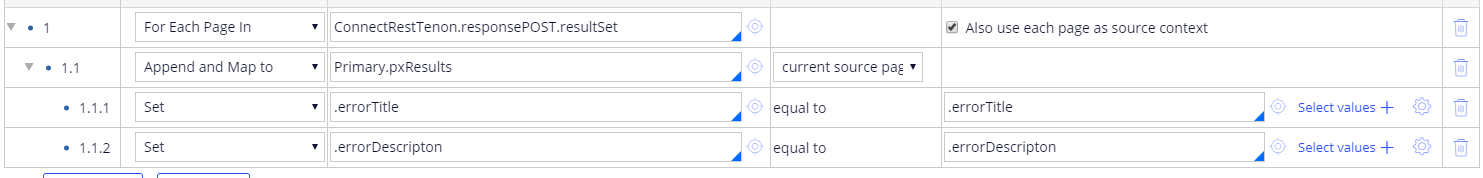Question
Evonsys
US
Last activity: 14 Jun 2021 7:38 EDT
How do I configure a data transform to show Connect REST results on a data page?
I am trying to configure a data transform that will copy the Connect Rest values from the clipboard onto a data page that I created so that I can display the information in a repeating dynamic layout. Please provide detailed steps. Thank you for the help.
***Edited by Moderator Marissa to update Platform Capability tags****
-
Like (0)
-
Share this page Facebook Twitter LinkedIn Email Copying... Copied!
Updated: 14 Jun 2021 7:38 EDT
.
IN
For the Data Page give the source as Connector and you can give the response Data Transform there and copy the results to Data Page in it.
Evonsys
US
I am not able to set the source as Connector because I didn't use the Rest Integration wizard to successfully run the API. I had used an activity because the specific API that I am using only allows for the form-body to be passed not query params. I have provided a screenshot of that activity below.
Evonsys
US
Instead of using the Connector as a source can I just set the source to Data Transform? Would that allow me to copy clipboard properties onto the data page?
Updated: 14 Jun 2021 7:38 EDT
.
IN
Yes, you can use Data Transform to set values on the Data Page.
Use Update Page in Data Transform, Target as Primary and Source as Response page, set required properties. Define in Pages and classes for the Response page.
Please find the below screenshot for more details,
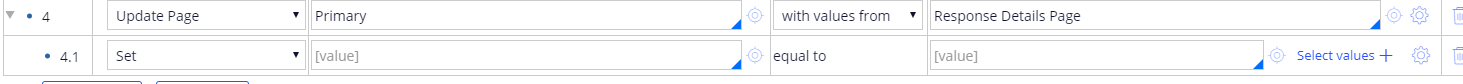
Evonsys
US
The clipboard properties that I want from this Clipboard page are errorTitle and errorDescription. How would I configure these two clipboard properties into the data transform? Would I set both of them as Targets on the Definition screen and Parameters screen? 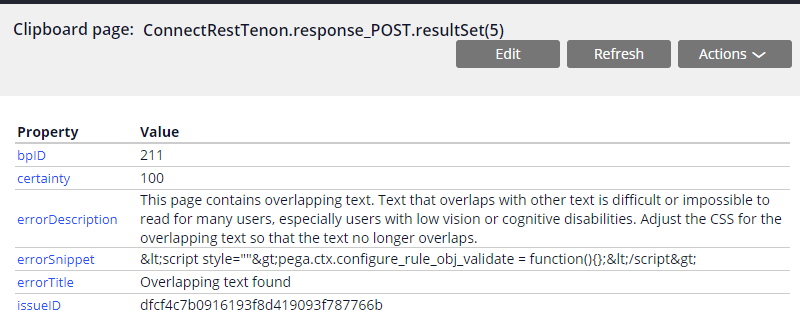
Updated: 14 Jun 2021 7:38 EDT
.
IN
Do you want to set only resultSet(5) or do you want to append the list to pxResults of Data page.
Evonsys
US
So I want to be able to have the Data Page store the results of the REST response whenever the TenonAPICall activity is ran. The TenonAPICall activity is being used to run the API and not the wizard because it is the only way that I am able to successfully retrieve the results. I will then use a dynamic repeating layout and have the Data Page that I created source it so that it displays the response data. Since the API returns multiple "resultSet" I want it to be able to display the clipboard properties (errorTitle and errorDescription) from all the resultSet pages. Since the API will have different results depending on the source, the number of resultSet pages will differ case by case. But I still want to save the results on the Data Page. Please let me know if that is clear. Thanks again for the help.
Updated: 14 Jun 2021 7:38 EDT
.
IN
Loop through the resultSet in the Data transform and append the results of Data page.
Please find the below screenshot for the implementation so that list will be stored in pxRsults of Data Page.