Admin Studio - Queue Processor
Queue processor is working slowly and is not keeping up with processing items (see attachment). Right now there are over 6 million items in ready to process state while the number of items processed last hour stays on approximately ~5k records. Can I somehow clear the queue with ready to process objects? I'm not asking of queue processor configuration. I want to kill current process and clear the table with records ready to process but I do not see any easy way to do this.

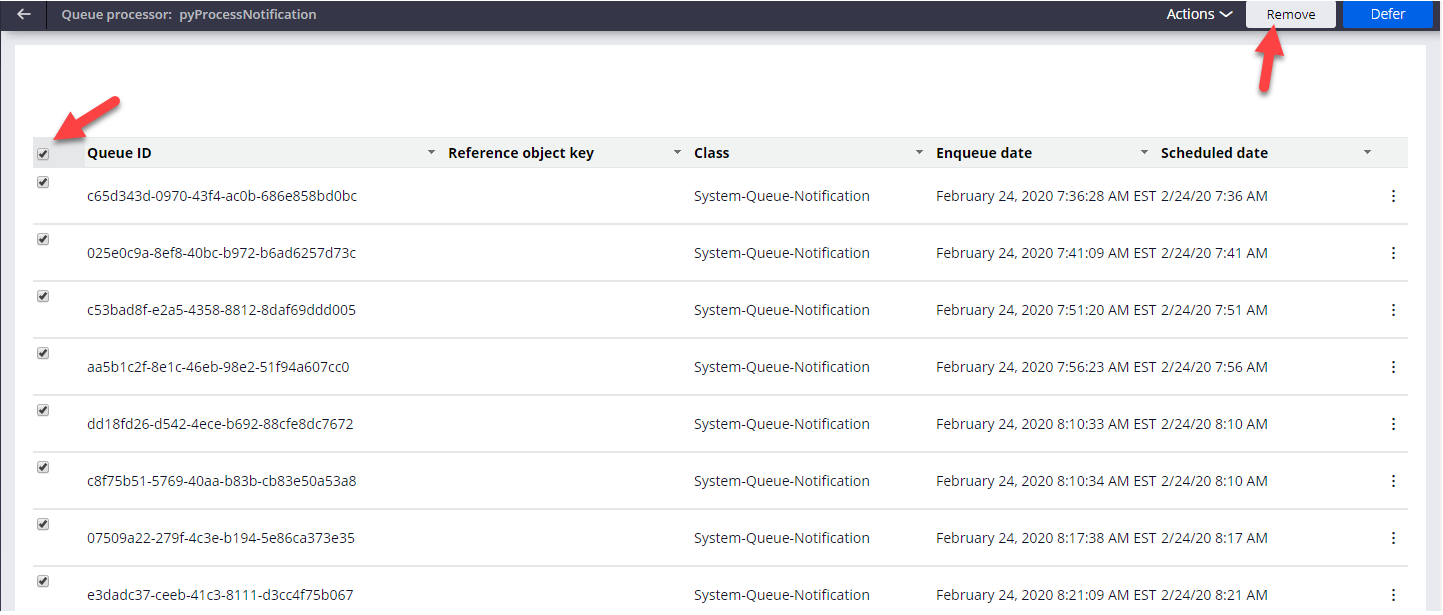
Hello,
Can you click that link and selected few instances. You should be able to use the Remove button then.