Question
AXA ASIA
AXA ASIA
HK
AXA ASIA
Posted: Jan 21, 2019
Last activity: Jan 22, 2019
Last activity: 22 Jan 2019 20:26 EST
This content is closed to future replies and is no longer being maintained or updated.
Links may no longer function. If you have a similar request, please write a new post.
How to Remove "Appearance and Summarize" options from the report definition? pega version 7.3.1.
***Edited by Moderator: Pallavi to update platform capability tags***
Hi Abhishek,
I think we cannot hide the those option, its coming from below navigation, its final rule:
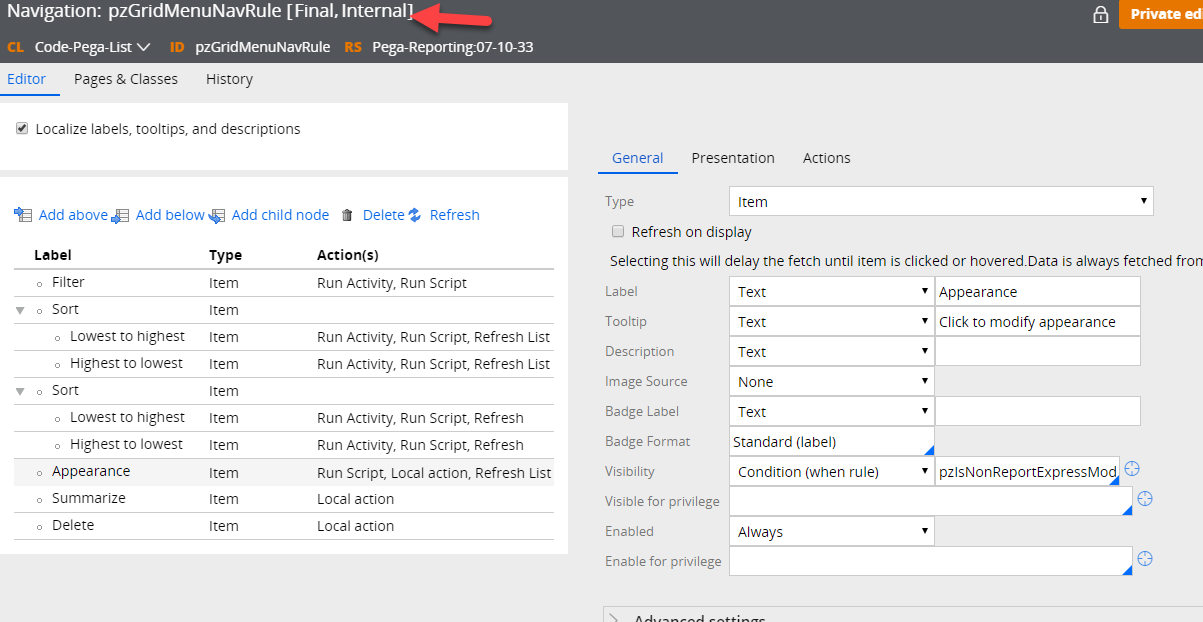
Otherwise, if you want to hide the all the options, then we uncheck the Enable column command menu option under user action in Report viewer tab of respective report definition.
Hi Praveen,
Thanks for your response. We need to use show other options and only have to remove Appearance and Summarize from the option.
Question Solved
Question
Question Solved
Question
Question
Question
Question
Question Solved
Question
Question
Pega Collaboration Center has detected you are using a browser which may prevent you from experiencing the site as intended. To improve your experience, please update your browser.