Question
Virtusa
AU
Last activity: 24 Sep 2018 18:11 EDT
Cancel button in the modal dialog not working as expected
Hello Everyone,
I'm using Pega 7.2.2 and I have got a requirement to display a warn/alert popup upon click of a button and depending on user's action it would proceed further. I have defined a local action where I have configured the flow action for displaying the warning and after that I have configured the rest of the logic (data transform, activity etc.) below that. The problem is irrespective of whether I click on Cancel, Submit or cross mark on the top of the modal dialog it proceeds with the action set. I want to exit the action set if the user clicks on cross mark or cancel button. Any help would be much appreciated. Attached few screengrabs for reference, the one marked in yellow is the alert for warning and the rest are part of the actual logic if the user clicks on submit.
Cheers
-
Likes (1)
Mirai Hareyama -
Share this page Facebook Twitter LinkedIn Email Copying... Copied!
Capgemini Technology Services India Limited
IN
I think it is overriding the default modal template i.e pzModalTemplate. Can you try saving the default modal template above in your application ruleset and modify the settings? please try if that works
Virtusa
AU
Thanks for your response Subbu!
When I trace the action - Cancel/Submit the value is getting passed and the SubmitModalFlowAction activity but the problem is it doesn't exit the action set. As the value is param I can't use it in the conditions for rest of the action set. I wanted to go for OOTB and just in case if it doesn't work then customization.
Cheers,
Capgemini Technology Services India Limited
IN
So, Do you want to exit the action set after we click cancel button?
Virtusa
AU
Yes, If the user clicks submit it should proceed otherwise it should exit the action set.
CollabPartnerz
IN
Below link might help you
Pegasystems Inc.
IN
HI ,
As per my understanding , on the parent screen you have a button and on click of which you want only first local action should be triggered and the other action items shouldnot trigger.
But as per the configuration it will call all the action items once you wil cancel the modal diaolg,which seems an expected behaviour.
-
Nilutpal Das
Virtusa
AU
Irrespective of whether the user clicks on submit/cancel it proceeds with the action set, I think there should be a difference. Please correct me if I'm wrong.
Pegasystems Inc.
US
If you want a set of actions to be done based on an input from the user, you can probably use a JS alert / confirm and then proceed to show the modal / rest of actions based on the input.
Not sure if this achievable OOTB.
Have you tried the "When " condition for the actions ? Does that help ?
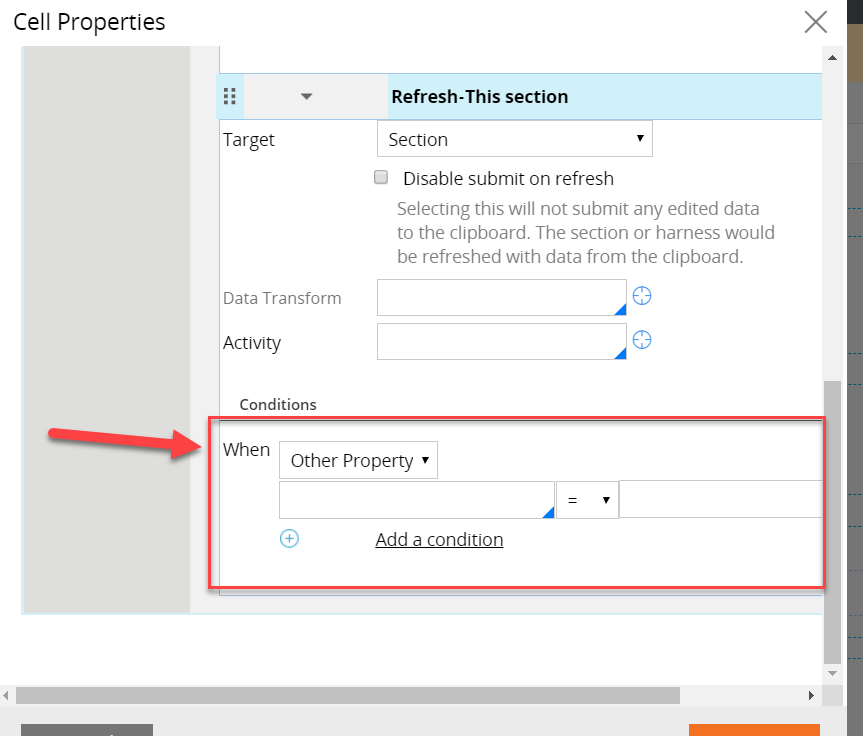
-
Vijay Tadikonda
Virtusa
AU
Yes, the rest of the logic is user defined/customised so I had a property through which I was able to govern it with this option but in the OOTB it has a param value - submit/cancel etc which is not available outside the activity. Hence I can't call that param value in the above condition. If we don't have any other way of using the OOTB, I may need to customize it.
