Exercise environment results not matching course material.
For what it's worth - I've already opened a support ticket for this, but I wanted to document this in the community for the next person that experiences what I have.
I am on the Exercise: Loading external data in the Integrating External Data lesson. In the Update the application layer section, the instructions state:
9. In the Contact details data page, in the Class name, click the Parameters link. The Parameters for ExternalContact window opens.
10. In the Parameters for ExternalContact, uncheck Pass current parameter page and set the VALUE field as Param.ContactId.
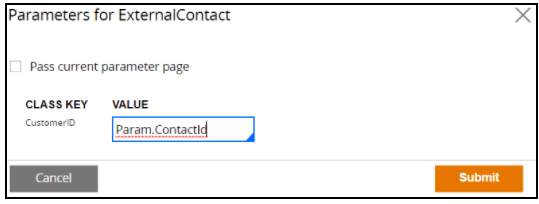
However, when I uncheck the Pass current parameter page box, I do NOT get the Class Key/Value fields, as you can see in the screenshot below.
For what it's worth - I've already opened a support ticket for this, but I wanted to document this in the community for the next person that experiences what I have.
I am on the Exercise: Loading external data in the Integrating External Data lesson. In the Update the application layer section, the instructions state:
9. In the Contact details data page, in the Class name, click the Parameters link. The Parameters for ExternalContact window opens.
10. In the Parameters for ExternalContact, uncheck Pass current parameter page and set the VALUE field as Param.ContactId.
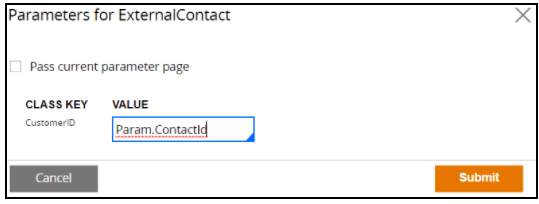
However, when I uncheck the Pass current parameter page box, I do NOT get the Class Key/Value fields, as you can see in the screenshot below.
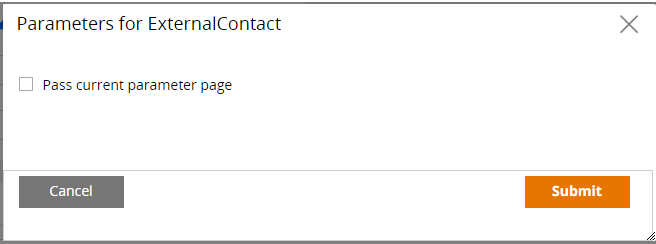
I've completely wiped out my local VM, downloaded a new one and started everything over, and still get the same results. I've saved the ContactDetails datapage, and refreshed it, but I always get the same result.
As noted above, I opened a support ticket. The initial response I got was that a CustomerID parameter needed to be created on the Parameters tab of the ContactDetail data page. This does not appear in the instructions for the exercise, or the exercise steps. I went ahead and created the parameter, first setting it as an IN parameter, and that didn't change the outcome. I changed it to an OUT, and still no change.
