Data type Employee does not appear
Good morning,
I'm trying to complete the "Data elements in Pega applications" section but I'm stacked in the online exercise --> "Extend the Employee data class with new properties for onboarding cases"
- In the navigation area, click Data to open the Data Explorer. The Data Explorer displays the set of data types available to the HRApps application.
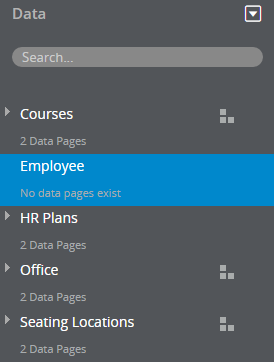
But my dashboard looks different: There is no "Employee" and no data cases for anyone.
How can I fix that? Is there something that I've missed?
Thanks and happy new year!
Regards,
Good morning,
I'm trying to complete the "Data elements in Pega applications" section but I'm stacked in the online exercise --> "Extend the Employee data class with new properties for onboarding cases"
- In the navigation area, click Data to open the Data Explorer. The Data Explorer displays the set of data types available to the HRApps application.
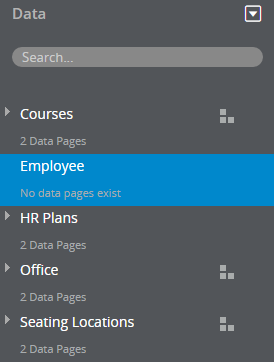
But my dashboard looks different: There is no "Employee" and no data cases for anyone.
How can I fix that? Is there something that I've missed?
Thanks and happy new year!
Regards,
Jose.
