Question
Accenture
US
Last activity: 29 Jul 2016 10:28 EDT
Issue with Mouse Pointer in IE when using Drop down List
when I hover the mouse over the First result in the drop down option, mouse pointer appears but for the remaining drop down option when hovered over doesn't show the mouse pointer. (I'm getting this issue only in IE)
***Updated by Moderator: Vidyaranjan. Removed user added #helpme and Ask the Expert tags. Apologies for confusion, shouldn't have been an end-user option***
-
Like (0)
-
Share this page Facebook Twitter LinkedIn Email Copying... Copied!
Accepted Solution
Pegasystems Inc.
US
This is a quirk with IE browser.
When there is some other text on the webpage behind the dropdown options cursor pointer is changing!!
PFB plain html page test,
IE, as I hover option that has some text (here blahblah...) in the background mouse pointer changes
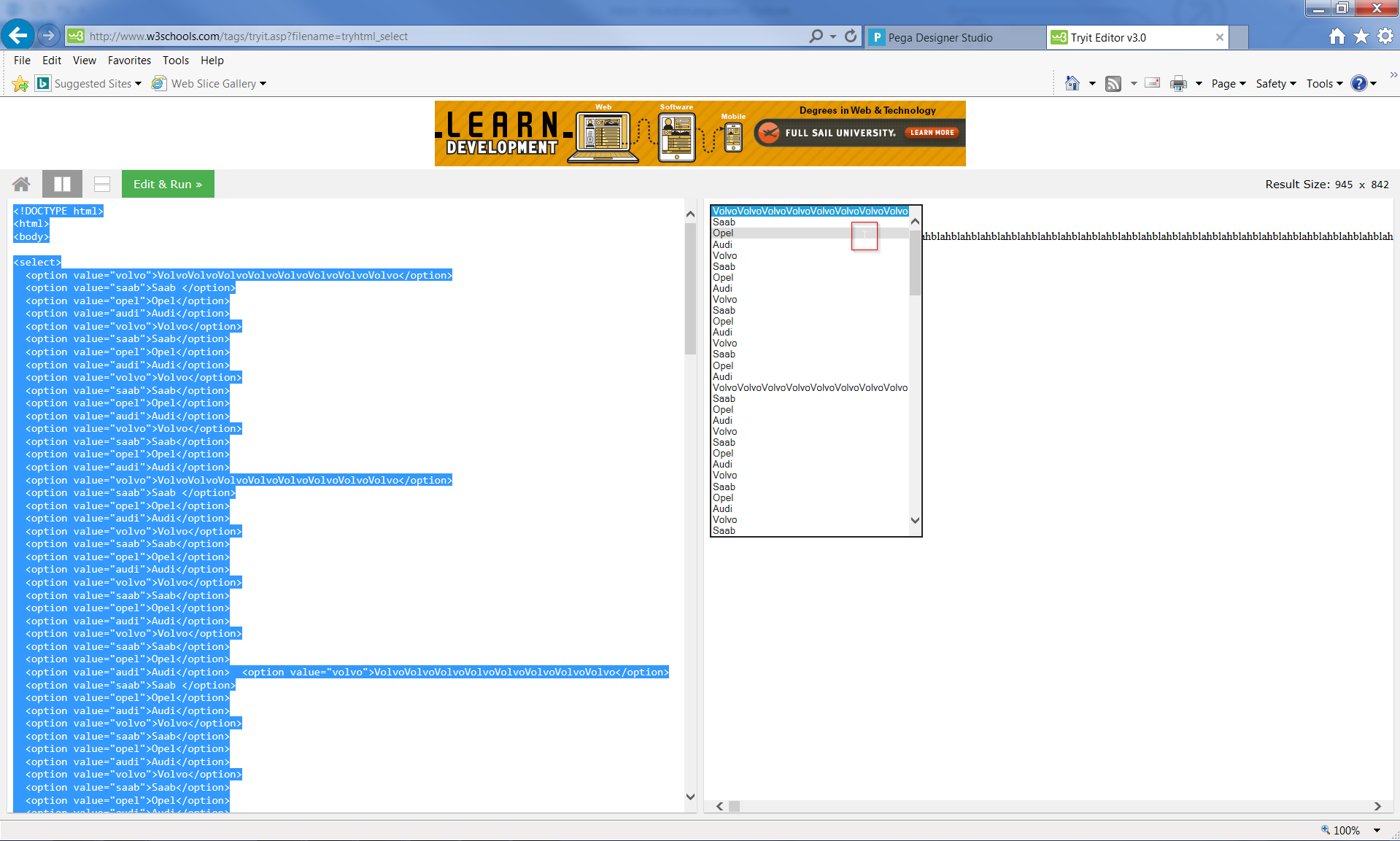
And chrome works fine.
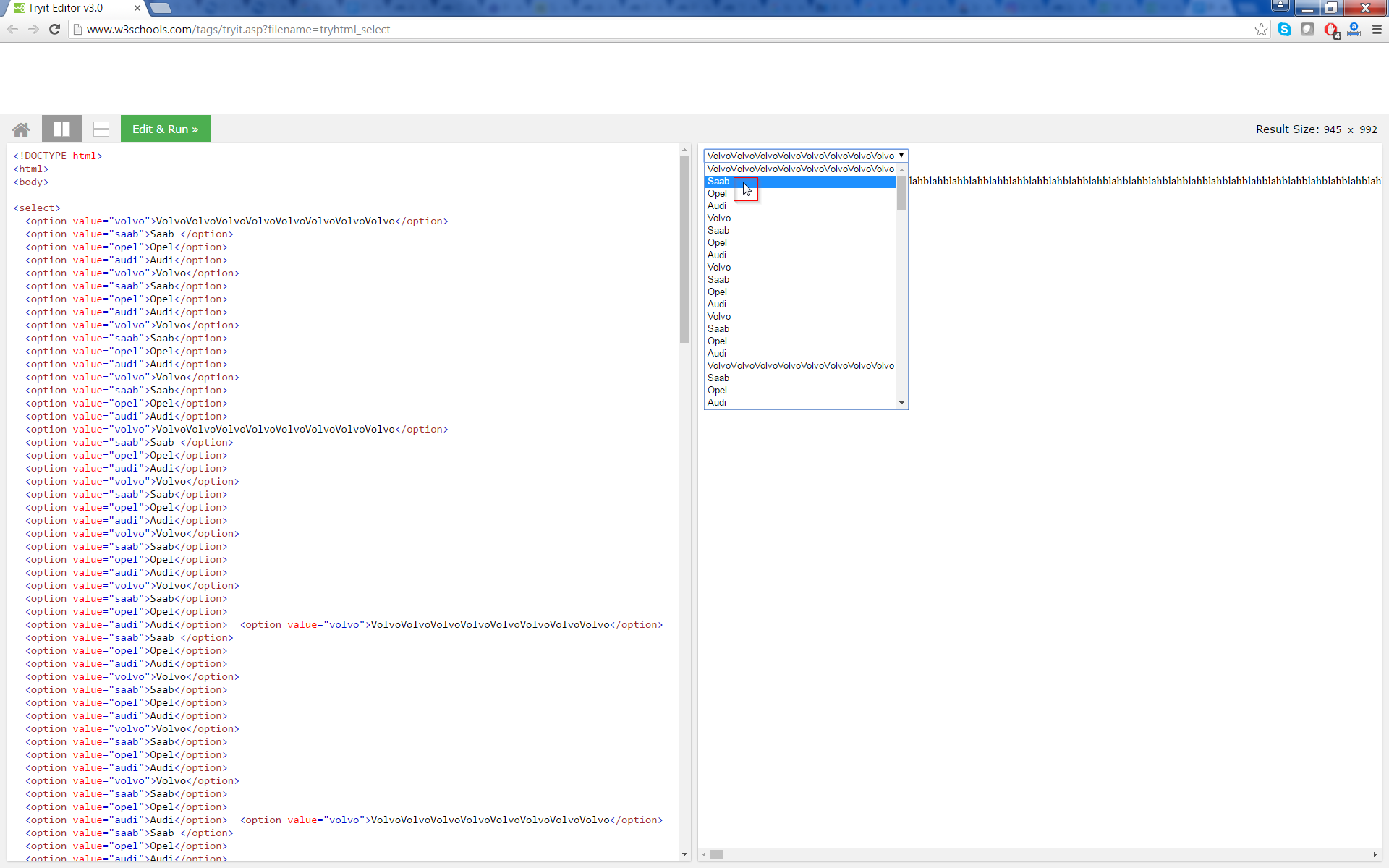
PFA original screen shots if the embedded ones are blurred.
Pegasystems Inc.
IN
Hello,
Can you please provide screenshots, IE & PRPC version.
Pegasystems Inc.
IN
HI Charan,
What is the IE version at your end?
Does it occur in all the IE versions?
Accenture
US
Hi Sonal,
We are using IE version 11, I haven't tried with other versions of IE.
Accenture
US
Hi Shashidhar,
please find the attached screenshots for IE
Accenture
US
Im still having the issue
Pegasystems Inc.
US
Let us know the PRPC version please
Do you see it with DropDown example in UI Gallery landing page?
What is the control used? Provide screen shots of the control's configuration.
Pegasystems Inc.
US
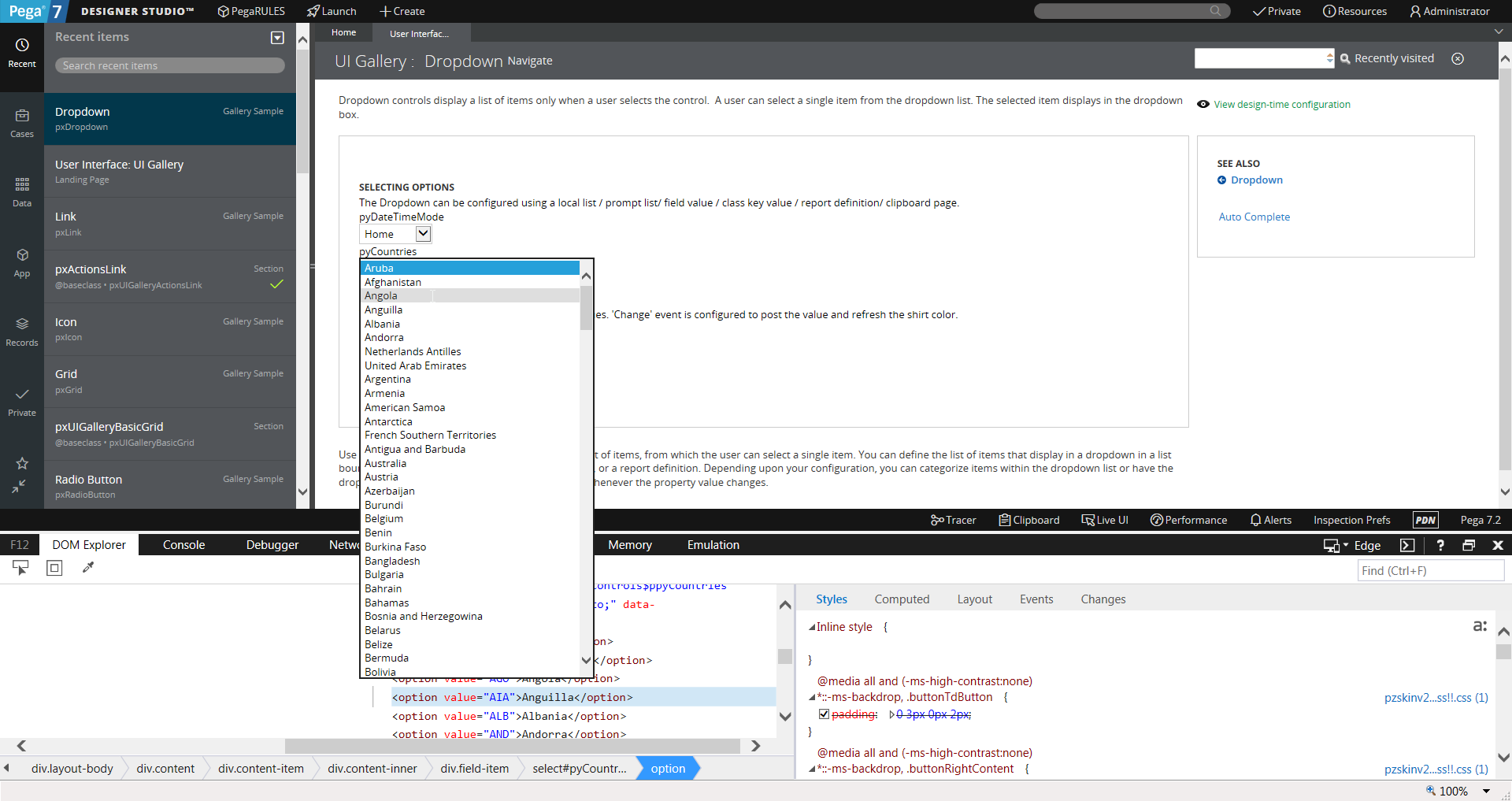 I see it in 7.2 UI gallery, let me see if I can figure out whats happening
I see it in 7.2 UI gallery, let me see if I can figure out whats happening
Accepted Solution
Pegasystems Inc.
US
This is a quirk with IE browser.
When there is some other text on the webpage behind the dropdown options cursor pointer is changing!!
PFB plain html page test,
IE, as I hover option that has some text (here blahblah...) in the background mouse pointer changes
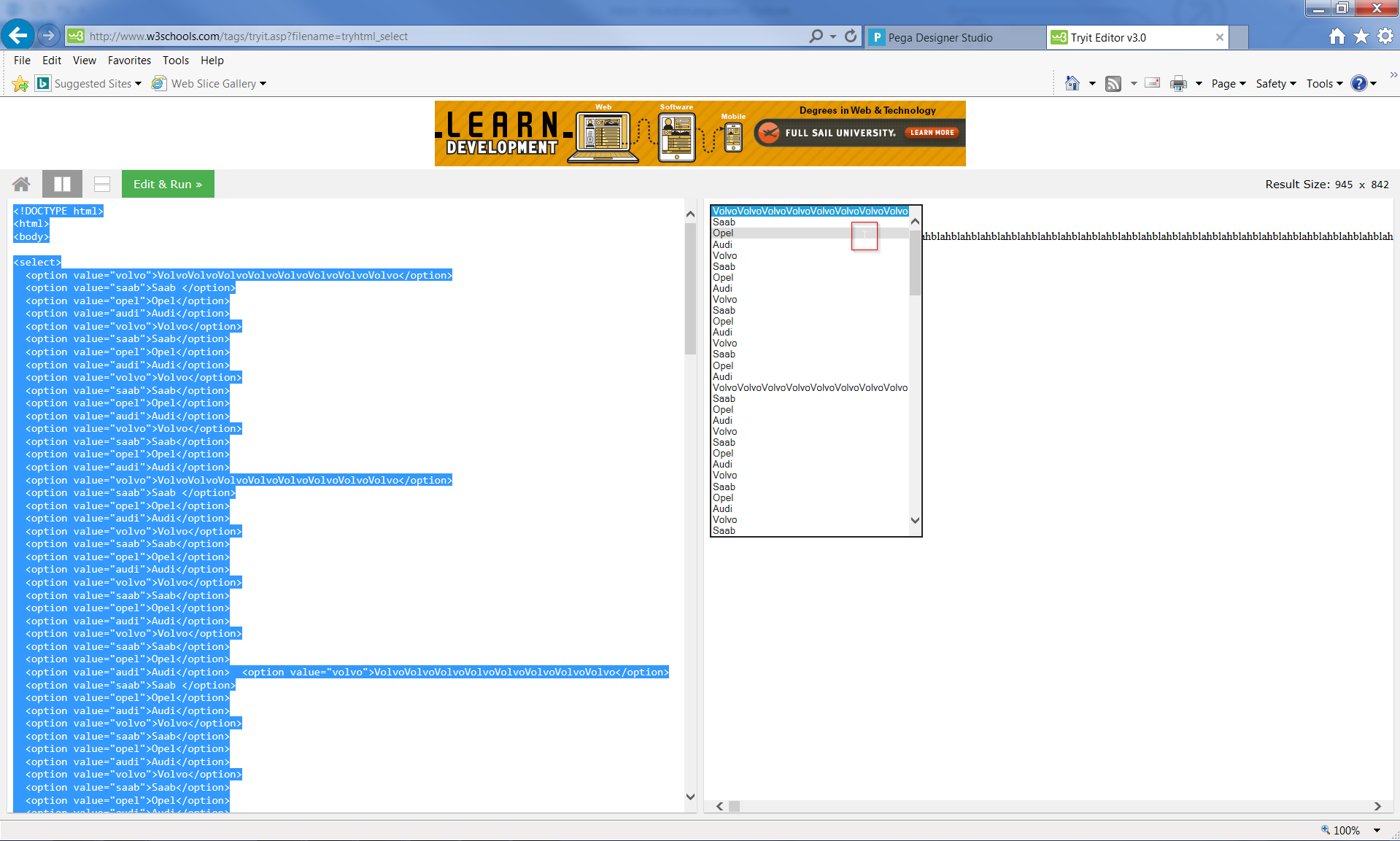
And chrome works fine.
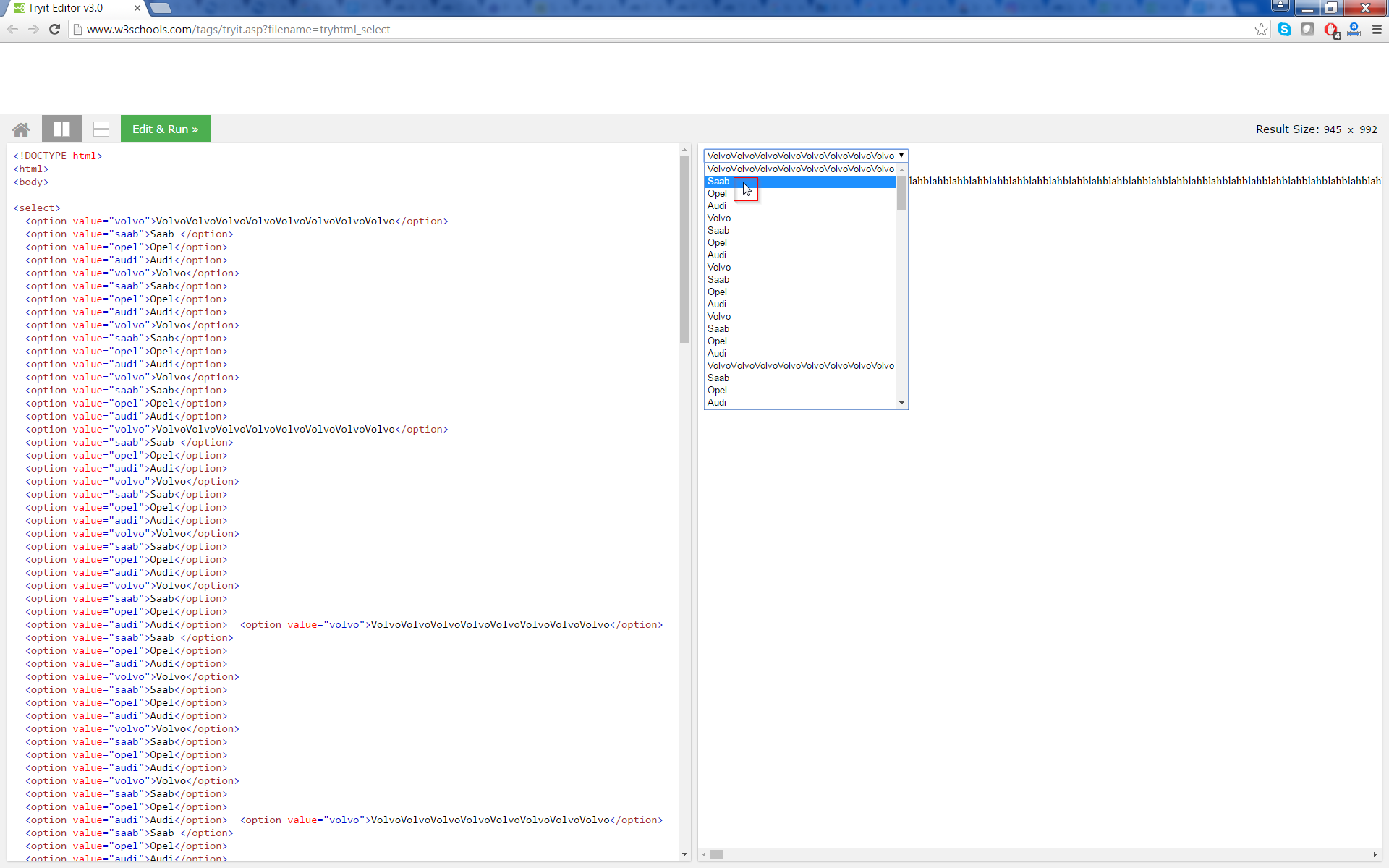
PFA original screen shots if the embedded ones are blurred.
Accenture
US
Hey Sai,
Yes you are right. This happens only when there is a text or text box underneath the dropdown list.
Thanks
Charan
